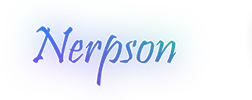Ingame mixmapping tool could be better
Moderator: English Moderator
- Alter-Fox
- Posts: 515
- Joined: 17 Jun 2010, 16:50
- Location: legitimate definitely i be total earthling
Re: Ingame mixmapping tool could be better
I kind of agree with MrA -- mixmapping is meant to let you experiment with things the developers didn't intend when they built the environment and its pieces (and this will even be true in new environments introduced after mixmapping). It's not meant to change what the environment or pieces were intended to be. If that makes any sense.
The eyes of the plush lobster stared deep into my soul. I picked it up, and then I was a panther.
Beware my original music at https://vertigofox.bandcamp.com, & https://soundcloud.com/snowfoxden
Ship's Cat, MPSV Iberia
Beware my original music at https://vertigofox.bandcamp.com, & https://soundcloud.com/snowfoxden
Ship's Cat, MPSV Iberia
Re: Ingame mixmapping tool could be better
Sure we can do so much already.. But why can't we do anymore what we used to do then ? I mean it was possible, so why removing the possibility, that's what I don't understand.
- Alter-Fox
- Posts: 515
- Joined: 17 Jun 2010, 16:50
- Location: legitimate definitely i be total earthling
Re: Ingame mixmapping tool could be better
Lots of unanswered questions. Like, "why didn't they add this feature to that block in the first place?" and "why create something new and then only add it to mixmapping?" They sound like obvious questions but you can't make assumptions. They could have very good answers.
The eyes of the plush lobster stared deep into my soul. I picked it up, and then I was a panther.
Beware my original music at https://vertigofox.bandcamp.com, & https://soundcloud.com/snowfoxden
Ship's Cat, MPSV Iberia
Beware my original music at https://vertigofox.bandcamp.com, & https://soundcloud.com/snowfoxden
Ship's Cat, MPSV Iberia
-
InstantDeathTM2
- Posts: 1
- Joined: 20 Sep 2014, 00:07
Re: Ingame mixmapping tool could be better
I need mixmapping tool to connect my underground track...

I could do this with MPEditorUnlimiter but now that its broken I have a map that i can't edit....

I could do this with MPEditorUnlimiter but now that its broken I have a map that i can't edit....
- Nerpson
- Translator

- Posts: 1555
- Joined: 27 Sep 2013, 18:02
- Manialink: nerpson
- Location: France
- Contact:
Re: Ingame mixmapping tool could be better
wow. Such a nice piece of track. 
I really want to know how you managed to get this result.
I really want to know how you managed to get this result.
Re: Ingame mixmapping tool could be better
Hello,
I have problems to connect some blocks in air.
E.g. the Start-Line with the Road-to-Dirt block.
The connector clips are still visible in the editor, the borders are not in line and there is a ugly flickering on the transition while driving:


It's not possible to cut'n'paste such blocks from ground to air while in blockmix mode. Or is there a trick I don't know?
The Road-to-Dirt block received a strange block flag 0x10000000 (I named it "Not Connected"). After removing that flag using a Hex editor, both blocks are properly connected.
BTW does anybody know the complete list of the block flags?
My list is very incomplete:
I have problems to connect some blocks in air.
E.g. the Start-Line with the Road-to-Dirt block.
The connector clips are still visible in the editor, the borders are not in line and there is a ugly flickering on the transition while driving:


It's not possible to cut'n'paste such blocks from ground to air while in blockmix mode. Or is there a trick I don't know?
The Road-to-Dirt block received a strange block flag 0x10000000 (I named it "Not Connected"). After removing that flag using a Hex editor, both blocks are properly connected.
BTW does anybody know the complete list of the block flags?
My list is very incomplete:
Code: Select all
0x00000001 Connected On 1 Side
0x00000002 Connected On 2 Sides
0x00000004 Connected On 3 Sides
0x00000005 Connected On 4 Sides
0x00000040 ???
0x00001000 On Ground
0x00004000 ???
0x00008000 Has Skin
0x00020000 ???
0x00100000 Has Block Parameters
0x10000000 Not Connected- Nerpson
- Translator

- Posts: 1555
- Joined: 27 Sep 2013, 18:02
- Manialink: nerpson
- Location: France
- Contact:
Re: Ingame mixmapping tool could be better
You can place ground blocks in the air by using Ctrl + click on the block. It will place a ground block anywhere. You can do the same for air blocks. (only in blockmixing mode)
Re: Ingame mixmapping tool could be better
Nadeo, please create new exp. function removal ground and removal blocks clipsInstantDeathTM2 wrote:
Re: Ingame mixmapping tool could be better
Thank you, it works! Haven't found this in the game manual...Nerpson wrote:You can place ground blocks in the air by using Ctrl + click on the block. It will place a ground block anywhere. You can do the same for air blocks. (only in blockmixing mode)
Re: Ingame mixmapping tool could be better
It's not written there, please propose or even provide a helpful updateElectron wrote:Thank you, it works! Haven't found this in the game manual...Nerpson wrote:You can place ground blocks in the air by using Ctrl + click on the block. It will place a ground block anywhere. You can do the same for air blocks. (only in blockmixing mode)
Who is online
Users browsing this forum: No registered users and 1 guest