
[B2.1b] Issue with 3D ManiaLinks
Moderator: NADEO
[B2.1b] Issue with 3D ManiaLinks
Dunno if this is known or was reported yet, but the height of 3D manialink elements is different, depending on whether you are in a title menu or in the main screen.


Last edited by TMarc on 09 Feb 2013, 11:10, edited 1 time in total.
Reason: Moved topic and edited title
Reason: Moved topic and edited title
Re: Issue with 3D ManiaLinks
I can confirm this: Y-axis seems to be different between inside a title (Canyon, Storm), and outside of them in the main Maniaplanet menu.
First tests to port the Tetris menu to the Styles3d, and this mis-positioning is kind of annoying:

Left inside Storm, right in the main Maniaplanet menu. Manialink is of course identical.
Another thing is, that these style3d-elements seems not to use the known system from the other elements (pos/posn), but their own system. A simple Quad is on another position as the style3d with the same pos/posn value.
First tests to port the Tetris menu to the Styles3d, and this mis-positioning is kind of annoying:

Left inside Storm, right in the main Maniaplanet menu. Manialink is of course identical.
Another thing is, that these style3d-elements seems not to use the known system from the other elements (pos/posn), but their own system. A simple Quad is on another position as the style3d with the same pos/posn value.
Re: [B2.1b] Issue with 3D ManiaLinks
The positioning problem between in-title and maniaplanet-main-menu seems to be fixed with the Beta3RC1 update.
But I noticed, that the style3ds are way too bright outside of the titles:
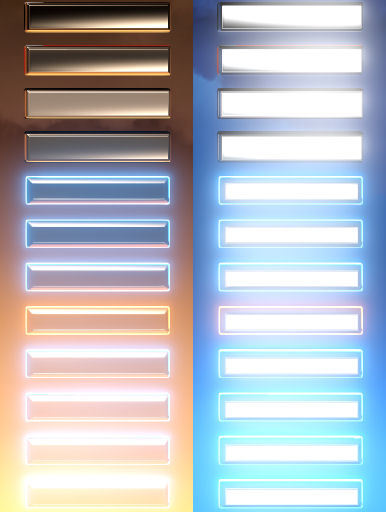
(Again left inside Storm, right in the Maniaplanet main menu)
As the default menu uses a white font, the text would be not readable on these styles when viewed outside the titles, so please fix this, too
But I noticed, that the style3ds are way too bright outside of the titles:
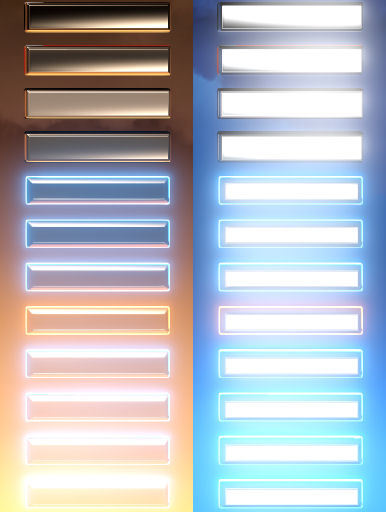
(Again left inside Storm, right in the Maniaplanet main menu)
As the default menu uses a white font, the text would be not readable on these styles when viewed outside the titles, so please fix this, too
Who is online
Users browsing this forum: No registered users and 1 guest
