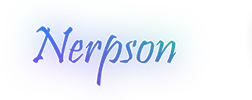This very quick guide will help you with the solving of the Version 0 problem which rarely occurs on Trackmania United Forever
Step 1:
Navigate to the C:\Program Files (x86)\TmUnitedForever directory and open your NADEO.ini, if you see that it's empty, here you have the original
Code: Select all
;;;;;;;;;;;
; WARNING ;
;;;;;;;;;;;
; In order to avoid any misfunctioning do no edit this file !
[TmForever]
Version=2.11.26
WindowTitle=TrackMania United Forever
UserSubDir=TrackMania
Key=Ask
Distro=MILIN
Language=en
Code: Select all
;;;;;;;;;;;
; WARNING ;
;;;;;;;;;;;
; In order to avoid any misfunctioning do no edit this file !
[TmForever]
Version=2.11.26
WindowTitle=TrackMania Nations Forever
UserSubDir=TMForever
Distro=APIJU
Language=en
Navigate to C:\Users\<Yourwindowsuser>\AppData\Local\VirtualStore and check if you have the same directory of the place where you have installed the game in it, when you see it open it and delete the NADEO.ini, Once you deleted this file, The game should be able to start correctly
Have fun!