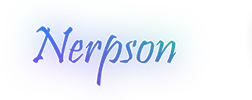Excellent Idea, but I guess they would all be blinking in-sync?TMarc wrote: can you make the lights blink?
perhaps even in some sequence?
This would be cool
xray´s MP4 skins & objects
Moderator: English Moderator
Re: xray´s tm² skins
The neverending waiting game has to stop.
Re: xray´s tm² skins
If there is only one, with an animated texture (webm?), certainly yes.novationx wrote:Excellent Idea, but I guess they would all be blinking in-sync?
But xrayjay could provide lets say 3 identical items each with animation of different length?
Not yet asking for scriptable switching of textures
Re: xray´s tm² skins
nice idea ! But may i have to disappoint you, with the tools we got for now something like this is not possible 
And in order that my objects should be embeddable a webm texture (if it´s possible) will not be an option, sry.
But unless of that i got an much easier idea how this could be done:
There are already both textures in the game, the lit and the non-lit, so if there is an option (in the mesh.params for example) to switch between both with a trigger time (may this could include an random time select option that it´s not in sync) the thing is blinking
So the nadeo devs have to do something for us to make this happen

A code example how this option could be done:
Trigger-I attribute to set the trigger time to switch between the D and I texture, "0.08" as absolute time and the - between 2 times set the time which chosen randomly to switch between both, every time a different time of that specific time frame, so it´s random and not in sync. DisplayTime attribute set the time how long the D or I is displayed till the next switch. How about that?
Guess it´s much work maybe to implement something like this and may it´s not possible in cause of the different lightmaps which also have to be loaded??
And in order that my objects should be embeddable a webm texture (if it´s possible) will not be an option, sry.
But unless of that i got an much easier idea how this could be done:
There are already both textures in the game, the lit and the non-lit, so if there is an option (in the mesh.params for example) to switch between both with a trigger time (may this could include an random time select option that it´s not in sync) the thing is blinking
So the nadeo devs have to do something for us to make this happen
A code example how this option could be done:
Code: Select all
<Materials>
<Material Name="Objectname" Link="Texturename" Trigger-I="0.08-0.1" DisplayTime="0.1"/>
</Materials>Guess it´s much work maybe to implement something like this and may it´s not possible in cause of the different lightmaps which also have to be loaded??
All of my TM2 skins > http://www.maniapark.com/liste_car.php?a=24451&aS=24451
All of my TM2 items > http://www.maniapark.com/liste_object.php?game=1
All of my TM2 items > http://www.maniapark.com/liste_object.php?game=1
Re: xray´s tm² skins
+1xrayjay wrote:nice idea ! But may i have to disappoint you, with the tools we got for now something like this is not possible
And in order that my objects should be embeddable a webm texture (if it´s possible) will not be an option, sry.
But unless of that i got an much easier idea how this could be done:
There are already both textures in the game, the lit and the non-lit, so if there is an option (in the mesh.params for example) to switch between both with a trigger time (may this could include an random time select option that it´s not in sync) the thing is blinking
So the nadeo devs have to do something for us to make this happen
A code example how this option could be done:Trigger-I attribute to set the trigger time to switch between the D and I texture, "0.08" as absolute time and the - between 2 times set the time which chosen randomly to switch between both, every time a different time of that specific time frame, so it´s random and not in sync. DisplayTime attribute set the time how long the D or I is displayed till the next switch. How about that?Code: Select all
<Materials> <Material Name="Objectname" Link="Texturename" Trigger-I="0.08-0.1" DisplayTime="0.1"/> </Materials>
Guess it´s much work maybe to implement something like this and may it´s not possible in cause of the different lightmaps which also have to be loaded??
orbiting around maniaplanet


Re: xray´s tm² skins
thx for the new objects etc, can not wait to make my ideas for the TM Fans
on my return to the game
on my return to the game

Re: xray´s tm² skins & objects
new work in progress (but far from to be finished^^):



to do:
- manipulate the light source (emit), may try a different setup or delete it
- fix some lightmaps (may they causes the sometimes weird shadowing inside the bridge)
- do proper gridsnapping (without it´s a pain to place a few bridge blocks precise together)
- do a bridge block with a ramp
- some other things i didn´t saw for now
guess this will also be embeddable, total size of one bridge block is for now around 43kb (but without an icon)



to do:
- manipulate the light source (emit), may try a different setup or delete it
- fix some lightmaps (may they causes the sometimes weird shadowing inside the bridge)
- do proper gridsnapping (without it´s a pain to place a few bridge blocks precise together)
- do a bridge block with a ramp
- some other things i didn´t saw for now
guess this will also be embeddable, total size of one bridge block is for now around 43kb (but without an icon)
All of my TM2 skins > http://www.maniapark.com/liste_car.php?a=24451&aS=24451
All of my TM2 items > http://www.maniapark.com/liste_object.php?game=1
All of my TM2 items > http://www.maniapark.com/liste_object.php?game=1
Re: xray´s tm² skins & objects
Is it easy to covert these blocks from Valley to ShootMania? or?
The neverending waiting game has to stop.
Re: xray´s tm² skins & objects
thx 
some uv mapping time and it could be done
the texture mapping have to be done again new to the sm textures (and find some similar ones to this ones first there)novationx wrote:Is it easy to covert these blocks from Valley to ShootMania? or?
some uv mapping time and it could be done
All of my TM2 skins > http://www.maniapark.com/liste_car.php?a=24451&aS=24451
All of my TM2 items > http://www.maniapark.com/liste_object.php?game=1
All of my TM2 items > http://www.maniapark.com/liste_object.php?game=1
Re: xray´s tm² skins & objects
This bridge looks awesome! Agree with you novationx, would fit great in Storm too, maybe a bit better...
orbiting around maniaplanet


Who is online
Users browsing this forum: No registered users and 1 guest