Ok here is an unofficial videotutorial on how I was able to import the objects from 3ds Max over to Trackmania 2 Canyon editor with the official Nadeo importer.
Please dont laugh about the bad quality and my bad English. I hope that with this tutorial I can help people get started with importing objects.
I'm sure that there are better ways to import the models and that I dont fully understand everything so let me know if you have any suggestions and tips. But this worked for me!
This is the link (NEW LINK!!! other video removed because of the complains about the audio quality, did some tweaking to the audio, hope its a little bit better now):
http://www.youtube.com/watch?v=w0W5zhPY_l0
Videotutorial importing objects
Moderator: English Moderator
Videotutorial importing objects
Last edited by jojoba007 on 19 Oct 2012, 13:39, edited 3 times in total.
Re: Videotutorial importing objects
Sorry, it looked as if it could be a good tutorial, but the sound was so terrible that i turned it of after 5 min.....
Great if u could do something about that.....
Great if u could do something about that.....
Re: Videotutorial importing objects
I know that its not pleasant to listen to.If I start the video there is some noise but its not that its totally ruined.Nesrally wrote:Sorry, it looked as if it could be a good tutorial, but the sound was so terrible that i turned it of after 5 min.....
Great if u could do something about that.....
I have a crappy microphone
Cant fix it because the audio is recorded this way.
Re: Videotutorial importing objects
Well, that`s to bad jojoba ! Coz it`s really needed..... Hehe, u can borrow my mic...

Re: Videotutorial importing objects
You can easily make it more acceptable, by using a high pass filter (low cut) to remove the low frequency buzz, and then put your voice in the center and not only on the left speaker.
To do so you can use Audacity it's free, and check the audio pan of your video editing software to make sure the Audio track is at the center.
Hope this helped !
To do so you can use Audacity it's free, and check the audio pan of your video editing software to make sure the Audio track is at the center.
Hope this helped !
Re: Videotutorial importing objects
The problem is that my sound is recorded mono and the recorded volume is to low. So I had to bump up the volume in the software and that is not helping the sound to get any betterGabrielM wrote:You can easily make it more acceptable, by using a high pass filter (low cut) to remove the low frequency buzz, and then put your voice in the center and not only on the left speaker.
To do so you can use Audacity it's free, and check the audio pan of your video editing software to make sure the Audio track is at the center.
Hope this helped !
tried your tips. I made the sound from mono to stereo and used a high pass filter to lower the noise (hope I didnt overdo it). I can still hear some noise but I hope its more acceptable now.
Would be greatNesrally wrote:Well, that`s to bad jojoba ! Coz it`s really needed..... Hehe, u can borrow my mic...
Ok rendering the new version now with the tips from GabrielM .... Up in an hour or so ...
Re: Videotutorial importing objects
And here is the new version of the tutorial, I hope that the quality of the audio is a little bit better now 
http://www.youtube.com/watch?v=w0W5zhPY_l0
http://www.youtube.com/watch?v=w0W5zhPY_l0
Re: Videotutorial importing objects
The sound is good enough for me (don't know the first version). Thanks for this tutorial 
Re: Videotutorial importing objects
Indeed they are many things to make a recording sound better, and the most important step, is the recording in itself.Would be great . I found out that its not the mic but the mircophone mini jack port on top of my pc, it lowers the volume and gives a low frequency buzz to the audio. I should have used the port directly on the motherboard, back at the pc. Something to remember for next time
The new version is much more acceptable and pleasant
Re: Videotutorial importing objects
Hey
First of all thanks for this great tutorial
I used an well, I made for Cities XL a City-Building Game, but i am having some problems:
I am used to overlap faces in the unwrap, so i had overlapping faces at the diffuse texture but for the second channel so the shadowmap i applied non-overlapping faces
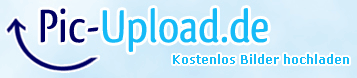
as you can see there is still something wrong with the shading
(and yeah i have to rescale the object)
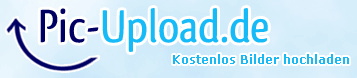
A bug actually, usually there is a little extrude inside for water
Hope you can help me
Greetings
Alex
First of all thanks for this great tutorial
I used an well, I made for Cities XL a City-Building Game, but i am having some problems:
I am used to overlap faces in the unwrap, so i had overlapping faces at the diffuse texture but for the second channel so the shadowmap i applied non-overlapping faces
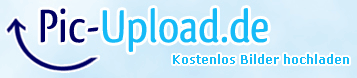
as you can see there is still something wrong with the shading
(and yeah i have to rescale the object)
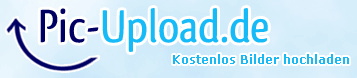
A bug actually, usually there is a little extrude inside for water
Hope you can help me
Greetings
Alex
Was interessiert mich mein Geschwätz von gestern. (Karl Theodor zu Guttenberg)
Who is online
Users browsing this forum: No registered users and 1 guest
