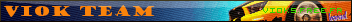I started to do objects for the WIP-Envi project and tried to import something for the first time now. (Only a simple testblock so far, but cool stuff is coming!)
So the problem is, when I want to select the collection I only can choose between, Common, TMCommon, SMCommon, Storm, Canyon und Stadium but NO Valley!
I know Valley isn't really popular, but this...
I'm sure the fail is at my side, but could you help me?
Greez, Wooloo