I would say this is pretty important. It breaks almost every sign in Lagoon, Nadeo signs, and custom ones too. Occures online, offline, in the editor. Not sure what causes it, maybe it started since I put in custom signs in my folder.
Lot of examples: https://imgur.com/a/blV55
https://cdn.discordapp.com/attachments/ ... Shot80.jpg
https://cdn.discordapp.com/attachments/ ... Shot81.jpg
https://cdn.discordapp.com/attachments/ ... Shot82.jpg
In motion (weird): https://i.gyazo.com/3ac3eccec21d00d9f09 ... cdcd85.mp4
https://i.gyazo.com/2c4ff0790dc614642d4 ... 51a883.mp4
[Lagoon] Broken signs
Re: [Lagoon] Broken signs
In the imgur album I have no custom signs in the folder, but in the discord links I had. The glitchy pattern looks a bit different.
Re: [Lagoon] Broken signs
Sorry for wrong forum board btw
Re: [Lagoon] Broken signs
Hi DdariQ
If you remove customized signs from this folder, do you still encounter this issue?
If you remove customized signs from this folder, do you still encounter this issue?
Ubisoft Support
Your Player Page
More information about maniaplanet, support, contents, community activities: useful links
ManiaPlanet technical documentation portal (Dedicated server, Mediatracker, ManiaLink, ManiaScript, Titles...)
Your Player Page
More information about maniaplanet, support, contents, community activities: useful links
ManiaPlanet technical documentation portal (Dedicated server, Mediatracker, ManiaLink, ManiaScript, Titles...)
Re: [Lagoon] Broken signs
Yes, and the issue is still there.
Re: [Lagoon] Broken signs
FIX PLEASE, new install, played fine for months, now suddenly my signs get buggy again. Different glitchy pattern now, but same bug. I have no idea what causes this, and I even deleted my custom signs from Skins/Any/Advertisement.
After cleaning cache I got this BRAND NEW glitchy pattern, with one of the textures from the skyscrapers lol

After cleaning cache I got this BRAND NEW glitchy pattern, with one of the textures from the skyscrapers lol

Re: [Lagoon] Broken signs
After restarting my PC on another day I got a different glithcy pattern again. Weird. Help please.


Re: [Lagoon] Broken signs
Are you sure it's not a driver/hardware issue?
3080 RTX, Ryzen 3700X, 32GB RAM, Windows 11
Forum moderator, opinions are my own.
Check out openplanet, the alternative ManiaPlanet & Turbo scripting platform! (Openplanet subforum)
openplanet, the alternative ManiaPlanet & Turbo scripting platform! (Openplanet subforum)
I also stream and tweet.
Forum moderator, opinions are my own.
Check out
I also stream and tweet.
Re: [Lagoon] Broken signs
Indeed.
I see your game is running with a very low graphical quality. Test with other TMs (try a channel) and check if that happens too. Try to run with several different graphic settings and see if it works.
If not, this may be a driver issue as Miss said. Which video card do you have?
CPU: Ryzen 7 2600; Video: GeForce 1070; RAM: 16GB; also known as The Lil' Electricity Bill Booster. In-game as <MATKS95>
Re: [Lagoon] Broken signs
All you need to know about the settings and graphics card when I had this sign bug.
BUT NOW with these same settings, I was about to check this sign bug again, and suddenly I noticed another texture bug on my first game launch of the day, really weird, this didn't happen before on these settings.



All the skyscraper blocks' textures changed to a dark wood texture... I think there is some texture corruption going on with lowest settings.
I changed my graphics settings to higher textures, better shader etc, and everything got fixed. And after I concluded higher settings fix the problem, I went back to the same settings as the first screenshot, and the sign bug came back. The skyscraper textures were fine now, I think it was a one-time thing, but still weird.
Who is online
Users browsing this forum: No registered users and 2 guests
