Hello,
When i started to play yesterday i felt some input lag. Basically, it felt like when i was moving my mouse, the crosshair was moving slightly after.
I heard of some players experiencing the same issue, any advices to have a better feeling ?
I tried to minimise the graphic settings but it didn't help, i perhaps missed something.
SPEC :
- win 7 pro (32bits)
- Intel Core 2 Duo E4500 Box
- DDR2 1 Go 800MHz
- Asus EN8800GTS/HTDP/512M
- Mother board : Asus P5N-E SLI
- mouse : Microsoft WMO
- Samsung 500 Go 16 Mo SATA II (HD501LJ)
+ some IDE hard drives
[SM Beta 0] Input lag
Moderator: NADEO
Re: [SM Beta 0] Input lag
In the in-game graphics settings, have you tried lowering the CPU/GPU sync and Display sync options in the advanced section? This helped me a bit on TM2 Canyon. If not, keep in mind that when making quick turns, your character doesn't respond immediately and takes the turn wider, though I think this is an intended feature.
Anyways, lets hope you can get a fix for this! Input lag can be quite annoying...
Anyways, lets hope you can get a fix for this! Input lag can be quite annoying...
Re: [SM Beta 0] Input lag
Thank you very much for your response.
I will try to spend a bit more time on the video settings. Switch off some setting lowered this weird feeling, i'll put everything at low once at home. As you're the only one who responded to me it look likes others don't have the same problem. So it could not be a bug and should be fixable on my side.
I didn't changed the CPU/GPU sync, i'll start with that
See you ingame !
I will try to spend a bit more time on the video settings. Switch off some setting lowered this weird feeling, i'll put everything at low once at home. As you're the only one who responded to me it look likes others don't have the same problem. So it could not be a bug and should be fixable on my side.
I didn't changed the CPU/GPU sync, i'll start with that
See you ingame !
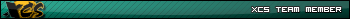
Re: [SM Beta 0] Input lag
I do have the same issue. I feel a huge input lag at low fps.It is still slightly notice it at 80 fps.
That makes it very hard to aim and the whole game feels inaccurate.
I am currently playing at lowest settings and a resolution of 1920*1080.
I disabled cpu/gpu sync because it results in smoothest fps and i dont notice any other difference at all. Whats the purpose/function of that option?
Spec:
- win 7 home premium 64bit
- AMD Phenom x4 955
- 8GB DDR 3 Ram
- Amd HD 4770 Graphics card
- Creative x-fi titanium
That makes it very hard to aim and the whole game feels inaccurate.
I am currently playing at lowest settings and a resolution of 1920*1080.
I disabled cpu/gpu sync because it results in smoothest fps and i dont notice any other difference at all. Whats the purpose/function of that option?
Spec:
- win 7 home premium 64bit
- AMD Phenom x4 955
- 8GB DDR 3 Ram
- Amd HD 4770 Graphics card
- Creative x-fi titanium
Re: [SM Beta 0] Input lag
I'm not an expert on what it ACTUALLY does, but I believe how the game works is that the CPU/GPU sync attempts at syncing the Frame processing in the GPU to the core clock of the CPU. So, in theory, the GPU is told to do so many frames in a certain amount of CPU clock cycles.
Now I'm really not sure about the Display Sync, though I would guess that it is there to reduce visual tearing. This means that the GPU would be forced to run frames according to the refresh rate of the monitor. However, this seems too much like VSync, and I know that is a separate option.
Basically, the ideal situation is for the game to run at EXACTLY 60 fps. This means that the frames match your monitor's refresh rate, and your system won't be overworking itself. I have actually not done any multiplayer on SM, so I can't give you an example of the fps drop from having the game process the actions of multiple players. Also, I've never really played a First Person Shooter before, so I don't have much experience there.
Try running different benchmarks on Maniaplanet and find the one that gets the closest (preferably slightly higher) to 60 fps. If you have any other questions about the graphics settings, I've done a lot of tweaking, so I may be able to help if you need it.
Now I'm really not sure about the Display Sync, though I would guess that it is there to reduce visual tearing. This means that the GPU would be forced to run frames according to the refresh rate of the monitor. However, this seems too much like VSync, and I know that is a separate option.
Basically, the ideal situation is for the game to run at EXACTLY 60 fps. This means that the frames match your monitor's refresh rate, and your system won't be overworking itself. I have actually not done any multiplayer on SM, so I can't give you an example of the fps drop from having the game process the actions of multiple players. Also, I've never really played a First Person Shooter before, so I don't have much experience there.
Try running different benchmarks on Maniaplanet and find the one that gets the closest (preferably slightly higher) to 60 fps. If you have any other questions about the graphics settings, I've done a lot of tweaking, so I may be able to help if you need it.
Re: [SM Beta 0] Input lag
Disabling cpu/gpu sync increase input lag: you're telling the driver to save up to 3 frames, average fps is often higher (this is why hardware vendors default to 3 (max): to get big fps numbers in benchmarks), but you may also have small fps drops (one frame requiring synchro 'll take quite more time than others).DasOnLY wrote:I do have the same issue. I feel a huge input lag at low fps.It is still slightly notice it at 80 fps.
That makes it very hard to aim and the whole game feels inaccurate.
I am currently playing at lowest settings and a resolution of 1920*1080.
I disabled cpu/gpu sync because it results in smoothest fps and i dont notice any other difference at all. Whats the purpose/function of that option?
For instance, at 60Hz, 3 frames is 50ms (in addition to input/game/display lags).
Re: [SM Beta 0] Input lag
Almost exact, with 1 frame cpu/gpu, we haverctcool0 wrote:I'm not an expert on what it ACTUALLY does, but I believe how the game works is that the CPU/GPU sync attempts at syncing the Frame processing in the GPU to the core clock of the CPU. So, in theory, the GPU is told to do so many frames in a certain amount of CPU clock cycles.
time_0: cpu begins frame 0 drivers begin to receive frame 0 datas and send them to gpu
time_1: cpu ends frame 0 gpu has begun working on frame 0 yet not finished yet (started after cpu)
time_2: cpu begins frame 1 drivers begin to receive frame 1 datas, gpu may still work on frame 0
time_3: cpu ends frame 1 AND WAIT GPU TO END FRAME 0 <<== the synchro is here
Then with 1 frame synchro cpu & gpu can work in parallel within 1 frame.
Immediate synchro reduce input lag to minimum (cpu waits end of gpu render for the same frame), yet average fps is usually quite low.
3 frames synchro has the maximum input lag but the better average fps.
Display sync on means gpu (and cpu) can not render more than display mode frequency (usually 60 or 120Hz).Now I'm really not sure about the Display Sync, though I would guess that it is there to reduce visual tearing. This means that the GPU would be forced to run frames according to the refresh rate of the monitor. However, this seems too much like VSync, and I know that is a separate option.
Yes it removes visual tearing (when player can see 2 frames vertically split)
Another advantaged of VSync is that fast movement looks more "continuous" or "fluent" than without.
This can be seen more easily in TM than SM.
(Without VSync, none of the 2 frames teared have the right time, one is before, the other is after, this creates a kind of visual noise on fast moving objects)
If you have display sync enabled, previous cpu/gpu sync makes usually no difference (except immediate case which should not be used with VSync).
A difference with cpu/gpu synchro is that display sync is based upon a FIXED FREQUENCY (the display one).
This is important, and linked with the last sync parameter: the triple buffer:
triple buffer off:
VSyncOnAt60+GameFps=80 => actual fps = 60fps (no problem)
VSyncOnAt60+GameFps=55 => actual fps = 30fps !! this can be quite anoying !!
triple buffer on:
VSyncOnAt60+GameFps=80 => actual fps = 60fps (no problem)
VSyncOnAt60+GameFps=55 => actual fps = 55fps (or close to)
Yet, tripple buffer has a default : it increase the input lag (one frame more is buffered)
To sum up, you have toBasically, the ideal situation is for the game to run at EXACTLY 60 fps. This means that the frames match your monitor's refresh rate, and your system won't be overworking itself. I have actually not done any multiplayer on SM, so I can't give you an example of the fps drop from having the game process the actions of multiple players. Also, I've never really played a First Person Shooter before, so I don't have much experience there.
Try running different benchmarks on Maniaplanet and find the one that gets the closest (preferably slightly higher) to 60 fps. If you have any other questions about the graphics settings, I've done a lot of tweaking, so I may be able to help if you need it.
a) choose if you want to enable VSync or not and with what display frequency
b.0) Without VSync: select the cpu/gpu synchro to choose between high global fps or low input lag
(tripple buffer is ignored)
b.1) With VSync: select at least 1 frame, or 2 frames of gpu/cpu synchro (or even no gpu/cpu sync)
and enable/disable triple buffer to choose between low input lag or fps stability
(I'll put a warning message in the launcher if you set immediate + VSync)
Re: [SM Beta 0] Input lag
Wow, thanks for all the info. I'm not having any lag on my GTX680+i73770k, but i'm sure this will help others tweak and resolve their input lag problems.
Re: [SM Beta 0] Input lag
Thank you very much for all those info, i'll do some tests acording to this.
Btw reducing the graphics quality reduced the input lag feeling, but it's still here so i'll test according to what i understood
Btw reducing the graphics quality reduced the input lag feeling, but it's still here so i'll test according to what i understood
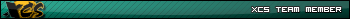
Re: [SM Beta 0] Input lag
great infos LuckyBoy.
I´ll make a question about TM2 here, since it´s about input lag as well.
If I´m playing TM2 online, and I have bad ping, like 300ms, I´ll have higher inputlag because of bad ping?
thx!
I´ll make a question about TM2 here, since it´s about input lag as well.
If I´m playing TM2 online, and I have bad ping, like 300ms, I´ll have higher inputlag because of bad ping?
thx!
Who is online
Users browsing this forum: No registered users and 0 guests

