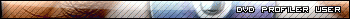Editing a Replay
Moderator: English Moderator
-
NKAc_Street
- Posts: 44
- Joined: 16 Aug 2011, 18:30
Editing a Replay
Is there a way to select and save only a portion of a replay when shooting a video of it. Or do you have to save video of the whole thing first then edit it in another program?
-
Demonaz
- Posts: 435
- Joined: 15 Jun 2010, 14:04
- Manialink: DemoHome
- Location: Mâcon (71) et c'est pas la région Rhône-Alpes !
Re: Editing a Replay
Use the block named "Cut". The export will only take the block's part.
-
NKAc_Street
- Posts: 44
- Joined: 16 Aug 2011, 18:30
Re: Editing a Replay
Thank you for the info, the next question is if the beta actually should have the replay editor in working order?
When I try to select cut or any other selection in that menu I just get a "Block not available" message. And if I select shoot video, it starts and then just returns to the menu to select a replay.
When I try to select cut or any other selection in that menu I just get a "Block not available" message. And if I select shoot video, it starts and then just returns to the menu to select a replay.
-
Demonaz
- Posts: 435
- Joined: 15 Jun 2010, 14:04
- Manialink: DemoHome
- Location: Mâcon (71) et c'est pas la région Rhône-Alpes !
Re: Editing a Replay
It works with some bugs and some unclear options.
That's why it has a big "Beta" label on it
That's why it has a big "Beta" label on it
Re: Editing a Replay
I dont understand why i recorded a replay and it gave me 13 avi files and boy they were laggy.
I dont remember tmnf making 13 avi files for one video.
Is there a reason for this amount of avi files when i used to get 1 avi file in tmnf?
And as for the lag in the replays i have no idea as i didnt get lag in any video from tmnf.
Hope theres a simple answer to this as its got me stumped.
Could it be the screen size is 1920x1080p 60Hz.
Anyway im sure there is a simple enough answer.
Maybe reduce the screen size down to 720x1280.
Happy racing.
I dont remember tmnf making 13 avi files for one video.
Is there a reason for this amount of avi files when i used to get 1 avi file in tmnf?
And as for the lag in the replays i have no idea as i didnt get lag in any video from tmnf.
Hope theres a simple answer to this as its got me stumped.
Could it be the screen size is 1920x1080p 60Hz.
Anyway im sure there is a simple enough answer.
Maybe reduce the screen size down to 720x1280.
Happy racing.
-
NKAc_Street
- Posts: 44
- Joined: 16 Aug 2011, 18:30
Re: Editing a Replay
I realize that about the "Beta" I was asking so I could submit a report, but if they had not intended it to be working then submitting a report for that would be as useful as informing them that Solo Play is not working in the "Beta"Demonaz wrote:It works with some bugs and some unclear options.
That's why it has a big "Beta" label on it
- Ravious
- Halloween Mapper 2011
- Posts: 124
- Joined: 02 Jun 2011, 13:36
- Manialink: themaniablog
- Contact:
Re: Editing a Replay
I have a question.
Can I edit say a server replay to choose specific cars at certain times and make them all appear to start at the same time?
So if I want Car A's replay which goes from 30-60, and Car B's replay which goes from 65-95, I can't figure out how to cut down the ghost tracks so that both appear to start at zero (0), and then end so we don't see Car A or B's replays after that one run.
Can I edit say a server replay to choose specific cars at certain times and make them all appear to start at the same time?
So if I want Car A's replay which goes from 30-60, and Car B's replay which goes from 65-95, I can't figure out how to cut down the ghost tracks so that both appear to start at zero (0), and then end so we don't see Car A or B's replays after that one run.
Check out The Mania Blog for news, interviews, and commentary!
Re: Editing a Replay
I have this problem too! So or few avi if I'm choose uncompressed video - weird!wraith36 wrote:I dont understand why i recorded a replay and it gave me 13 avi files and boy they were laggy.
I dont remember tmnf making 13 avi files for one video.
Is there a reason for this amount of avi files when i used to get 1 avi file in tmnf?
And as for the lag in the replays i have no idea as i didnt get lag in any video from tmnf.
Hope theres a simple answer to this as its got me stumped.
Could it be the screen size is 1920x1080p 60Hz.
Anyway im sure there is a simple enough answer.
Maybe reduce the screen size down to 720x1280.
Happy racing.
When I choose Microsoft Video 1 it's just became with one avi file but either laggy & slow like turtle!
Give us some manuals! =)
Re: Editing a Replay
From what I've noticed is that the maximum video size is 1 gb.GeorgeFeb wrote:I have this problem too! So or few avi if I'm choose uncompressed video - weird!wraith36 wrote:I dont understand why i recorded a replay and it gave me 13 avi files and boy they were laggy.
I dont remember tmnf making 13 avi files for one video.
Is there a reason for this amount of avi files when i used to get 1 avi file in tmnf?
And as for the lag in the replays i have no idea as i didnt get lag in any video from tmnf.
Hope theres a simple answer to this as its got me stumped.
Could it be the screen size is 1920x1080p 60Hz.
Anyway im sure there is a simple enough answer.
Maybe reduce the screen size down to 720x1280.
Happy racing.
When I choose Microsoft Video 1 it's just became with one avi file but either laggy & slow like turtle!
Give us some manuals! =)
Whenever a video exceeds this amount, it will make another video.
The reason for the video to lag could be multiple reasons, if your computer cannot handle a video it will start to lag, so far i've had no problems with the video's unless i chose the uncompressed (1gb for like 2 seconds was a bit too much
But when i convert them to a much smaller .mp4 file they work smoothly.
Last edited by poisinivy on 07 Sep 2011, 13:39, edited 1 time in total.
[LYNX]Poisinivy
Currently working on an Standalone IRC Controller
Currently working on an Standalone IRC Controller
Re: Editing a Replay
So you video before converting doesn't play smooth? Just slow?
My PC hmm 4 cores 4 gb ram...
My PC hmm 4 cores 4 gb ram...
Who is online
Users browsing this forum: No registered users and 0 guests