If you apply the texture you have to make sure it gets not stretched but tiled instead.
Check the manual or the help of the application you're using.
Moderator: NADEO
To be honest i had already tried to tile a texture but i had the error of making the 2nd UVLayer.. now i found out how to tile a texture with the 2nd UVLayer.. but in game i cannot see the texture..TMarc wrote:here I suggest you to look at texturing tutorials.
If you apply the texture you have to make sure it gets not stretched but tiled instead.
Check the manual or the help of the application you're using.

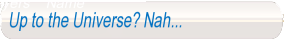

With pivots, like this oneschl3ck wrote:How do you get them floating in the air without other blocks? When I remove the block or object on which I placed my object it also gets deleted.
Users browsing this forum: No registered users and 1 guest