TrackMania² - Stadium - CP times
Re: TrackMania² - Stadium - CP times
Many players who play on the Nascar Racing League(like our team ๓๑à¹) and own a copy of TM2 stadium, would like to move the tournament there, but this bug spoils the fun. So please, get it fixed so we can play on this game. 
Re: TrackMania² - Stadium - CP times
As a player I'm waiting for this fix since the release of Stadium Beta.
The Nascar Racing League NRL would like to move to TM² Stadium, but we need this bug fixed before.
VRG Spyder
The Nascar Racing League NRL would like to move to TM² Stadium, but we need this bug fixed before.
VRG Spyder
-
NRTMiddenrat
- Posts: 1
- Joined: 23 Sep 2013, 10:34
Re: TrackMania² - Stadium - CP times
You would sell a car without a rear-view mirror? It would not be fit for use.
In direct analogy, neither is TM2 Stadium as released. Same old excuses as with TM United, when this happened just the same.
Along with the Chat latency it is a great impediment to involvement.
Politely *** and fix it, devs.
Mid
In direct analogy, neither is TM2 Stadium as released. Same old excuses as with TM United, when this happened just the same.
Along with the Chat latency it is a great impediment to involvement.
Politely *** and fix it, devs.
Mid
Re: TrackMania² - Stadium - CP times
This a topic that often went on our high priorities, but because of a bigger work being done on this type of subjects, we have concentrated our effort on long term and the bigger work. So, we intend to have it fixed in the next update, but since it's a big one, there is a lot of time before we can make it.
- Martelprod
- Posts: 174
- Joined: 17 Sep 2013, 22:54
- Contact:
Re: TrackMania² - Stadium - CP times
I hope it is in Top50 of MP3 
- w1lla
- Posts: 2287
- Joined: 15 Jun 2010, 11:09
- Manialink: maniaplanetblog
- Location: Netherlands
- Contact:
Re: TrackMania² - Stadium - CP times
TM² Info
SM Info
QM Info
OS: Windows 10 x64 Professional
MB: MSI 970A-G46
Processor: AMD FX-6300 3500 mHz
RAM Memory: 16 GB DDR3
Video: SAPPHIRE DUAL-X R9 280X 3GB GDDR5
KB: Logitech G510s
Mouse: Logitech G300s
Mode Creation
ManiaScript Docs
SM Info
QM Info
OS: Windows 10 x64 Professional
MB: MSI 970A-G46
Processor: AMD FX-6300 3500 mHz
RAM Memory: 16 GB DDR3
Video: SAPPHIRE DUAL-X R9 280X 3GB GDDR5
KB: Logitech G510s
Mouse: Logitech G300s
Mode Creation
ManiaScript Docs
Re: TrackMania² - Stadium - CP times
Cool Nadeo correct this bug \o/Hylis wrote:- Fix: TM multilap issue
After testing, there is same bug with MP 3.0 ..
One question : What is the "multilap issue" corrected in this release ?
CT*ImHoTep
ModLap Championship
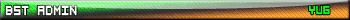
Le jour où l'on mettra les cons sur orbite, y en a qui n'ont pas fini de tourner ...
ModLap Championship
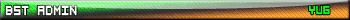
Le jour où l'on mettra les cons sur orbite, y en a qui n'ont pas fini de tourner ...
Re: TrackMania² - Stadium - CP times
Did you try the legacy lap mode or the new one using the script?
Re: TrackMania² - Stadium - CP times
btw. How can I start a Canyon/Valley/Stadium/TM²"united" server in scriptmode? ^^Eole wrote:Did you try the legacy lap mode or the new one using the script?
Re: TrackMania² - Stadium - CP times
The same way than the old servers. The only difference should be the matchsettings file.
Here is an example for a multilaps server on Canyon :
You must set game_mode to 0 and select the script to run in script_name. Then you can customize the script settings further in the mode_script_settings section.
You can easily generate a matchsettings file by creating a server with the ManiaPlanet client and saving it from there.
Here is an example for a multilaps server on Canyon :
Code: Select all
<?xml version="1.0" encoding="utf-8" ?>
<playlist>
<gameinfos>
<game_mode>0</game_mode>
<script_name>Laps.Script.txt</script_name>
<title>TMCanyon</title>
<chat_time>30000</chat_time>
<finishtimeout>1</finishtimeout>
<allwarmupduration>0</allwarmupduration>
<disablerespawn>0</disablerespawn>
<forceshowallopponents>0</forceshowallopponents>
</gameinfos>
<hotseat>
<game_mode>0</game_mode>
<time_limit>300000</time_limit>
<rounds_count>5</rounds_count>
</hotseat>
<filter>
<is_lan>1</is_lan>
<is_internet>1</is_internet>
<is_solo>0</is_solo>
<is_hotseat>0</is_hotseat>
<sort_index>1000</sort_index>
<random_map_order>0</random_map_order>
</filter>
<mode_script_settings>
<!-- Default : <setting name="S_ChatTime" type="integer" value="15"/> -->
<!-- Default : <setting name="S_AllowRespawn" type="boolean" value="1"/> -->
<!-- Default : <setting name="S_WarmUpDuration" type="integer" value="-1"/> -->
<!-- Default : <setting name="S_UseScriptCallbacks" type="boolean" value="0"/> -->
<!-- Default : <setting name="S_UseLegacyCallbacks" type="boolean" value="1"/> -->
<!-- Default : <setting name="S_ScoresTableStylePath" type="text" value=""/> -->
<!-- Default : <setting name="S_TimeLimit" type="integer" value="0"/> -->
<!-- Default : <setting name="S_ForceLapsNb" type="integer" value="5"/> -->
<!-- Default : <setting name="S_FinishTimeout" type="integer" value="-1"/> -->
</mode_script_settings>
<startindex>0</startindex>
<map>
<file>Campaigns\TMCanyon\White\A05.Map.Gbx</file>
<ident>BjT76hW3K9bQw6t_W5FbTnig0e9</ident>
</map>
<map>
<file>Campaigns\TMCanyon\White\A10.Map.Gbx</file>
<ident>7MuIQTPlZa_kZWtvblRRwcf5i01</ident>
</map>
<map>
<file>Campaigns\TMCanyon\White\A15.Map.Gbx</file>
<ident>tx881N32Bi_XXGTjWpFt3fKmS7e</ident>
</map>
</playlist>
You can easily generate a matchsettings file by creating a server with the ManiaPlanet client and saving it from there.
Who is online
Users browsing this forum: No registered users and 2 guests

