NVIDIA 970 Not a good card for MP - no performance boost
Moderator: English Moderator
Re: No performance win after new graphics card
ShootMania ofc  The best game ever.
The best game ever.
The neverending waiting game has to stop.
Re: No performance win after new graphics card
I just did these steps to plug-in back my old card & it went well. It's really weird how old cards give me more FPS, because when I booted up the game again with my old card I had more FPS.Pedal wrote:@novationx,
First, if you are running the game @200 fps there is no need, whatsoever, for "more" fps. Your eyes are not able to notice any difference beyond 60-80 fps anyway. What you could benefit from with would be to buy a monitor with a higher refresh rate or mhz, which will make the image a little crisper/stable. So, if your reason for "upgrading" your card would be to gain more fps when @ 200 fps, i am sorry to say you are simply throwing your money into the sea.
Secondly, when installing a new GPU, i would recommend you do that as installing it into a new computer for the first time. Over time, when updating drivers, old remnants/settings of the old driver can be left behind and may cause problems.
Follow these steps to make sure you install a new GPU problem-free:
1) Go to Nvidia and download the latest driver for you card: http://www.nvidia.co.uk/Download/index.aspx?lang=en-uk
2) Go to Guru3d and download DDU-Driver uninstaller which makes sure all parts of old drivers are removed: http://www.guru3d.com/files-details/dis ... nload.html
3) Extract DDU to an easy accessible location.
4) Boot into safe mode
5) Run DDU.exe and choose "clean and shutdown"
6) Install new GPU and start PC
7) Install Nvidia-driver downloaded earlier
8) Choose "custom install" and tick the parts you want to install. Driver and physx are minimum. Do not install sound drivers etc if you dont need/use them.
9) Tick the "clean install" box below the options in the same window
10) Install the driver.
11) Go to piriform and download CCleaner: https://www.piriform.com/ccleaner/download
12) Run ccleaner, press the registry-button and run it to make sure the registry is free from any old remnants from old drivers.
13) Run windows disc cleanup
14) Run windows disc optimizer, trim or defrag your HD
15) Enjoy your games. If troubles then other (hard)parts of your PC is causing it.
The above may seem like some trouble, but once you get used to it it's really easy. At least it makes sure that nothing from drivers or programs are causing conflicts and problems.
I follow this procedure every time i update my GPU-drivers and i never have problems. if problems they are caused by someting else than GPU and/or drivers.
Good luck!
@NADEO: Why isnt this alarming for you guys? A newer card provides less FPS because you use the sooo old DX9. Please consider upgrading to DX11 ( I even heard DX12 is coming )
Somehow I still have the stuttering which I didnt have before I experimented with this new card. ( Only in ShootMania ) Ill reinstall the game I guess :/
The neverending waiting game has to stop.
Re: No performance win after new graphics card
So I installed my MSI GTX 970 4GB DDR5 OC edition and I get a significant FPS/Performance boost in all games except shootmania.
Well its strange.
I still have more than 200fps. Sometimes it goes under 200fps. But even if I turn on/off anti-aliassising or post fx... the FPS stays +- the same. ( all other settings are identical )
Pretty weird imo.
Well its strange.
I still have more than 200fps. Sometimes it goes under 200fps. But even if I turn on/off anti-aliassising or post fx... the FPS stays +- the same. ( all other settings are identical )
Pretty weird imo.
The neverending waiting game has to stop.
Re: No performance win after new graphics card
may be that means that the bottleneck is the CPU? (I don't know, I'm bad with all that hardware stuff)
Re: No performance win after new graphics card
can you download GPU-Z and on Sensors tab check GPU load, and PerfCap reason (if there's any)?novationx wrote:So I installed my MSI GTX 970 4GB DDR5 OC edition and I get a significant FPS/Performance boost in all games except shootmania.
Well its strange.
I still have more than 200fps. Sometimes it goes under 200fps. But even if I turn on/off anti-aliassising or post fx... the FPS stays +- the same. ( all other settings are identical )
Pretty weird imo.
- staff head of ESL TM²Stadium -
Re: No performance win after new graphics card
i7 2600k @ 4.4Ghz 
I dont think so.
Lets install GPU ^^ ( i already have afterburner and card performs just fine imo )
Ill post a screen later.
I dont think so.
Lets install GPU ^^ ( i already have afterburner and card performs just fine imo )
Ill post a screen later.
The neverending waiting game has to stop.
Re: No performance win after new graphics card

Left of the red line = my shootmania session of 30minutes. Seems pretty normal too me imo.
The numbers are exactly the same in GPU-Z.
How do I check PerfCap reason? Thanks for the help btw
Last edited by novationx on 21 Nov 2014, 20:03, edited 2 times in total.
The neverending waiting game has to stop.
Re: No performance win after new graphics card
second last line:
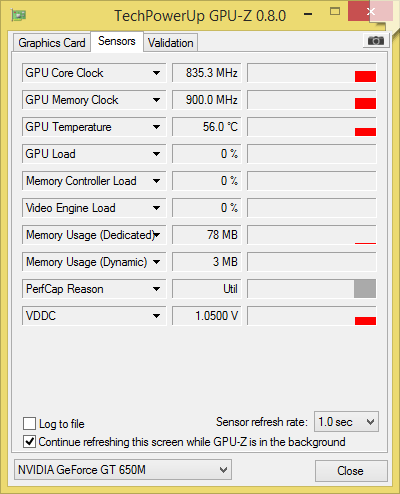
your GPU load seems pretty low to me btw.
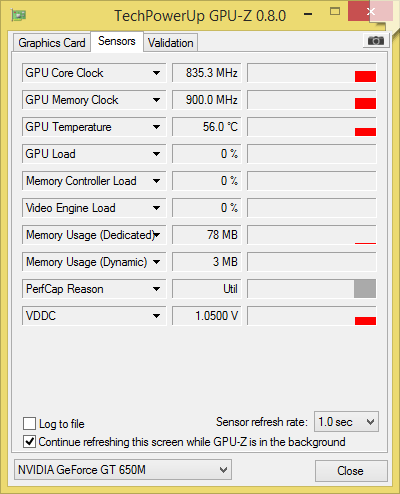
your GPU load seems pretty low to me btw.
- staff head of ESL TM²Stadium -
Re: No performance win after new graphics card

Nothing to be seen here
Something else:

MY SETTINGS:

As you can see my settings are already really low.

Here I changed some stuff. I enable FullScreen GDI which isnt on by default. I never had issues with this with my Nvidia 570. ( Playing with fullscreen GDI is rumored to give you smoother gameplay. )
In the screenshot I capped the fps to 175 because my fps-drops reach 175fps. ( with my old 570 I had this at 250 with the same settings.!!! )

Nothing unusual here.
The neverending waiting game has to stop.
Who is online
Users browsing this forum: No registered users and 1 guest

