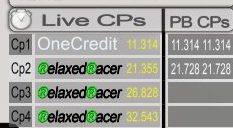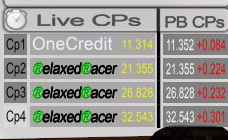Page 3 of 4
Re: [Plugin]cpDiff (Checkpoint-Time-Differences)
Posted: 04 Aug 2018, 15:29
by RelaxedRacer
aca wrote: ↑04 Aug 2018, 13:32
Hi RelaxedRacer,
nice, that you like the plugin. The fact, that the finish is shown also as cp was intended, as like this you can (if you're slower than a hunted dedi for example) see in one place, how much slower you were and also how much time you lost in the last sector.
At the moment I don't spend time in the game and also not at programming, I'm afraid your request must wait for a while. When I'm back in game and have some spare time for programming, I'll have a look at your wish again - although I don't quite understand, why showing the finish should be bad.
Greetz, aca
Ok i will wait for that thanx!
I want this becouse i want this widget and the best cp's widget side by side, but than the finish time sticks out.
I understand it is intended, but i realy would like to only show the cp's

Maybe nice idea have it optional and to be able to move the "Fin: time" somewhere els, just a thought.
Thanx again, greets ®elaxed®acer
Re: [Plugin]cpDiff (Checkpoint-Time-Differences)
Posted: 30 Jan 2019, 18:49
by aca
Sorry for the long time I was not present here. If you still want the adapted plugin, RelaxedRacer, here we go:
If I understand correctly, you only want to show the CPs (not the finish) on top and you don't use middle-widget or bottom-widget of my plugin. Is this the case, you just need to replace the code between lines 1042 and 1063 in plugin.checkpoint_time_differences.php
Code: Select all
//TimeDiffWidget top
$posXtop = (int)$this->settings['WIDGET_TOP'][0]['POS_X'][0];
$posYtop = (int)$this->settings['WIDGET_TOP'][0]['POS_Y'][0];
$cpNoColor = $this->settings['WIDGET_TOP'][0]['CPNO_COLOR'][0];
$cpTimeColorTop = $this->settings['WIDGET_TOP'][0]['CP_TIME_COLOR'][0];
$column = 0;
$cp = 0;
while($cp < $this->checkpointCount){
$xml .= '<frame pos="'. ($posXtop + 22 * $column).' '.$posYtop.'" z-index="0" id="FrameCheckpointTimeDiffTop'.$cp.'">';
$xml .= '<quad pos="0 0" z-index="0.01" size="20 5" valign="center" id="QuadTopCheckpoint'.$cp.'"/>';
$xml .= '<label pos="2 0" z-index="0.02" size="8 3.75" textsize="2" scale="0.8" text="' .(($cp + 1 == $this->checkpointCount)? "Fin: " : "Cp".($cp + 1).": ").'" valign="center" textcolor="'.$cpNoColor.'" />';
$xml .= '<label pos="10 0" z-index="0.02" size="10 3.75" textsize="2" textcolor="'.$cpTimeColorTop.'" text="" scale="0.8" valign="center" id="LabelTopCheckpoint'.$cp.'"/>';
$xml .= '</frame>';
$column++;
if($column == $numCols){
$posYtop -= 6;
$column = 0;
}
$cp++;
}
with the following one:
Code: Select all
//TimeDiffWidget top
$posXtop = (int)$this->settings['WIDGET_TOP'][0]['POS_X'][0];
$posYtop = (int)$this->settings['WIDGET_TOP'][0]['POS_Y'][0];
$cpNoColor = $this->settings['WIDGET_TOP'][0]['CPNO_COLOR'][0];
$cpTimeColorTop = $this->settings['WIDGET_TOP'][0]['CP_TIME_COLOR'][0];
$column = 0;
$cp = 0;
while($cp < $this->checkpointCount){
$xml .= '<frame pos="'. ($posXtop + 22 * $column).' '.$posYtop.'" z-index="0" id="FrameCheckpointTimeDiffTop'.$cp.'">';
$xml .= '<quad pos="0 0" z-index="0.01" size="20 5" valign="center" id="QuadTopCheckpoint'.$cp.'" hidden="'.(($cp + 1 == $this->checkpointCount)? "true" : "false").'"/>';
$xml .= '<label pos="2 0" z-index="0.02" size="8 3.75" textsize="2" scale="0.8" text="' .(($cp + 1 == $this->checkpointCount)? "Fin: " : "Cp".($cp + 1).": ").'" valign="center" textcolor="'.$cpNoColor.'" hidden="'.(($cp + 1 == $this->checkpointCount)? "true" : "false").'"/>';
$xml .= '<label pos="10 0" z-index="0.02" size="10 3.75" textsize="2" textcolor="'.$cpTimeColorTop.'" text="" scale="0.8" valign="center" id="LabelTopCheckpoint'.$cp.'" hidden="'.(($cp + 1 == $this->checkpointCount)? "true" : "false").'"/>';
$xml .= '</frame>';
$column++;
if($column == $numCols){
$posYtop -= 6;
$column = 0;
}
$cp++;
}
then the finish won't be shown anymore.
If this is not the wanted solution, don't hesitate to write back and I'll do my best to make it fit

Greetz, aca
Re: [Plugin]cpDiff (Checkpoint-Time-Differences)
Posted: 01 Feb 2019, 21:02
by RelaxedRacer
aca wrote: ↑30 Jan 2019, 18:49
If this is not the wanted solution, don't hesitate to write back and I'll do my best to make it fit

Greetz, aca
Thanx man, this is exacly what i wanted, tested it, works perfect!
One request

is it posible to also display the checkpoint times so its like:
cp1 0:01.234 +0.123
cp2 0:12.345 -0.678
etc
Thanx again


Re: [Plugin]cpDiff (Checkpoint-Time-Differences)
Posted: 03 Feb 2019, 13:40
by aca
No problem, you're welcome.
RelaxedRacer wrote: ↑01 Feb 2019, 21:02
One request

is it posible to also display the checkpoint times so its like:
cp1 0:01.234 +0.123
cp2 0:12.345 -0.678
etc
This is possible, I'm working on it (will not take half a year this time

)
Re: [Plugin]cpDiff (Checkpoint-Time-Differences)
Posted: 03 Feb 2019, 21:23
by RelaxedRacer
aca wrote: ↑03 Feb 2019, 13:40
This is possible, I'm working on it (will not take half a year this time

)



thanx!
Re: [Plugin]cpDiff (Checkpoint-Time-Differences)
Posted: 05 Feb 2019, 16:23
by aca

For adding the cp-time, you need to change:
1. line 939
Code: Select all
CpTimeDiffLabelsTop[Int].Value = TimeToTextDiff(CpTime) ^" "^ Tcolor ^ TimeToTextDiff(MathLib::Abs(TimeDiff));
2. line 1018
Code: Select all
CpTimeDiffLabelsTop[CurrentCheckpoint -1].Value = TimeToTextDiff(PlayersCurrentCheckpoints[PlayerPlayingLogin][CurrentCheckpoint -1]) ^" "^ TextColor ^ TimeToTextDiff(MathLib::Abs(TimeDifference));
3. lines 1042 - 1063
Code: Select all
//TimeDiffWidget top
$posXtop = (int)$this->settings['WIDGET_TOP'][0]['POS_X'][0];
$posYtop = (int)$this->settings['WIDGET_TOP'][0]['POS_Y'][0];
$cpNoColor = $this->settings['WIDGET_TOP'][0]['CPNO_COLOR'][0];
$cpTimeColorTop = $this->settings['WIDGET_TOP'][0]['CP_TIME_COLOR'][0];
$column = 0;
$cp = 0;
while($cp < $this->checkpointCount){
$xml .= '<frame pos="'. ($posXtop + 26 * $column).' '.$posYtop.'" z-index="0" id="FrameCheckpointTimeDiffTop'.$cp.'">';
$xml .= '<quad pos="0 0" z-index="0.01" size="25 5" valign="center" id="QuadTopCheckpoint'.$cp.'" hidden="'.(($cp + 1 == $this->checkpointCount)? "true" : "false").'"/>';
$xml .= '<label pos="0.5 0" z-index="0.02" size="5 3.75" textsize="2" scale="0.8" text="' .(($cp + 1 == $this->checkpointCount)? "Fin: " : "Cp".($cp + 1).": ").'" valign="center" textcolor="'.$cpNoColor.'" hidden="'.(($cp + 1 == $this->checkpointCount)? "true" : "false").'"/>';
$xml .= '<label pos="6 0" z-index="0.02" size="20 3.75" textsize="2" textcolor="'.$cpTimeColorTop.'" text="" scale="0.8" valign="center" id="LabelTopCheckpoint'.$cp.'" hidden="'.(($cp + 1 == $this->checkpointCount)? "true" : "false").'"/>';
$xml .= '</frame>';
$column++;
if($column == $numCols){
$posYtop -= 6;
$column = 0;
}
$cp++;
}
I haven't tested this very long, maybe you can do this for me, RelaxedRacer

Greetz, aca
Re: [Plugin]cpDiff (Checkpoint-Time-Differences)
Posted: 05 Feb 2019, 18:41
by undef.de
Maybe you could include this into the plugin as an optional settings which can be enabled/disabled from the checkpoint_time_differences.xml... maybe someone else could find it useful too.

Re: [Plugin]cpDiff (Checkpoint-Time-Differences)
Posted: 06 Feb 2019, 01:53
by aca
done, latest version on github is 2.0.4
https://github.com/doe-eye/cpDiff/releases
please note:
I added the possiblilty to adjust the sizes and placements of the top widget in the .xml-file. The pre-set values in version 2.0.4 are a suggestion for the scenario, where you additionally show the cp-times.
Re: [Plugin]cpDiff (Checkpoint-Time-Differences)
Posted: 06 Feb 2019, 10:00
by undef.de
Re: [Plugin]cpDiff (Checkpoint-Time-Differences)
Posted: 06 Feb 2019, 12:23
by RelaxedRacer
aca wrote: ↑05 Feb 2019, 16:23
I haven't tested this very long, maybe you can do this for me, RelaxedRacer

Greetz, aca
Nice! thanx! i tested it, 1 thing, when there is no cp time to compare, its the same color as the cp time.
Maybe a color change would be nice, (and a scale, not the cp time it self but the diff time)
I made screens to show you what i mean:
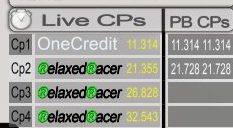
From my test acc. no cps to compare
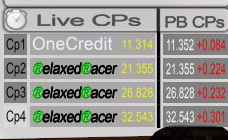
From my acc. already got cps to compare