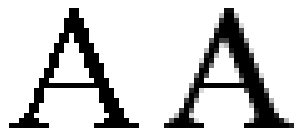Page 5 of 10
Re: Lets Watch More Closely the Trailer
Posted: 27 Apr 2011, 20:48
by redfog
Damn guys we are getting out of the topic.
Lets create another topic for this, it would be easier.
Here we talk about the features of the video ok ?
Re: Lets Watch More Closely the Trailer
Posted: 27 Apr 2011, 20:49
by djthom
Yeah, there was something ment with terrain fit or sth like that. I think it means, that the Terrain will merge to the track when you build sth

EDIT: ok

Re: Lets Watch More Closely the Trailer
Posted: 27 Apr 2011, 20:57
by Knutselmaaster
Yup, the terrain will adapt automatically to the block that you place.
And, please open new topics for subjects that are not relevant to the first post.
Re: Lets Watch More Closely the Trailer
Posted: 27 Apr 2011, 20:58
by haenry
Yeah it does thom. You saw it at the festival jeux video announcement trailer, when nadeo first announced tm2

It was a bit offtopic but refered to a trailer. Even if it's the wrong one

@kleine: just open a track with this block in the editor. Then you can remove it and see the terrain below it

Sry for offtopic agaim, but I do not want to open a new thread just for this short answer ;D
Really good close look to the trailer, but to be honest it does not help us much. Sry

Re: Lets Watch More Closely the Trailer
Posted: 28 Apr 2011, 13:58
by Chevron
Knutselmaaster wrote:Yup, the terrain will adapt automatically to the block that you place.
Joke or reality?
Re: Lets Watch More Closely the Trailer
Posted: 28 Apr 2011, 14:04
by SiH13
db89 wrote:*some pictures*
This come from "antialias" the more antialias you have (25x is highest in tm1) the further away the settings load to the highest. When you have a low antialias, its only the closest spots that are in highest wuality, and further away isnt. Look at the trees in tm1 for example.
Re: Lets Watch More Closely the Trailer
Posted: 28 Apr 2011, 14:30
by Knutselmaaster
Chevron wrote:Knutselmaaster wrote:Yup, the terrain will adapt automatically to the block that you place.
Joke or reality?
Reality.
SiH13 wrote:db89 wrote:*some pictures*
This come from "antialias" the more antialias you have (25x is highest in tm1) the further away the settings load to the highest. When you have a low antialias, its only the closest spots that are in highest wuality, and further away isnt. Look at the trees in tm1 for example.
Anti aliasing is a graphic filter that prevents jagged edges in graphics. 25x does not exist and it has nothing to do with distance.
Re: Lets Watch More Closely the Trailer
Posted: 28 Apr 2011, 14:45
by SiH13
Knutselmaaster wrote:25x does not exist and it has nothing to do with distance.
It does here, and by changing it i realize that they appear in highest quality faster when 25x is on
EDIT: W/e, looks like bugs because the rest is so amazing :S
Re: Lets Watch More Closely the Trailer
Posted: 28 Apr 2011, 16:17
by Der-Kleine
SiH13 wrote:Knutselmaaster wrote:25x does not exist and it has nothing to do with distance.
It does here, and by changing it i realize that they appear in highest quality faster when 25x is on
EDIT: W/e, looks like bugs because the rest is so amazing :S
You're confusing, and I'm not sure you know what Anti Aliasing is.
But basically, this is what it does:
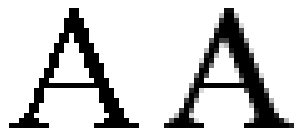
left: Before
right: After
Re: Lets Watch More Closely the Trailer
Posted: 28 Apr 2011, 16:41
by SiH13
Der-Kleine wrote:You're confusing, and I'm not sure you know what Anti Aliasing is.
Ofcourse i dont, and o dont wwant to know it either

I just know that 25x is the best so i use it.
Please don't continue this discussion about what antialias is.. There is something better to discuss about, Maniaplanet and TM2 for example!