NadeoImporter [update 2019/10/09]
Moderator: NADEO
- meuh21
- Posts: 1266
- Joined: 15 Jun 2010, 17:00
- Manialink: meuhbox
- Location: Dans mon champ...
- Contact:
Re: NadeoImporter
I'm still using the old importer (much more friendly). In Blender we need to make a object in km  I prefer to wait for a better solution
I prefer to wait for a better solution 
Re: NadeoImporter
The kilometer/centimeter/meter issue is from blender not from the importer.
- meuh21
- Posts: 1266
- Joined: 15 Jun 2010, 17:00
- Manialink: meuhbox
- Location: Dans mon champ...
- Contact:
Re: NadeoImporter
Maybe we can find a solution in Blender (I have to learn about this) but there is is a huge difference between the old importer and the new one  The same object in Blender don't give the same result. If we can a solution in Blender that's fine but we will have to rework our objects because of this change
The same object in Blender don't give the same result. If we can a solution in Blender that's fine but we will have to rework our objects because of this change  If the old and the new importer could have the same scale, it would be better for me (and for other Blender users i think).
If the old and the new importer could have the same scale, it would be better for me (and for other Blender users i think).
It is always difficult to change when the previuous tool was easier to use But with time, work and help from Nadeo and community it will be possible for noob like me to use the new importer
But with time, work and help from Nadeo and community it will be possible for noob like me to use the new importer 

It is always difficult to change when the previuous tool was easier to use
Re: NadeoImporter
For the scale.... you should try a 4000% scale (it worked on 3DSmax for me)...
but now i've just changed the unit setup in 3DS...
but now i've just changed the unit setup in 3DS...
OS:Windows 8.1 x64
CPU: i5 2500k
RAM: 2x4Go G.Skill Ares
GPU: MSI GTX570
Board: Asus P8Z68-V LX
HDD: WD Green + WD Black
SSD: Crucial M4 64Go
Sound: Realtek (onboard)
Peripherals: Mouse G700 - Keyboard G19 - Headset Roccat Kave
CPU: i5 2500k
RAM: 2x4Go G.Skill Ares
GPU: MSI GTX570
Board: Asus P8Z68-V LX
HDD: WD Green + WD Black
SSD: Crucial M4 64Go
Sound: Realtek (onboard)
Peripherals: Mouse G700 - Keyboard G19 - Headset Roccat Kave
Re: NadeoImporter
I mentioned this a few pages back, but ALL you should need to do is make your model in Blender with normal unit scale and when exporting as FBX, change the scale to 100.meuh21 wrote:Maybe we can find a solution in Blender (I have to learn about this)
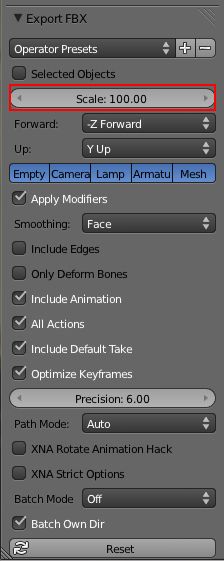
When exporting by default, the exporter reads each Blender unit as 1cm. Multiply by 100 for meters.
- meuh21
- Posts: 1266
- Joined: 15 Jun 2010, 17:00
- Manialink: meuhbox
- Location: Dans mon champ...
- Contact:
Re: NadeoImporter
Thanks 
When i will retry the new importer i will read the last 10 or 15 pages to understand how to use it But i think i will wait for Valley for this
But i think i will wait for Valley for this 
When i will retry the new importer i will read the last 10 or 15 pages to understand how to use it
- Harrison_rus
- Translator

- Posts: 243
- Joined: 03 Nov 2011, 17:16
- Manialink: HSMLink
- Location: Russia
Re: NadeoImporter
One question: were I may find this menu?zixxiz wrote: I mentioned this a few pages back, but ALL you should need ......
When exporting by default, the exporter reads each Blender unit as 1cm. Multiply by 100 for meters.

Re: NadeoImporter
hello guys and thanks for ur previously help.
I have a new problem for my project...
Mandatory uv layer not found : BaseMaterial
Do you know why ?
Thanks.
I have a new problem for my project...
Mandatory uv layer not found : BaseMaterial
Do you know why ?
Thanks.
Re: NadeoImporter
File -> Export -> Autodesk FBX, this menu appears on bottom leftHarrison_rus wrote:One question: were I may find this menu?I am is begginer in blender.
- Harrison_rus
- Translator

- Posts: 243
- Joined: 03 Nov 2011, 17:16
- Manialink: HSMLink
- Location: Russia
Who is online
Users browsing this forum: No registered users and 1 guest

