i need help again please.
i take this probleme of texture in my box in game: (without calcul of shadow in game)

and this with calcul of shadow

Anyone can help me ?
Moderator: NADEO
it's a problem of smooth group.4net. wrote:i need help again please.
This works here :darkpuddle1 wrote:My object doesn't show up in the object menu when it has imported successfully - why is it so hard to import now....
NadeoImporter MeshStatic Items/Test/Test.fbx /collection=Canyon
Code: Select all
NadeoImporter.exe MeshStatic Items/Test/*.fbx /collection="Canyon"
NadeoImporter.exe Item Items/Test/*.xml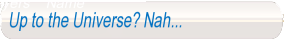

Tested here, and game crash tooMacgta wrote:I've checked through this thread and i couldn't find anything on it, Are dynamic objects/items only supposed to work on Shootmania? When i click on the item in TM Canyon my game just crashes without an error message.
Users browsing this forum: No registered users and 1 guest