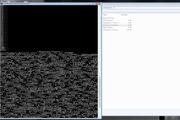Database from Xaseco to eXpansion
Posted: 12 Aug 2014, 21:29
Hi
I found this in the tools directory :
// STEP 1
Create a Webservices account for Maniaplanet.
Go to http://player.manaiplanet.com and log in with your credentials.
Go to Advanced->Web Services
Click on Create API user
Fill in a identifier: for example migration (This will create a API username LOGIN|Identifier, for example in my case weerwolf|migration)
Click on validate
Set a password and click on validate
Your maniaplanet webservices account is created
// STEP 2
Edit the required data in xaseco_migration.ini
// STEP 3
Excecute the xaseco_migration script by opening a shell and type: php xaseco_migration.php
U will get some notigication and warning; u are asked to proceed DO IT and hitting enter.
The process will start migrating teh data to the eXpansion database. Please do not interrupt this process. If the process is interrupted, clean the new database, and start over.
// STEP 4
Excecute the nations update script by opening a shell and type: php update_players_nations.php
The webservices account allows u to query date from Nadeo at max 600 times every hour.
This script will process 500 logins at one run.
If the data base is bigger then 500 players, u will need to run it, wait until the next hour and run again.
Repeat this until all logins in the database are processed.
I made it to step 3 , cause there was a windows batch file to run xaseco_migration.bat
But step 4 there is no windows batch file so how to run update_players_nations.php ?
So with a database of 5100 players I have to run it 11 times ( 11 hours in total ) ?
I found this in the tools directory :
// STEP 1
Create a Webservices account for Maniaplanet.
Go to http://player.manaiplanet.com and log in with your credentials.
Go to Advanced->Web Services
Click on Create API user
Fill in a identifier: for example migration (This will create a API username LOGIN|Identifier, for example in my case weerwolf|migration)
Click on validate
Set a password and click on validate
Your maniaplanet webservices account is created
// STEP 2
Edit the required data in xaseco_migration.ini
// STEP 3
Excecute the xaseco_migration script by opening a shell and type: php xaseco_migration.php
U will get some notigication and warning; u are asked to proceed DO IT and hitting enter.
The process will start migrating teh data to the eXpansion database. Please do not interrupt this process. If the process is interrupted, clean the new database, and start over.
// STEP 4
Excecute the nations update script by opening a shell and type: php update_players_nations.php
The webservices account allows u to query date from Nadeo at max 600 times every hour.
This script will process 500 logins at one run.
If the data base is bigger then 500 players, u will need to run it, wait until the next hour and run again.
Repeat this until all logins in the database are processed.
I made it to step 3 , cause there was a windows batch file to run xaseco_migration.bat
But step 4 there is no windows batch file so how to run update_players_nations.php ?
So with a database of 5100 players I have to run it 11 times ( 11 hours in total ) ?