Globe-Browser 1.1
Posted: 12 Jul 2016, 12:18
Hello there 
I'm glad to show you my web browser. I worked hardly on it for a very long time. But it's still not finished, as you can see above. It has also many features. Some of them are basic which every browser need, but some ones are more than in basic browser. Here is a list of them:
- Undo, redo, refresh, stop
- Zoom
- Tabs
- Search/search by Google or Bing
- Actual Web Url
- Keyboard Shortcuts
- Icons
- Portable app, no installation and other files needed
- Javascript support
- Automatic clean history
- Print
- Custom Window Form
- Page properties
- Cange size manually
- Custom color of window chooseable
- Homepage
- Fast booting and browsing
- Less than 1MB!
- Tips
- Languages
- Automatic fill url
- Select search engine
- Improved UI
- History will not double or triple
- Bookmarks
- New color (white when it's active and when it's inactive - for Windows 10 users)
- Compactibility with Windows XP
- Settings pannel
- Improved performance by saving settings after quit (it's not always refreshing)
- Web render engine can be upgraded
Things what have been done in 1.1 :
- Improved UI
- Fixed history and bookmarks bugs
- Edited colours
- Bookmarks are now in same panel as history
- Changed icons
- Added new features
- Removed useles scripts and data which weren't used
- Size is only 0.98 MB
- Cache can be deleted
- Fixed thanslations
- Added close button on selected tab
Known bugs:
- if you found write
Links:
Dropbox v1.1: https://dl.dropbox.com/s/j6b0vq8mu10ve0 ... rowser.exe
Drive v1.1: https://drive.google.com/file/d/0B-cMu8 ... sp=sharing
if you don't trust me, here is a source: https://drive.google.com/drive/folders/ ... sp=sharing
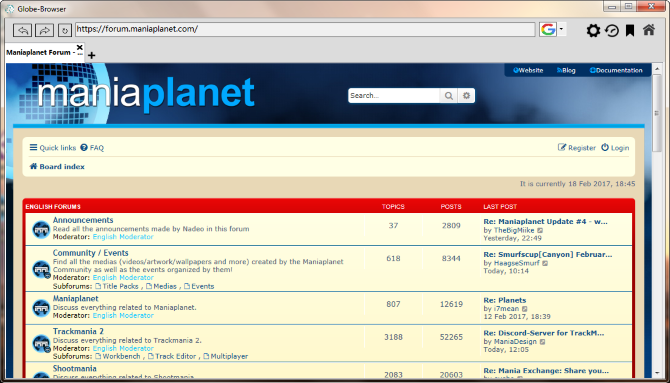
I hope you will like it. If no, write here where's problem
I'm glad to show you my web browser. I worked hardly on it for a very long time. But it's still not finished, as you can see above. It has also many features. Some of them are basic which every browser need, but some ones are more than in basic browser. Here is a list of them:
- Undo, redo, refresh, stop
- Zoom
- Tabs
- Search/search by Google or Bing
- Actual Web Url
- Keyboard Shortcuts
- Icons
- Portable app, no installation and other files needed
- Javascript support
- Automatic clean history
- Custom Window Form
- Page properties
- Cange size manually
- Custom color of window chooseable
- Homepage
- Fast booting and browsing
- Less than 1MB!
- Tips
- Languages
- Automatic fill url
- Select search engine
- Improved UI
- History will not double or triple
- Bookmarks
- New color (white when it's active and when it's inactive - for Windows 10 users)
- Compactibility with Windows XP
- Settings pannel
- Improved performance by saving settings after quit (it's not always refreshing)
- Web render engine can be upgraded
Things what have been done in 1.1 :
- Improved UI
- Fixed history and bookmarks bugs
- Edited colours
- Bookmarks are now in same panel as history
- Changed icons
- Added new features
- Removed useles scripts and data which weren't used
- Size is only 0.98 MB
- Cache can be deleted
- Fixed thanslations
- Added close button on selected tab
Known bugs:
- if you found write
Links:
Dropbox v1.1: https://dl.dropbox.com/s/j6b0vq8mu10ve0 ... rowser.exe
Drive v1.1: https://drive.google.com/file/d/0B-cMu8 ... sp=sharing
if you don't trust me, here is a source: https://drive.google.com/drive/folders/ ... sp=sharing
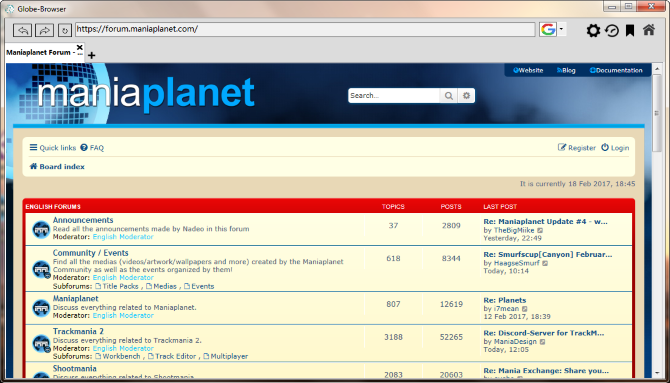
I hope you will like it. If no, write here where's problem