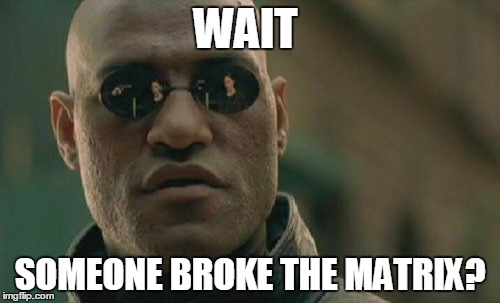Custom 3D Models in TM-Turbo
Posted: 24 Feb 2017, 00:53
(Incase you don't wanna read much, just follow the steps up to 3 then watch this: https://www.youtube.com/watch?v=_zjpYfE7nZE )
So, i figured out a way to use custom 3D models on TMTurbo.
Requirements:
An Hex Editor for your save.
Atleast one Legendary paint work saved.
(Incase you are the modeller) - NadeoImporter (Incase you aren't, request your modeller to port your vehicle)
So, this tutorial is similar to the "How to use any skin", but with custom models.
1 - Go to your MyDocuments/TrackmaniaTurbo directory
2 - Create a new folder named Skins
2.1 - Inside it, create a new folder named Models
2.2 - Again, inside it, create a set of folders named after each environment (CanyonCarCE,ValleyCarCE,StadiumCarCE and LagoonCarCE)
2.3 - Place your 3D model there
3 - Open your game and select a Legendary paintwork (If you already did that, feel free to skip that step and 3.1)
3.1 - Quit the game
4 - Open your save in HXD, where it says LNameoftheskin (Can be L50,Default,LDoubleDriver,LPreserve,LFlash and LTryHard), rename it to fit your zip (KEEP THE NAME UNDER THE LIMIT AND MAKE SURE ALL THE ZIPS ARE WITH THE SAME NAME).
5 - Save it and open the game, if your skin is compatible it should be there.
Incase you wanna use other skins for different enviros, just save the ZIP with the same name, but with another model.
MODELLER-SPECIFIC INFO:
It is obligatory to generate your GBXs via NadeoImporter, Turbo ignores Model.Pack.GBX files and only reads it if it has the MainBodies separated, by doing that, your car will be readable since not much changed between versions.
Textures larger than 4K won't be loaded by the game, don't even try.
New part names are the following:
Exhaust (This will make the exhausts shake)
Exhaust# (Those are used for the turbo effect, each number indicates one position, you can have multiple numbers for multiple exhausts
CURRENT BUGS:
-No turbos (Attachment info added)
TO TEST:
-Locators (Not sure if those work, i think they do, its still ManiaPlanet afterall)
DOES IT WORK? OF COURSE, HERE ARE SCREENSHOTS:
https://cdn.discordapp.com/attachments/ ... nknown.png
https://cdn.discordapp.com/attachments/ ... nknown.png
https://cdn.discordapp.com/attachments/ ... -15-57.png
Proof of concept skin download link (Place on the right directory, rename it to 0Old or something that fits inside the number of characters of the original skins): https://my.mixtape.moe/ufklhs.zip
Skin updated.
So, i figured out a way to use custom 3D models on TMTurbo.
Requirements:
An Hex Editor for your save.
Atleast one Legendary paint work saved.
(Incase you are the modeller) - NadeoImporter (Incase you aren't, request your modeller to port your vehicle)
So, this tutorial is similar to the "How to use any skin", but with custom models.
1 - Go to your MyDocuments/TrackmaniaTurbo directory
2 - Create a new folder named Skins
2.1 - Inside it, create a new folder named Models
2.2 - Again, inside it, create a set of folders named after each environment (CanyonCarCE,ValleyCarCE,StadiumCarCE and LagoonCarCE)
2.3 - Place your 3D model there
3 - Open your game and select a Legendary paintwork (If you already did that, feel free to skip that step and 3.1)
3.1 - Quit the game
4 - Open your save in HXD, where it says LNameoftheskin (Can be L50,Default,LDoubleDriver,LPreserve,LFlash and LTryHard), rename it to fit your zip (KEEP THE NAME UNDER THE LIMIT AND MAKE SURE ALL THE ZIPS ARE WITH THE SAME NAME).
5 - Save it and open the game, if your skin is compatible it should be there.
Incase you wanna use other skins for different enviros, just save the ZIP with the same name, but with another model.
MODELLER-SPECIFIC INFO:
It is obligatory to generate your GBXs via NadeoImporter, Turbo ignores Model.Pack.GBX files and only reads it if it has the MainBodies separated, by doing that, your car will be readable since not much changed between versions.
Textures larger than 4K won't be loaded by the game, don't even try.
New part names are the following:
Exhaust (This will make the exhausts shake)
Exhaust# (Those are used for the turbo effect, each number indicates one position, you can have multiple numbers for multiple exhausts
CURRENT BUGS:
-No turbos (Attachment info added)
TO TEST:
-Locators (Not sure if those work, i think they do, its still ManiaPlanet afterall)
DOES IT WORK? OF COURSE, HERE ARE SCREENSHOTS:
https://cdn.discordapp.com/attachments/ ... nknown.png
https://cdn.discordapp.com/attachments/ ... nknown.png
https://cdn.discordapp.com/attachments/ ... -15-57.png
Proof of concept skin download link (Place on the right directory, rename it to 0Old or something that fits inside the number of characters of the original skins): https://my.mixtape.moe/ufklhs.zip
Skin updated.