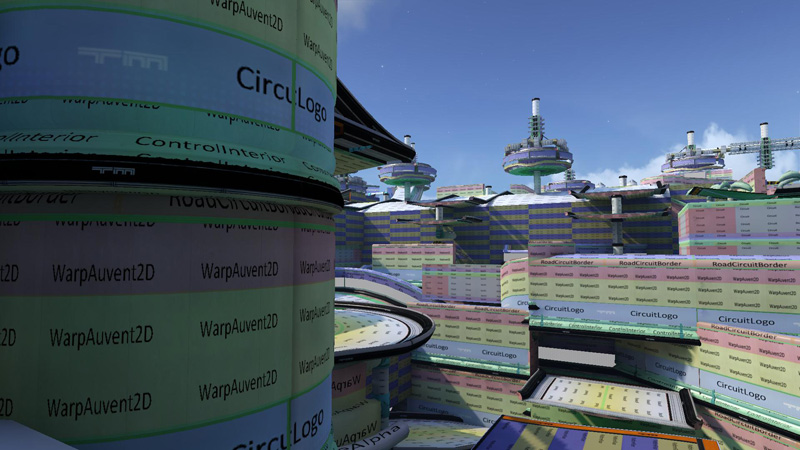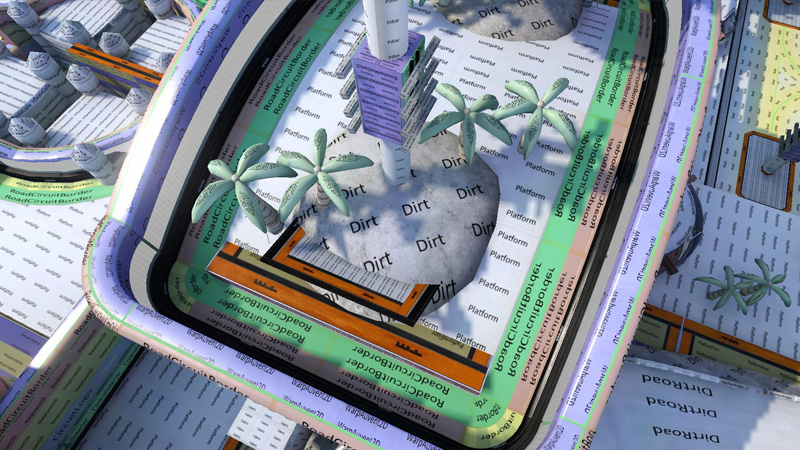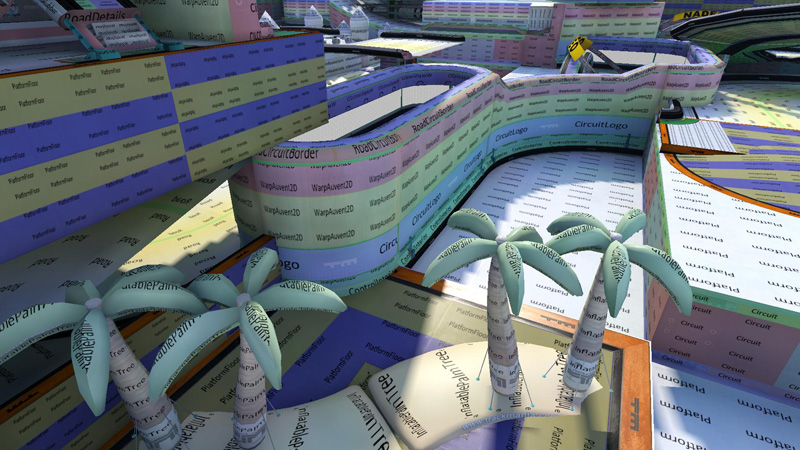HawkGer wrote:Hmm I don't think I have ever seen something like that before.
Hard to see from your pic. Are the grains transparent if you zoom in on them? Then maybe it's a problem with the alpha channel. Try saving it without alpha channel.
Have you saved the texture with enough MIP-Maps (I always save with 9)?
Are the grains still there if this one texture is the only one in the mod? Maybe some other texture you don't know of overlaps it...
You were right: the problem was exactely with MIP maps: i didn't know of them until i got what do they serve. Pretty ingegnous. Thanks for the info. Sorry, but i'm not a 3D artist yet :S
I got another question though: it's about the Normal maps. They work correctly, but they look like plast:
http://i39.tinypic.com/6jqek0.jpg
I may imagine the problem, but i'm not too sure, it's so hard to get a good result, as good as the original game: The normal maps of TM2 look perfect, but the ones made with the NVIDIA's plugin do not give a similar result.
I even tried
this, but the texture still looks like plast. I don't know what am i doing of incorrect, what to do to get a good result?
EDIT: The problem wasn't with the normal map, it worked, the problem, i think, was with the specular map. i am not really sure how the specular map works in Trackmania (what does green and what does red, but i assume that red makes the surface opaque), but i know that specular maps were used in the six enviroments of TMU (not counting stadium) as alpha channels, which i understood. I have to say that black and white S maps are much more handy, though.