TrackMania Telemetry Monitor
Posted: 09 May 2017, 23:38
Maniaplanet 4 now provides a telemetry interface, just like Trackmania Turbo.
In the closed MP4 Beta forums Nadeo has provided an example program for it, including source code:
But it was not possible for me to compile the source code. So I created my own Windows program.
My application lists the sector and/or checkpoint times of a race in a table, supplemented by a few statistics.
In addition, a selection of live data is displayed in the status bar:
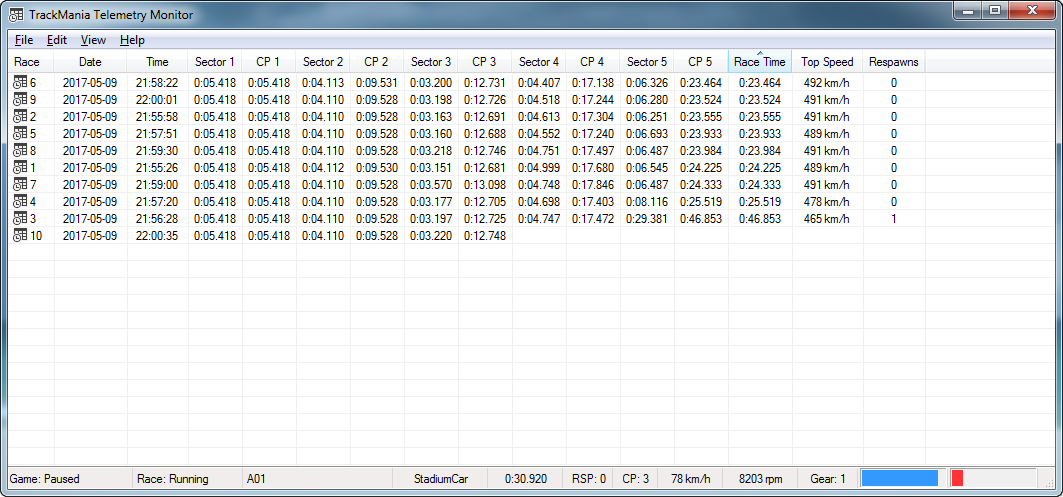
The project is available on GitHub: github.com/Electron-x/TMTelemetry
Maybe someone would like to add some line graphs of gear, rpm, speed, etc.
If you are only interested in the compiled application, here is the Installer for Windows Vista 64-bit and higher: TrackMania Telemetry Monitor
There is also a 32-bit version available.
Note: The Telemetry Monitor can best be used on a second monitor when Maniaplanet or TMTurbo is running in Windowed mode (press F11).
In the closed MP4 Beta forums Nadeo has provided an example program for it, including source code:
The tool simply displays all of the provided data items live in a window.xbx wrote: ↑08 Mar 2017, 12:26 hi
There's now a sharedmemory interface that gives some info about the car.
Here is a quick example how it works:
http://files.maniaplanet.com/ManiaPlane ... -11-17.zip
But it was not possible for me to compile the source code. So I created my own Windows program.
My application lists the sector and/or checkpoint times of a race in a table, supplemented by a few statistics.
In addition, a selection of live data is displayed in the status bar:
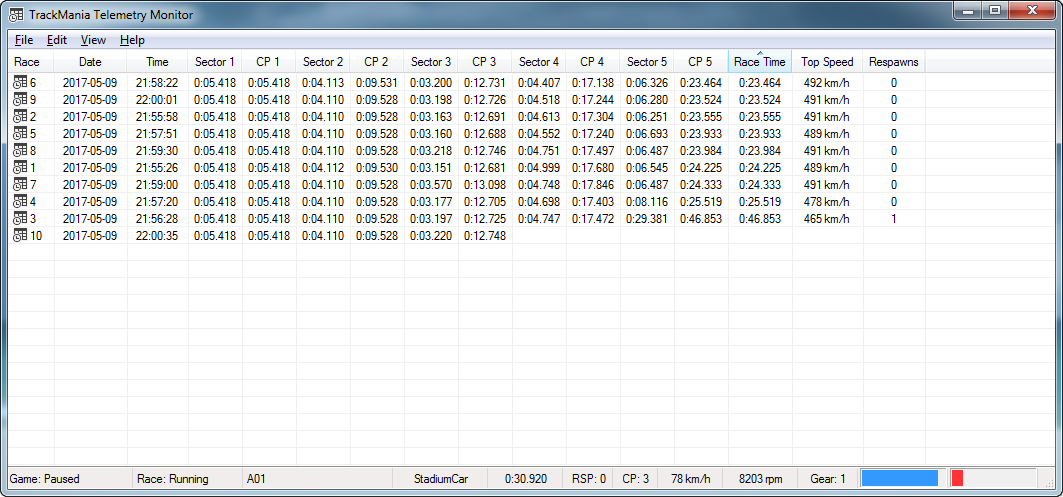
The project is available on GitHub: github.com/Electron-x/TMTelemetry
Maybe someone would like to add some line graphs of gear, rpm, speed, etc.
If you are only interested in the compiled application, here is the Installer for Windows Vista 64-bit and higher: TrackMania Telemetry Monitor
There is also a 32-bit version available.
Note: The Telemetry Monitor can best be used on a second monitor when Maniaplanet or TMTurbo is running in Windowed mode (press F11).