Page 1 of 1
Having Ping issue only on trackmania
Posted: 17 Jul 2019, 21:41
by Gulldiz
Hello, i recently get a better connection. When i connect my computer with a ethernet cable, online on a server i don't see cars moving (others players) and other players dont see my car move too. But i can play my times are still sent etc.. But i cannot see cars move and my ping is no more moving.
When I join the server it doesnt lag but after a different period(sometimes 30seconds, sometimes 1hour) it freezes all the cars..
I don't know how to solve that, i deleted and re downloaded the game. Nothing changed. When i don't play with ethernet cable(without the cable with Wifi).
Hope we'll find a soluce. Thanks for reading.
Re: Having Ping issue only on trackmania
Posted: 19 Jul 2019, 12:47
by TMarc
Did you modify your Maniaplanet launcher network settings accordingly?
Also make sure that you have a good ping already in your home network.
Re: Having Ping issue only on trackmania
Posted: 19 Jul 2019, 16:46
by Gulldiz
I actually changed to Fiber 100 Mo, nothing changed it still lagged. But if you're talking about another seeting i don't see what to change

.
Actually on other game like CounterStrike I have around 20 ping and i had no lag on CS.
Re: Having Ping issue only on trackmania
Posted: 19 Jul 2019, 16:50
by Gulldiz
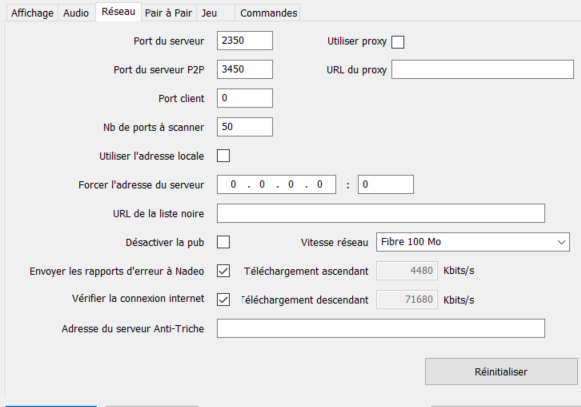
- co.PNG (64.63 KiB) Viewed 2841 times
Re: Having Ping issue only on trackmania
Posted: 20 Jul 2019, 06:42
by TMarc
Ok.
In which country are you located, and did you try to ping the Maniaplanet servers on the command line?
Re: Having Ping issue only on trackmania
Posted: 21 Jul 2019, 13:06
by Gulldiz
I'm playing in France, Paris. And i didn't understand what to do.Waht do you mean by "ping maniaplanet server".
Re: Having Ping issue only on trackmania
Posted: 24 Jul 2019, 11:44
by Gulldiz
help
Re: Having Ping issue only on trackmania
Posted: 25 Jul 2019, 20:05
by Gulldiz
Re: Having Ping issue only on trackmania
Posted: 25 Jul 2019, 20:55
by Miss
You keep bumping this, which is okay, but considering you seem to be the only person with this specific problem (that I've heard of), it might be something on your end that we cannot see.
Unless someone has had this before and fixed it, I'm not sure anyone will be able to help you here. You'll most likely have to troubleshoot a bit yourself.
