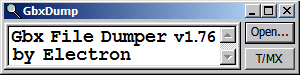Trackmania Stadium not starting (window flashes)
Moderator: English Moderator
Re: Trackmania Stadium not starting (window flashes)
Nah, your links to the nvidia drivers 
- nighthawk4571
- Posts: 618
- Joined: 20 Aug 2011, 06:39
- Location: QLD, Australia
- Contact:
Re: Trackmania Stadium not starting (window flashes)
Apologies for the distraction.
Cheers.

Getting old, forgetting most of what I ever learned !
My name is Nighthawk. The 4571 used to be my IQ.
Admin: http://bagracing.freeforums.org/portal.php
U-tUbe: https://www.youtube.com/user/bvnighthawk
Re: Trackmania Stadium not starting (window flashes)
100%? The first thing I determine from a crash report is the module from which the exception was raised.
If it is a third-party module that was hooked, there is not much else to look at.
So let's search for "Win32 Exception":
Code: Select all
--- ExceptionWin32 catched ---
GbxGame
Win32 Exception : Access violation
=>Occured at address 0x0041D86F
The thread tried to read from the invalid address (data) 0xFFFFFFF8
Then I look in the section "Modules" (at the very bottom of the crash report) to see in which address range of which module this address is located:
Code: Select all
Modules:
70C60000-70D3B000: wintypes.dll
66E50000-66EA4000: OLEACC.dll
66680000-66683000: sfc.dll
00400000-009F3000: ManiaPlanetLauncher.exe
And the current build date of the launcher is 04.12.2018! And that matches the information in the crash report.
Then I look at the call stack and determine which functions were called last.
The class names and file names given there in plain text provide a good indication of the possible cause:
Code: Select all
Stack:
0019DAF0: 03877A48
CSystemConfigDisplay(0x03877A48)
0019DB08: 0041DB35 Occured at address 0x0041D86F
0019DB0C: 0387C690 (1st Parameter)
Linked to file="C:\Users\Mislav\Documents\ManiaPlanet\Config\Default.SystemConfig.Gbx"
CSystemConfig(0x0387C690)
0019DB10: 0019E4EC (2nd Parameter)
It might help to delete this possibly damaged file and have it recreated.
Re: Trackmania Stadium not starting (window flashes)
Nice investigation Electron 
Re: Trackmania Stadium not starting (window flashes)
Nice, didn't catch that! 
3080 RTX, Ryzen 3700X, 32GB RAM, Windows 11
Forum moderator, opinions are my own.
Check out openplanet, the alternative ManiaPlanet & Turbo scripting platform! (Openplanet subforum)
openplanet, the alternative ManiaPlanet & Turbo scripting platform! (Openplanet subforum)
I also stream and tweet.
Forum moderator, opinions are my own.
Check out
I also stream and tweet.
Who is online
Users browsing this forum: No registered users and 0 guests