ManiaLive r2028
Moderator: NADEO
- Knutselmaaster
- Posts: 1206
- Joined: 15 Jun 2010, 18:03
- Manialink: intr
- Location: Somewhere between Paris and Disney in France.
- Contact:
Re: ManiaLive r2028
It is a php extension so it should also be uncommented in your php.ini.
Re: ManiaLive r2028
Read the attached file README.txt
Re: ManiaLive r2028
I finally started ManiaLive + FreeZone Plugin and now i have 3 servers full of players almost all the time, ty all for your support ! 
Jaga
Jaga
Re: ManiaLive r2028
Hello
I have a problem with positionings windows on the Z axis. If I want that a window is in front of the different ones by putting a higher value of Z, it will be behind as if that did not take account of the value of Z. An idea ?
PS : In french :
I have a problem with positionings windows on the Z axis. If I want that a window is in front of the different ones by putting a higher value of Z, it will be behind as if that did not take account of the value of Z. An idea ?
PS : In french :
Bonjour
J'ai un problème avec les positionnements des fenêtres sur l'axe des Z. Si je veux qu'une fenêtre soit devant les autres en mettant une valeur de Z supérieure, elle se retrouve quand même derrière comme si ca ne tenait pas compte de la valeur de Z. Une idée ?
CT*ImHoTep
ModLap Championship
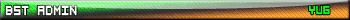
Le jour où l'on mettra les cons sur orbite, y en a qui n'ont pas fini de tourner ...
ModLap Championship
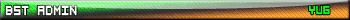
Le jour où l'on mettra les cons sur orbite, y en a qui n'ont pas fini de tourner ...
Re: ManiaLive r2028
Hello all ! I starting to config Manialive to my server and when I start run.bat I got this error message:

My config.ini:
And this is the run.ini:
Help Me please ! 

My config.ini:
Code: Select all
;------------------
; ManiaLive
;------------------
; the default path is 'php.exe' on windows and 'php' on linux
phpPath =C:\php\php.exe
; the default is %application%/logs
; logsPath = /var/logs
; whether to write console output into a file, default is Off
runtimeLog = Off
;------------------
; Dedicated Server
;------------------
server.host = 'localhost'
server.port = 5002
; standard user level is SuperAdmin
; server.user = 'SuperAdmin'
; server.password = 'SuperAdmin'
; when a connection can't be established after the given amount
; of time, it will timeout and manialive will shutdown.
server.timeout = 1
;------------------
; Admins
;------------------
; Add admins, that shall be able to control your server from game.
admins.logins[] = 'micsoccer10'
;------------------
; Plugins
;------------------
; Add plugins to load.
; plugins.load[] = 'Author\PluginName'
;------------------
; Threading
;------------------
; threading can improve performance of your application. it
; allows modules to push blocking work onto another processes,
; this can also improve stability, because timeouts or
; unexpected exceptions do not impact the main application.
; if you have stability problems try to deactivate threading first
threading.enabled = true
; how long may a thread be busy until it is killed
threading.busy_timeout = 20
; how long, if not busy, may it take for a thread to response to a ping
threading.ping_timeout = 2
; how many jobs should be send on each loop.
; increasing this value will boost jobs/time
; decreasing it will result in a reaction time improvement.
threading.chunk_size = 10
; if threading is disabled, then how much time should be spend on
; each application loop to process work that would have been assigned
; to other threads normally
; default value is 1 second.
threading.sequential_timeout = 1
;------------------
; ManiaHome
;------------------
; enabling the maniahome feature allows other modules to send
; notifications about eg. records or other actions on your
; server to player's friends.
; disabled by default.
; maniahome.enabled = true
; maniahome.user = ''
; maniahome.password = ''
; maniahome.manialink = ''
;------------------
[hostname: testHost]
;------------------
; put here the configuration specific to an host
Code: Select all
; config the path to your php executeable here
phpPath=C:\php\php.exe
; do not remove this line!Re: ManiaLive r2028
Hi I know this issue has already been raised but I do not think he understood how to solve it so I would like to find out. I mean specifically manialive run on debian. he gives the command. / run it
= ManiaLive Daemon Launching With The Following arguments: (No such file or directory) stat / usr / bin / php.
And my question is what exactly do I do? I'm not too good at this because I would ask for your understanding.
= ManiaLive Daemon Launching With The Following arguments: (No such file or directory) stat / usr / bin / php.
And my question is what exactly do I do? I'm not too good at this because I would ask for your understanding.
-
farfa
- Nadeo

- Posts: 585
- Joined: 14 Jun 2010, 16:15
- Manialink: maniahome
- Location: In front of your hood with one lap late
Re: ManiaLive r2028
We create a new script to run manialive.
To use it:
copy the file code here: http://manialive.googlecode.com/svn/trunk/run
Then open the run script, erase the content, and past the code you get.
And after it should be good
To use it:
copy the file code here: http://manialive.googlecode.com/svn/trunk/run
Then open the run script, erase the content, and past the code you get.
And after it should be good
Also known as: satanasdiabolo
Re: ManiaLive r2028
Are you using the windowing system?4lturbo wrote:Hello
I have a problem with positionings windows on the Z axis. If I want that a window is in front of the different ones by putting a higher value of Z, it will be behind as if that did not take account of the value of Z. An idea ?
PS : In french :Bonjour
J'ai un problème avec les positionnements des fenêtres sur l'axe des Z. Si je veux qu'une fenêtre soit devant les autres en mettant une valeur de Z supérieure, elle se retrouve quand même derrière comme si ca ne tenait pas compte de la valeur de Z. Une idée ?
If yes, every window has a moveAbove($window) method by which you can elevate it above other windows.
Otherwise it will be problematic, because the other windows of ManiaLive are positioned on the z-axis automatically and will have dynamic z values. If you are using static manialinks, then you should set a z of 32 - x to have the best result possible.
Re: ManiaLive r2028
Is it possible that you don't have write permissions in the directory you've installed ManiaLive to?Faster10x wrote:Hello all ! I starting to config Manialive to my server and when I start run.bat I got this error message:
[...]
Help Me please !
Otherwise I don't have much of a clue because this can happen due to a wide range of possibilities ...
Did check the file permissions of the ML and logs folder help?
Re: ManiaLive r2028
Hi, I made this new script and run it and got an answerfarfa wrote:We create a new script to run manialive.
To use it:
copy the file code here: http://manialive.googlecode.com/svn/trunk/run
Then open the run script, erase the content, and past the code you get.
And after it should be good
Launching ManiaLive Daemon with the following arguments:
Writing process id : 19816 to file.
manialive and not on the server. And my question is what should I do next?
Who is online
Users browsing this forum: No registered users and 1 guest
