NadeoImporter [update 2019/10/09]
Moderator: NADEO
Re: Custom Objects Specifications
I watched tutorial about UV channel, but in my 3d max I must to dublicate the channel in channel info because creating channel like in the tutorial don't work. If I press button "Reset UVs" all channels resets but don't changing on channel what I need. What wrong I do?
ЕÑÑ‚ÑŒ вопроÑÑ‹? Только Ñкайп - faserg1.
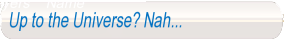
Жизнь - Ñто динамика ритма. Life is dynamic of rhythm.
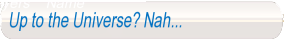
Жизнь - Ñто динамика ритма. Life is dynamic of rhythm.
Re: Custom Objects Specifications
Is it possible to snap objects to the normal editor grid? Because I would really need that.
Re: Custom Objects Specifications
First Object in the Stunters Title Pack 
Thx to M@gic for the model

Test the title pack : Manialink : Stunters
Thx to M@gic for the model

Test the title pack : Manialink : Stunters
Re: Custom Objects Specifications
Ok, buuut, when I do the 2nd Channel it gives me this:phil13hebert wrote:Here's a link on how to do it that damien posted before : http://www.3dmotive.com/training/free/c ... v-channel/
And for the naming, here's how to do it :damien wrote: 3. UV layers
the choosen material defines the UV layers requirements (and naming).
for most of the materials, you will need 2 UV layers.
- a layer named "Material" :base layer of the material, typically mapping your Diffuse texture)
- a layer named "Lightmap" :Mandatory, needed for lightmap calculus in editor.
WARNING 1: for this layer, the UV must not overlap, otherwise it will cause invalid lightmaps !
WARNING 2: if you have lods, the Lod0 and Lod1 for a mesh must "share" the same UVs in the lightmap (we store only lightmap for Lod0)
Note :
- in blender, it's easy to name your layers
- in 3dsMax (wich is classicaly index-based for layers), you can use the ChannelInfo utility to name your layers (comes with 3dsmax , available in panel Utility->More->Channel info)

WTF!?
Re: Custom Objects Specifications
Dit you see my tutorial on how to do this? Then it cant go wrong.Radixan wrote:Ok, buuut, when I do the 2nd Channel it gives me this:phil13hebert wrote:Here's a link on how to do it that damien posted before : http://www.3dmotive.com/training/free/c ... v-channel/
And for the naming, here's how to do it :damien wrote: 3. UV layers
the choosen material defines the UV layers requirements (and naming).
for most of the materials, you will need 2 UV layers.
- a layer named "Material" :base layer of the material, typically mapping your Diffuse texture)
- a layer named "Lightmap" :Mandatory, needed for lightmap calculus in editor.
WARNING 1: for this layer, the UV must not overlap, otherwise it will cause invalid lightmaps !
WARNING 2: if you have lods, the Lod0 and Lod1 for a mesh must "share" the same UVs in the lightmap (we store only lightmap for Lod0)
Note :
- in blender, it's easy to name your layers
- in 3dsMax (wich is classicaly index-based for layers), you can use the ChannelInfo utility to name your layers (comes with 3dsmax , available in panel Utility->More->Channel info)
WTF!?
http://www.youtube.com/watch?v=w0W5zhPY_l0
Last edited by jojoba007 on 19 Oct 2012, 13:35, edited 1 time in total.
Re: Custom Objects Specifications
[sarcasm on]jojoba007 wrote:Dit you see my tutorial on how to do this? Then it cant go wrong.
http://www.youtube.com/watch?v=uGi2wIf4Fcw
I have to say thanks to my 2nd screen that makes me forget to click pause while I'm doing the model... T^T
[sarcasm off]
Thanks to remember me that I've jumped literally like 2 mins of video.
So, your video has a
And here is the result of my work:
SCREENSHOT
I only have to improve my work on modeling.
Re: Custom Objects Specifications
Nice, looks good!Radixan wrote:[sarcasm on]jojoba007 wrote:Dit you see my tutorial on how to do this? Then it cant go wrong.
http://www.youtube.com/watch?v=uGi2wIf4Fcw
I have to say thanks to my 2nd screen that makes me forget to click pause while I'm doing the model... T^T
[sarcasm off]
Thanks to remember me that I've jumped literally like 2 mins of video.
So, your video has afor my part.b
And here is the result of my work:
SCREENSHOT
I only have to improve my work on modeling.
Re: Custom Objects Specifications
Hi,
when I try to import an object with canyon-materials the NadeoImporter says to me: "Mesh : not enough UvLayers for material (0 < 1)"
I'm using Blender as a noob
I've created a Material with the name "ArenaFloor" (from Canyon) and in that 2 textures (Material, mapped as UV; and Lightmap the same as Material)
I hope someone is able to help me
when I try to import an object with canyon-materials the NadeoImporter says to me: "Mesh : not enough UvLayers for material (0 < 1)"
I'm using Blender as a noob
I've created a Material with the name "ArenaFloor" (from Canyon) and in that 2 textures (Material, mapped as UV; and Lightmap the same as Material)
I hope someone is able to help me
- phil13hebert
- Posts: 564
- Joined: 29 Oct 2011, 14:11
- Location: Québec
Re: Custom Objects Specifications
iyumichan wrote:Is it possible to snap objects to the normal editor grid? Because I would really need that.
I hope that people from Nadeo will see this because it could help a lot to be able to snap them to grid.phil13hebert wrote:Could you add a feature that would make us able to choose if we want the object to be in a tile
Here's an example because it's hard for me to explain in english : I'm talking of the green box
Because when we have 2 blocks that we want to put side-by-side, it's hard to put them exactly so that they work together.
OS: Windows 7 64 bit
CPU: Intel Core i7 3770 @ 3.40Ghz
RAM: 8GB DDR3 798MHz
GPU: Nvidia GeForce GTX 660 1536MB
Motherboard: Intel 0KM92T
Sound: 7.1
Peripherals: Logitech G510, SteelSeries sensei raw, Corsair vengeance 1500
CPU: Intel Core i7 3770 @ 3.40Ghz
RAM: 8GB DDR3 798MHz
GPU: Nvidia GeForce GTX 660 1536MB
Motherboard: Intel 0KM92T
Sound: 7.1
Peripherals: Logitech G510, SteelSeries sensei raw, Corsair vengeance 1500
- pastis..51
- Posts: 24
- Joined: 21 Jul 2011, 12:24
- Contact:
Re: Custom Objects Specifications
Hello
Can you tell me where I'm wrong please?
I use Blender.
I take the material ArenaFloor and ArenaConcretePxz
I have the following three problems.
-Fail-shadow on top of the block.
-Fail-shadow on the sides of the block.
-Fail-like sawtooth.
I enclose files , .Blend and ObjectInfo.gbx (bloc simple exampl )
http://lft.stunters.org/divers/Simplebloc.blend
http://lft.stunters.org/divers/Simplebl ... ctInfo.gbx
Help me please.



THX
Can you tell me where I'm wrong please?
I use Blender.
I take the material ArenaFloor and ArenaConcretePxz
I have the following three problems.
-Fail-shadow on top of the block.
-Fail-shadow on the sides of the block.
-Fail-like sawtooth.
I enclose files , .Blend and ObjectInfo.gbx (bloc simple exampl )
http://lft.stunters.org/divers/Simplebloc.blend
http://lft.stunters.org/divers/Simplebl ... ctInfo.gbx
Help me please.



THX
Who is online
Users browsing this forum: No registered users and 2 guests
