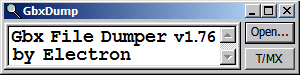Ok here is an unofficial videotutorial on how I was able to import the objects from 3ds Max over to Trackmania 2 Canyon editor.
Please dont laugh about the bad quality and my bad English. I hope that with this tutorial I can help people get started with importing objects.
I'm sure that there are better ways to import the models and that I dont fully understand everything so let me know if you have any suggestions and tips. But this worked for me!
This is the link:
http://www.youtube.com/watch?v=w0W5zhPY_l0
videotutorial importing models
Moderator: NADEO
videotutorial importing models
Last edited by jojoba007 on 19 Oct 2012, 13:36, edited 1 time in total.
Re: videotutorial importing models
You select the wrong file format for the 'simple_N.dds'.
The 'simple_N.dds' is stored with BC5 block compression but as D3D10/DXGI file format with an extended header (FourCC: 'DX10'). ManiaPlanet or DirectX 9 video cards doesn't support this file format. Here is a part of a logfile created by the game:
You have to select the 'ATI2' compression ('ATI2N' in AMD's 'The Compressonator'). This is the BC5 compression compatible with DirectX 9.
The 'simple_N.dds' is stored with BC5 block compression but as D3D10/DXGI file format with an extended header (FourCC: 'DX10'). ManiaPlanet or DirectX 9 video cards doesn't support this file format. Here is a part of a logfile created by the game:
Code: Select all
[PlugFile] XXXXXXXXXXXXX ERROR XXXXXXXXXXXX
Error in simple_N.dds
Unknown texture format
[PlugFile] XXXXXXXXXXXXXXXXXXXXXXXXXXXXXXXX
[PlugFile] Error in file: :user:\Blocks\Canyon\simplejump\Texture\simple_N.ddsRe: videotutorial importing models
Thanks for explaining this! I,ll see if i can fix the tutorial.
Re: videotutorial importing models
Made a similar video using LightWave3D.
Goes from a simple block creation, to baking the texture onto an UV-map and then getting it into SM.
Also touches on how to use built-in SM textures.
http://www.youtube.com/watch?v=TydwExM-DRg
Goes from a simple block creation, to baking the texture onto an UV-map and then getting it into SM.
Also touches on how to use built-in SM textures.
http://www.youtube.com/watch?v=TydwExM-DRg
Who is online
Users browsing this forum: No registered users and 2 guests