If i understand well, I think the problem is : "materials" name are different between Canyon and Stadium. For example, if the object creator use "Dirt", that mean nothing in Canyon (StadiumDirt is the correct file). Every texture file in Canyon have Stadium at the beggining of their name so it can't work with Canyon object.
It could work with Valley if some names are similar like Dirt. But if it is ValleyDirt for example, it willl not work.
At this moment, the only solution is to rename the object texture.
NadeoImporter [update 2019/10/09]
Moderator: NADEO
Re: Custom Objects Specifications
I tried to make a Stadium object with the standard textures but I'm stuck at this step:
"- pre-exising material (not available in "Common" collection): <MaterialName> = <ColletionLibraryMaterialName> . TODO : list materials"
Where exactly can I find the Stadium material collection?
When I specify the material as "StadiumCircuitBase" for example I get an error "Mesh: material not found: StadiumCircuitBase" while converting.
"- pre-exising material (not available in "Common" collection): <MaterialName> = <ColletionLibraryMaterialName> . TODO : list materials"
Where exactly can I find the Stadium material collection?
When I specify the material as "StadiumCircuitBase" for example I get an error "Mesh: material not found: StadiumCircuitBase" while converting.
Re: Custom Objects Specifications
I think stadium material is not supported yet. Program is from 2012, it needs update.
My specs:
MOBO: MB AM3+ 970 Gigabyte GA-970A-DS3P
CPU: AM3+ AMD FX-8320E
GPU: Nvidia GeForce GTX750-Ti ASUS 2GB DDR5
RAM: DDR3 8GB 1866MHz Kingston HyperX
SSD: SATA3 120gb SanDisk
OS: Ubuntu 19.04
TY MICMO
MOBO: MB AM3+ 970 Gigabyte GA-970A-DS3P
CPU: AM3+ AMD FX-8320E
GPU: Nvidia GeForce GTX750-Ti ASUS 2GB DDR5
RAM: DDR3 8GB 1866MHz Kingston HyperX
SSD: SATA3 120gb SanDisk
OS: Ubuntu 19.04
TY MICMO
Re: Custom Objects Specifications
ah okay, I guess it will be updated after the release then because otherwise we would get a glimpse of the new blocks 
Re: Custom Objects Specifications
There is some weird shadow behavior when i connect 2 object one after another.
When object is alone it is all good:
https://dl.dropbox.com/u/11796649/Scree ... Shot05.jpg
But when 2 are connected:
https://dl.dropbox.com/u/11796649/Scree ... Shot06.jpg
Am i doing something wrong or this is light calculation bug?
When object is alone it is all good:
https://dl.dropbox.com/u/11796649/Scree ... Shot05.jpg
But when 2 are connected:
https://dl.dropbox.com/u/11796649/Scree ... Shot06.jpg
Am i doing something wrong or this is light calculation bug?
My specs:
MOBO: MB AM3+ 970 Gigabyte GA-970A-DS3P
CPU: AM3+ AMD FX-8320E
GPU: Nvidia GeForce GTX750-Ti ASUS 2GB DDR5
RAM: DDR3 8GB 1866MHz Kingston HyperX
SSD: SATA3 120gb SanDisk
OS: Ubuntu 19.04
TY MICMO
MOBO: MB AM3+ 970 Gigabyte GA-970A-DS3P
CPU: AM3+ AMD FX-8320E
GPU: Nvidia GeForce GTX750-Ti ASUS 2GB DDR5
RAM: DDR3 8GB 1866MHz Kingston HyperX
SSD: SATA3 120gb SanDisk
OS: Ubuntu 19.04
TY MICMO
Re: Custom Objects Specifications
I think you have check your smoothing groups.
Inside of the tube must be different than the sides (rings), or add edges to flatten the normals.
your tube seems to be "rounded", not straight.
Inside of the tube must be different than the sides (rings), or add edges to flatten the normals.
your tube seems to be "rounded", not straight.
Re: Custom Objects Specifications
Damien is on vacation right now, this why you don't have news about the exporter.
Re: Custom Objects Specifications
Would it be possible to have some base materials added to the Stadium 2 Materials Collection?
One example:
ConcreteBase
Uv Layers : BaseMaterial, Lightmap
Used Textures : ConcreteBase_D.dds, ConcreteBase_S.dds, ConcreteBase_N.dds
And have it assigned the PhysicalId 'Concrete'.
The same repeated then for all these PhysicalId's:
<PhysicalId> = among list {"Concrete", "Grass", "Metal","Dirt", "Rock", "Stone", "Wood", "NotCollidable"}
The textures ConcreteBase_D.dds, ConcreteBase_S.dds, etc. would need to be able to be included in a mod.
We could then make custom objects and apply mods to them however we like and even select which physical properties the object has. Endless possibilities
_______________________________________________________________
Here's me trying to get lights on my object with the "Lights" material:
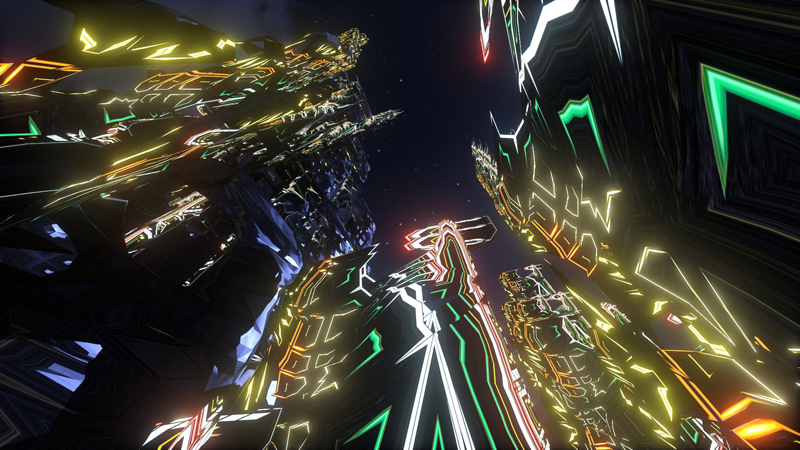
http://www.vinummusik.de/Trackmania2/Sc ... tHawk2.jpg
http://www.vinummusik.de/Trackmania2/Sc ... tHawk3.jpg
Looking nice...but not what I wanted. Those lights you see are only artificial (don't give off any light).
This is all made with only one custom object btw.
One example:
ConcreteBase
Uv Layers : BaseMaterial, Lightmap
Used Textures : ConcreteBase_D.dds, ConcreteBase_S.dds, ConcreteBase_N.dds
And have it assigned the PhysicalId 'Concrete'.
The same repeated then for all these PhysicalId's:
<PhysicalId> = among list {"Concrete", "Grass", "Metal","Dirt", "Rock", "Stone", "Wood", "NotCollidable"}
The textures ConcreteBase_D.dds, ConcreteBase_S.dds, etc. would need to be able to be included in a mod.
We could then make custom objects and apply mods to them however we like and even select which physical properties the object has. Endless possibilities
_______________________________________________________________
Here's me trying to get lights on my object with the "Lights" material:
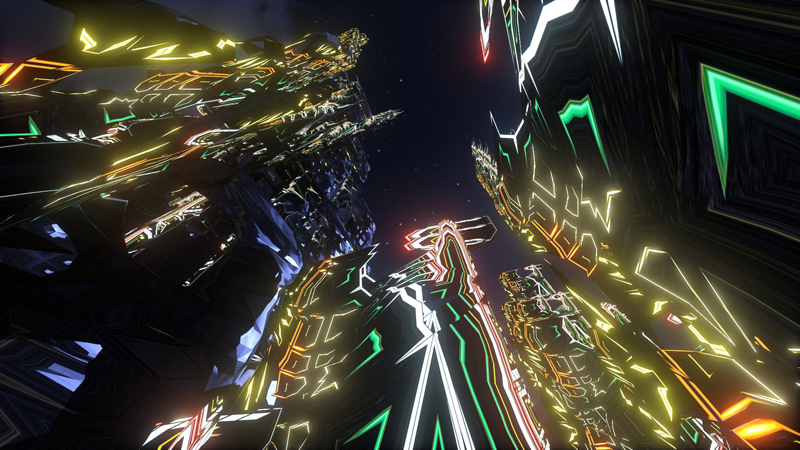
http://www.vinummusik.de/Trackmania2/Sc ... tHawk2.jpg
http://www.vinummusik.de/Trackmania2/Sc ... tHawk3.jpg
Looking nice...but not what I wanted. Those lights you see are only artificial (don't give off any light).
This is all made with only one custom object btw.
Re: Custom Objects Specifications
You was right, it is smooth groups, although i did not add any blender added them not asking me for permission(Fix wrote:I think you have check your smoothing groups.
Inside of the tube must be different than the sides (rings), or add edges to flatten the normals.
your tube seems to be "rounded", not straight.
Problem solved i just added additional edges.
Thank you and your good eyes for help
My specs:
MOBO: MB AM3+ 970 Gigabyte GA-970A-DS3P
CPU: AM3+ AMD FX-8320E
GPU: Nvidia GeForce GTX750-Ti ASUS 2GB DDR5
RAM: DDR3 8GB 1866MHz Kingston HyperX
SSD: SATA3 120gb SanDisk
OS: Ubuntu 19.04
TY MICMO
MOBO: MB AM3+ 970 Gigabyte GA-970A-DS3P
CPU: AM3+ AMD FX-8320E
GPU: Nvidia GeForce GTX750-Ti ASUS 2GB DDR5
RAM: DDR3 8GB 1866MHz Kingston HyperX
SSD: SATA3 120gb SanDisk
OS: Ubuntu 19.04
TY MICMO
Re: Custom Objects Specifications
I don't know where else to ask this so here's one more question: Are we allowed to rip blocks from other environments (TMU, SM, Canyon) and create Stadium objects from them (with a few modifications of course)?
Or do we have to build our own 3d models inspired from those blocks? That would be a huge time-waster
Btw. I don't want to rip all the blocks of other environments, just a few that would be interesting for a RPG Title pack.
Or do we have to build our own 3d models inspired from those blocks? That would be a huge time-waster
Btw. I don't want to rip all the blocks of other environments, just a few that would be interesting for a RPG Title pack.
Who is online
Users browsing this forum: No registered users and 1 guest


