NadeoImporter [update 2019/10/09]
Moderator: NADEO
Re: NadeoImporter (Updated !)
Thats a static thing ofc it is possible. 
- luftisbollentm2
- Translator

- Posts: 613
- Joined: 25 Aug 2011, 23:01
Re: NadeoImporter (Updated !)
I mean if i click the paint bucket and change the picture to right ?
What is the material name"picture surface"
What is the material name"picture surface"
PC: Amd x2 2500mhz 6gb ddr2 ati 5850 1024mb
best valley clip http://instagram.com/p/bTvCURtPCo/#
really show what valley is about <3
best valley clip http://instagram.com/p/bTvCURtPCo/#
really show what valley is about <3
Re: NadeoImporter (Updated !)
No, you have to provide all signs as different objects. The skin feature is only for blocks.
- clem_the_geek
- Posts: 52
- Joined: 26 Dec 2012, 12:21
- Location: France
Re: NadeoImporter (Updated !)
Talking about blocks skins, will it be possible to have the animated arrows for stadium big signs ?
- meuh21
- Posts: 1266
- Joined: 15 Jun 2010, 17:00
- Manialink: meuhbox
- Location: Dans mon champ...
- Contact:
Re: NadeoImporter (Updated !)
The right name for the layer is now BaseMaterial (not Material)damien wrote: 1.3.1 static meshes
for most of the static mesh materials, you will need 2 UV layers:
- a layer named "Material" : base layer of the material, typically mapping your Diffuse texture)
- a layer named "Lightmap" :Mandatory, needed for lightmap calculus in editor.
MapChannel:1 = BaseMaterial
MapChannel:2 = LightMap
- Harrison_rus
- Translator

- Posts: 243
- Joined: 03 Nov 2011, 17:16
- Manialink: HSMLink
- Location: Russia
Re: NadeoImporter (Updated !)
That is, I have to wait for the new version of the importer? Because I make "scene scale" 100, but model is still small in the game.xbx wrote:(for some reason fbx is in centimeters by default, and the blender exporter doesn't fill in the unit scale)ScavangeR wrote:Thank you, seems working if I UPscale it a lot
And another question _Lod0 and _Lod1. I made ​​a model with Lod0 and a simpler model with Lod1. Why is displayed immediately in the game 2 model?
In my case, displayed a square arch (as it were of poor quality), and a semi-circular arch.

Sorry for google...

Re: NadeoImporter (Updated !)
I tried the command line:
NadeoImporter StaticObject {C:\Games\ManiaPlanet\User-files\Work\Items\Rock\Rock.item.xml} /Collection=Storm
I keep getting the error: "\Work\Items\Rock.item.xml must be in Items\"
The same thing happens If I reference the .fbx file (which is in the "Meshes" folder.
NadeoImporter StaticObject {C:\Games\ManiaPlanet\User-files\Work\Items\Rock\Rock.item.xml} /Collection=Storm
I keep getting the error: "\Work\Items\Rock.item.xml must be in Items\"
The same thing happens If I reference the .fbx file (which is in the "Meshes" folder.
Re: NadeoImporter (Updated !)
Harrison_rus wrote:That is, I have to wait for the new version of the importer? Because I make "scene scale" 100, but model is still small in the game.xbx wrote:(for some reason fbx is in centimeters by default, and the blender exporter doesn't fill in the unit scale)ScavangeR wrote:Thank you, seems working if I UPscale it a lot
And another question _Lod0 and _Lod1. I made ​​a model with Lod0 and a simpler model with Lod1. Why is displayed immediately in the game 2 model?
In my case, displayed a square arch (as it were of poor quality), and a semi-circular arch.
Sorry for google...
Maybe I can be not right but I see too models - Arch and Arch_LowPoly, can you in first Arch place too models - Arch_Lod0 and Arch_Lod1?
Also, for scale try to change some units settings (if that possible).
True to write this:gf1234 wrote:I tried the command line:
NadeoImporter StaticObject {C:\Games\ManiaPlanet\User-files\Work\Items\Rock\Rock.item.xml} /Collection=Storm
I keep getting the error: "\Work\Items\Rock.item.xml must be in Items\"
The same thing happens If I reference the .fbx file (which is in the "Meshes" folder.
Code: Select all
NadeoImporter StaticObject Items\Rock\Meshes\Rock.fbx
NadeoImporter Item Items\Rock\Rock.Item.xml
Item - like special id, pointer to mesh and info (like icon and other).
ЕÑÑ‚ÑŒ вопроÑÑ‹? Только Ñкайп - faserg1.
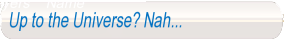
Жизнь - Ñто динамика ритма. Life is dynamic of rhythm.
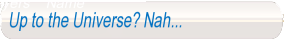
Жизнь - Ñто динамика ритма. Life is dynamic of rhythm.
- clem_the_geek
- Posts: 52
- Joined: 26 Dec 2012, 12:21
- Location: France
Re: NadeoImporter (Updated !)
According to your image, you're using Blender, so you have to make your object 64 inches wide to have 1 block in ManiaPlanet (It's at least how it work with Blender for me)Harrison_rus wrote:I make "scene scale" 100, but model is still small in the game.
Re: NadeoImporter (Updated !)
is this recommendation still valid, or was it affected as well by the latest update?  Ruler
Ruler
Who is online
Users browsing this forum: No registered users and 1 guest

