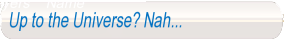I still can't get this to work with the new importer. It imports the files just fine, doesn't give any errors, yet the items don't appear ingame. I've probably got some part of the import process or file/folder structure wrong, help is much appreciated.
This is my source folder:

This is the target folder:

This folder, the texture folder(with textures) and the .gbx files were generated by NadeoImporter. I created the .xml file and Icon folder(with a 64x64 png icon).
And this is my .xml file:
Code: Select all
<Item Type="StaticObject" Collection="Canyon">
<Phy>
<MoveShape Type="mesh" File="cube2.Shape.gbx"/>
</Phy>
<Vis>
<Mesh File="cube2.Mesh.gbx"/>
<GridSnap HStep="8" VStep="4" />
</Item>
I used
ConvertAssistant to import the object, I've posted the log below:
Code: Select all
0-cube2.fbx : Converted successfully -
C:\Program Files (x86)\ManiaPlanet> NadeoImporter.exe MeshStatic Items/cube2/cube2.fbx /Collection="Canyon"
NadeoImporter 2013-05-13_10_09
Created :user:\Items\cube2\cube2.Mesh.gbx
Created :user:\Items\cube2\cube2.Shape.gbx
I've also tried the same syntax with cmd.exe; same result.
Again, it works if I use the old NadeoImporter that puts the files in the Blocks folder. The old importer also generates a .ObjectInfo.gbx file, which I haven't seen with the new structure.
EDIT: I've got it partly working now. Apparently the target "Items" folder was missing the .item.gbx file. Is this generated based on the .xml file in the source folder?
Zaiks wrote:1) The object doesn't scale ingame.
I've set the Blender units to metric. The first cube I imported measured 2x2x2 meters in Blender; when imported with the old NadeoImporter it was about the size of the Canyon car. The second cube (cube2) measured 250x250x250 meters in Blender, its ingame size is identical to the first cube. I've had a few instances of miniature cubes too. I'll keep trying.
This works now; apparently 2.5km in Blender = 25 meters ingame. Set the Units to Metric and the Scale to 0.01, and it works approximately 1:1 with the ingame scale.
I've still got one issue:
2) The objects icons don't appear ingame; white-gray-black gradients show up instead.