Icon for model must have model name.Zaiks wrote: 2) The objects icons don't appear ingame; white-gray-black gradients show up instead.
For example:
Code: Select all
Cube2.fbx (it model)
Cube2.tga (icon)Moderator: NADEO
Icon for model must have model name.Zaiks wrote: 2) The objects icons don't appear ingame; white-gray-black gradients show up instead.
Code: Select all
Cube2.fbx (it model)
Cube2.tga (icon)
Code: Select all
<Item Type="StaticObject" Collection="Storm">
<Phy>
<MoveShape Type="mesh" File="cube.Shape.gbx"/>
</Phy>
<Vis>
<Mesh File="cube.Mesh.gbx"/>
<GridSnap HStep="8" VStep="4" />
</Item>Code: Select all
Collection="Storm"Nope) For now you don't must to put it in Storm, because xml file set Collection.TitiShu wrote:In your XML there isalso you need to place your object in the Storm folderCode: Select all
Collection="Storm"
Try with this root \ManiaPlanet\Work\items\Storm\cube
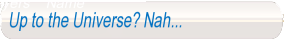
For me it doesn't work if i don't place the item in the same folder than collection... for dynamic (but not a problem)faserg1 wrote:Nope) For now you don't must to put it in Storm, becase xml file set Collection.TitiShu wrote:In your XML there isalso you need to place your object in the Storm folderCode: Select all
Collection="Storm"
Try with this root \ManiaPlanet\Work\items\Storm\cube
eh.. peanutbutter is the best answer i think.4net. wrote:hello, I come to you for a little feedback. I recommend trying the method above if I still the same worries. Is it possible to moin do something correctly with my software (Cinema4D) without going through another?. cordially
Users browsing this forum: No registered users and 1 guest