NadeoImporter [update 2019/10/09]
Moderator: NADEO
Re: NadeoImporter [update 2013/08/21]
ohhh, noone ever told me I would have to click on "System Unit Setup" after "Units Setup" ... was always messing with the display scale, no wonder that didn't work. Thanks for pointing me in the right direction 
Re: NadeoImporter [update 2013/08/21]
nevermind...
Last edited by HawkGer on 07 Oct 2013, 11:18, edited 1 time in total.
Re: NadeoImporter [update 2013/08/21]
Normal non animated objects?HawkGer wrote:



wow, what the actual fu** ! I just spent another three hours of my life on this and didn't get anything to work, I can't believe it. I'm not even gonna ask how to fix it since I will stop making objects from here on now. What a waste, 100s of hours just thrown in the trash....
Some years ago people were dreaming about a built-in object creation tool, the reality now is the opposite. You have to invest hours upon hours to get this stuff even working. There is not one video tutorial that explains the current workflow of object creation. You have to read through 60 pages to maybe get an answer. You have to use the CMD tool to convert your objects since the ConvertAssistent doesn't work for standard materials, which takes ages and is no fun at all. There are traps and errors everywhere....
The features and documentation are top notch but the implementation just sucks. Why didn't Nadeo make a ConvertAssistent right from the beginning for example. Then we wouldn't have the problem of an outdated and non-functional ConvertAssistent now. You can't always depend on the community...
I can make videos for them. Blender and 3dsmax.
Re: NadeoImporter [update 2013/08/21]
Yeah, really anything would be appreciated by a lot of people I think.
- phil13hebert
- Posts: 564
- Joined: 29 Oct 2011, 14:11
- Location: Québec
Re: NadeoImporter [update 2013/08/21]
for the moment, there's this video made by jojoba http://www.youtube.com/watch?v=w0W5zhPY_l0HawkGer wrote:Yeah, really anything would be appreciated by a lot of people I think.
but as you said, you need to search through all pages to find something usefull
If I have time this weekend, I could do a tutorial (with text and images) to explain from a to z on how to import with 3ds max.
OS: Windows 7 64 bit
CPU: Intel Core i7 3770 @ 3.40Ghz
RAM: 8GB DDR3 798MHz
GPU: Nvidia GeForce GTX 660 1536MB
Motherboard: Intel 0KM92T
Sound: 7.1
Peripherals: Logitech G510, SteelSeries sensei raw, Corsair vengeance 1500
CPU: Intel Core i7 3770 @ 3.40Ghz
RAM: 8GB DDR3 798MHz
GPU: Nvidia GeForce GTX 660 1536MB
Motherboard: Intel 0KM92T
Sound: 7.1
Peripherals: Logitech G510, SteelSeries sensei raw, Corsair vengeance 1500
- alividerci
- Posts: 363
- Joined: 11 Feb 2012, 07:03
Re: NadeoImporter [update 2013/08/21]
how to do light on static objects
- phil13hebert
- Posts: 564
- Joined: 29 Oct 2011, 14:11
- Location: Québec
Re: NadeoImporter [update 2013/08/21]
Some nadeo textures are emitting lights. Take a look in the NadeoImporterMaterialLib.txt for the texture "Lights"alividerci wrote:how to do light on static objects
Code: Select all
DMaterial(Lights)
DSurfaceId (Metal)
DUvLayer (BaseMaterial , 0)
DUvLayer (Lightmap , 1)
DTexture( Lights_I.dds)
DTexture( Lights_D.dds)
DTexture( Lights_S.dds)
DTexture( Lights_N.dds)I think that when a texture has the _I file, it means that it's selfillum so search for these texturesdamien wrote:{TextureBaseName}_I.tga 24Bits, RGB (selfillum)
Btw, I tried the "Lights" texture and it's emitting light as I was saying (My nice test UFO

OS: Windows 7 64 bit
CPU: Intel Core i7 3770 @ 3.40Ghz
RAM: 8GB DDR3 798MHz
GPU: Nvidia GeForce GTX 660 1536MB
Motherboard: Intel 0KM92T
Sound: 7.1
Peripherals: Logitech G510, SteelSeries sensei raw, Corsair vengeance 1500
CPU: Intel Core i7 3770 @ 3.40Ghz
RAM: 8GB DDR3 798MHz
GPU: Nvidia GeForce GTX 660 1536MB
Motherboard: Intel 0KM92T
Sound: 7.1
Peripherals: Logitech G510, SteelSeries sensei raw, Corsair vengeance 1500
- alividerci
- Posts: 363
- Joined: 11 Feb 2012, 07:03
Re: NadeoImporter [update 2013/08/21]
no!!! selfillumination not that what i want!
i need in real light
i need in real light
- alividerci
- Posts: 363
- Joined: 11 Feb 2012, 07:03
Re: NadeoImporter [update 2013/08/21]
and what is it? i must it write in 3dsmax?DUvLayer (BaseMaterial , 0)
DUvLayer (Lightmap , 1)
Re: NadeoImporter [update 2013/08/21]
That is UV Layers that contains UVWMap. Or you didn't know about UVW Maps and how to manipulate with it? As default object already has one layer - that is must be named as BaseMaterial. Another one you must create and name it as Lightmap. Lightmap is using for light/shadow calculating in ManiaPlanet. Shadow texture generating actualy using Lightmap. But - Lightmap is using for only static objects. Dinamic don't need this.alividerci wrote:and what is it? i must it write in 3dsmax?DUvLayer (BaseMaterial , 0)
DUvLayer (Lightmap , 1)
Turn on light in your room.alividerci wrote:no!!! selfillumination not that what i want!
i need in real light
ЕÑÑ‚ÑŒ вопроÑÑ‹? Только Ñкайп - faserg1.
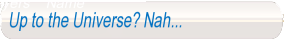
Жизнь - Ñто динамика ритма. Life is dynamic of rhythm.
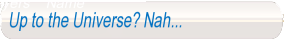
Жизнь - Ñто динамика ритма. Life is dynamic of rhythm.
Who is online
Users browsing this forum: No registered users and 3 guests

