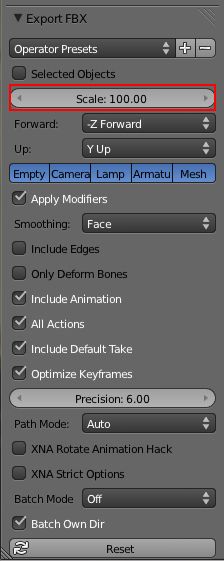Hello all,
i have one problem.
All my Objects are to small after convert.
My Objectsize befor: 32,32,8
After Convert under 2
Need Help!
Thank...
NadeoImporter [update 2019/10/09]
Moderator: NADEO
- meuh21
- Posts: 1266
- Joined: 15 Jun 2010, 17:00
- Manialink: meuhbox
- Location: Dans mon champ...
- Contact:
Re: NadeoImporter [update 2013/08/21]
If you use Blender it can help you.zixxiz wrote: I mentioned this a few pages back, but ALL you should need to do is make your model in Blender with normal unit scale and when exporting as FBX, change the scale to 100.
When exporting by default, the exporter reads each Blender unit as 1cm. Multiply by 100 for meters.
Re: NadeoImporter [update 2013/08/21]
wow^^ thanks
bevor i have read you, i maked this^^ lol
bevor i have read you, i maked this^^ lol
Re: NadeoImporter [update 2013/08/21]
nice tipmeuh21 wrote:If you use Blender it can help you.zixxiz wrote: I mentioned this a few pages back, but ALL you should need to do is make your model in Blender with normal unit scale and when exporting as FBX, change the scale to 100.
When exporting by default, the exporter reads each Blender unit as 1cm. Multiply by 100 for meters.
but where to find this menu on your pic? only got file>export>fbx menu (blender 2.69)
thx
All of my TM2 skins > http://www.maniapark.com/liste_car.php?a=24451&aS=24451
All of my TM2 items > http://www.maniapark.com/liste_object.php?game=1
All of my TM2 items > http://www.maniapark.com/liste_object.php?game=1
Re: NadeoImporter [update 2013/08/21]
thx 

All of my TM2 skins > http://www.maniapark.com/liste_car.php?a=24451&aS=24451
All of my TM2 items > http://www.maniapark.com/liste_object.php?game=1
All of my TM2 items > http://www.maniapark.com/liste_object.php?game=1
- rycardoo
- Translator

- Posts: 67
- Joined: 05 Apr 2011, 20:37
- Manialink: tmsticker
- Location: Portugal - Faro
- Contact:
Re: NadeoImporter [update 2013/08/21]
Help 
Because the Icon of my object will not appear in the game.
He is completely gray.
I would appreciate the help.
Because the Icon of my object will not appear in the game.
He is completely gray.
I would appreciate the help.
Re: NadeoImporter [update 2013/08/21]
rycardoo wrote:Help
Because the Icon of my object will not appear in the game.
He is completely gray.
I would appreciate the help.
There is a directory structure, where to place your icons, they have to be in tga (64x64, or 128x128) with an alpha channel.
http://puu.sh/5Rzde.jpg
Re: NadeoImporter [update 2013/08/21]
hm, maybe wrong tga format? As explained here folder structure (remind^^) > http://forum.maniaplanet.com/viewtopic. ... 20#p196725
Icon: 24bit .tga (i always uses no alpha channel for icons and this works fine), size: 128x128px works fine
Icon: 24bit .tga (i always uses no alpha channel for icons and this works fine), size: 128x128px works fine
All of my TM2 skins > http://www.maniapark.com/liste_car.php?a=24451&aS=24451
All of my TM2 items > http://www.maniapark.com/liste_object.php?game=1
All of my TM2 items > http://www.maniapark.com/liste_object.php?game=1
- rycardoo
- Translator

- Posts: 67
- Joined: 05 Apr 2011, 20:37
- Manialink: tmsticker
- Location: Portugal - Faro
- Contact:
Re: NadeoImporter [update 2013/08/21]
Tks xrayjay and spaii for the info.
I was putting the (Icon)past wrong.
Before:
YourObjectNameFolder\
YourObjectNameFolder\Icon
YourObjectNameFolder\Meshes
YourObjectNameFolder\Meshes\Texture
Now:
YourObjectNameFolder\
YourObjectNameFolder\Meshes
YourObjectNameFolder\Meshes\Icon
YourObjectNameFolder\Meshes\Texture
Thanks
I was putting the (Icon)past wrong.
Before:
YourObjectNameFolder\
YourObjectNameFolder\Icon
YourObjectNameFolder\Meshes
YourObjectNameFolder\Meshes\Texture
Now:
YourObjectNameFolder\
YourObjectNameFolder\Meshes
YourObjectNameFolder\Meshes\Icon
YourObjectNameFolder\Meshes\Texture
Thanks
Who is online
Users browsing this forum: No registered users and 1 guest