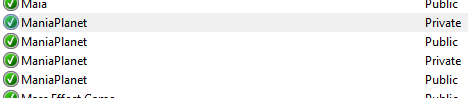On the wiki it gives me a list of "exact information" to use but tells me nothing about where to put that information.
Code: Select all
TCP test.nadeo.com:80 points to google.com, used to test Internet connectivity
TCP game.maniaplanet.com:80/443
TCP mp01.maniaplanet.com:80/443
TCP mp02.maniaplanet.com:80/443
TCP mp03.maniaplanet.com:80/443
TCP mp04.maniaplanet.com:80/443
TCP files.maniaplanet.com:80
TCP files2.maniaplanet.com:80
TCP files3.maniaplanet.com:80
TCP scores.maniaplanet.com:80
TCP maniahome.maniaplanet.com:80
TCP menu.maniaplanet.com:80
TCP maniapub.maniaplanet.com:80