TrackMania² - Stadium - CP times
Re: TrackMania² - Stadium - CP times
HELP
I've tried with the script Laps.Script.txt , i've issue :
At the end of the race, I am always banned by the server (i've tried with <disable_coherence_checks> true and false, same issue))
Error Message : Time incoherence
------
J'ai essayé avec le script Laps.Script.txt, j'ai un petit problème :
A la fin de la course, je suis toujours banni par le serveur, avec le message "Vous avez été banni (Time Incohérence)"
J'ai essayé avec <disable_coherence_checks> a True et a False, avec le même résultat.
I've tried with the script Laps.Script.txt , i've issue :
At the end of the race, I am always banned by the server (i've tried with <disable_coherence_checks> true and false, same issue))
Error Message : Time incoherence
------
J'ai essayé avec le script Laps.Script.txt, j'ai un petit problème :
A la fin de la course, je suis toujours banni par le serveur, avec le message "Vous avez été banni (Time Incohérence)"
J'ai essayé avec <disable_coherence_checks> a True et a False, avec le même résultat.
CT*ImHoTep
ModLap Championship
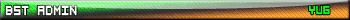
Le jour où l'on mettra les cons sur orbite, y en a qui n'ont pas fini de tourner ...
ModLap Championship
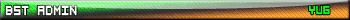
Le jour où l'on mettra les cons sur orbite, y en a qui n'ont pas fini de tourner ...
Re: TrackMania² - Stadium - CP times
We're investigating to find what's causing the time incoherence error.
Re: TrackMania² - Stadium - CP times
A priori, cela à l'air de fonctionner avec la nouvelle mise à jour avec le script (testé en local uniquement pour l'instant)
Ceci concerne uniquement le bug "Time incoherence" et pas le bug des ecarts aux checks
---
The bug have to be corrected with the new version of MP 3.0 (tested only in local server)
this is for the "Time incoherence" issue not the gap bug
Edit:
Test en ligne, bizarre, des fois des time incoherence des fois non, par contre le bug a l'origine du post est bien corrigé en passant par le script 'Laps'
Ceci concerne uniquement le bug "Time incoherence" et pas le bug des ecarts aux checks
---
The bug have to be corrected with the new version of MP 3.0 (tested only in local server)
this is for the "Time incoherence" issue not the gap bug
Edit:
Test en ligne, bizarre, des fois des time incoherence des fois non, par contre le bug a l'origine du post est bien corrigé en passant par le script 'Laps'
CT*ImHoTep
ModLap Championship
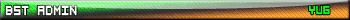
Le jour où l'on mettra les cons sur orbite, y en a qui n'ont pas fini de tourner ...
ModLap Championship
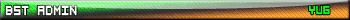
Le jour où l'on mettra les cons sur orbite, y en a qui n'ont pas fini de tourner ...
Re: TrackMania² - Stadium - CP times
One year later and i'm starting to lose faith on you guys.Hylis wrote:I can tell it's in the upcoming things to do, but I can't tell when it will be done. Really sorry, it's a feature that always surfing on top of the list of the things to do, but always pushed back by urgent stuff from the guy who has to work on it :/ that's the difference between "have to" & "to do"
I would bet for September now, since August is unlikely to see an update with the holidays.
Re: TrackMania² - Stadium - CP times
Did you try to run the legacy Laps mode or the new Laps script? You have to use the script version of the game mode to fix the CP times problem.
Re: TrackMania² - Stadium - CP times
After the last update to the dedicated the script mode still didn't work well. I am still banned quite often from my own server. 

Developper for The next generation, Clean and Powerfull controller eXpansion for your SM & TM server . Working on eXpansion² with full MP4 support and many other awesome features...
Re: TrackMania² - Stadium - CP times
I tried it again on one of our running servers. The graphics are changed on the standings, CP times are working with the Laps script both with S_UseLegacyCallbacks on and off, but I can't bypass the time incoherence error.Eole wrote:Did you try to run the legacy Laps mode or the new Laps script? You have to use the script version of the game mode to fix the CP times problem.
Changes on an old Xaseco2 server:
Code: Select all
<game_mode>0</game_mode>
<script_name>Laps.Script.txt</script_name>
First I added just the defaults:
Code: Select all
<mode_script_settings>
<setting name="S_ChatTime" type="integer" value="15"/>
<setting name="S_AllowRespawn" type="boolean" value="1"/>
<setting name="S_WarmUpDuration" type="integer" value="-1"/>
<setting name="S_UseScriptCallbacks" type="boolean" value="0"/>
<setting name="S_UseLegacyCallbacks" type="boolean" value="1"/>
<setting name="S_ScoresTableStylePath" type="text" value=""/>
<setting name="S_TimeLimit" type="integer" value="0"/>
<setting name="S_ForceLapsNb" type="integer" value="5"/>
<setting name="S_FinishTimeout" type="integer" value="-1"/>
</mode_script_settings>
Code: Select all
Script 'Mode:Laps': 1> Script: ModeBase.Script.txt | Version: 2014-07-02
1> Script: TM2.Script.txt | Version: 2014-06-30
1> Script: Mode.Script.txt | Version: 2014-02-07
1> Script: XmlRpc.Script.txt | Version: 2014-07-11
1> Script: WarmUp2.Script.txt | Version: 2014-04-29
1> Script: Clublink.Script.txt | Version: 2014-04-22
1> Script: ScoresTable.Script.txt | Version: 2014-05-30
1> Script: Laps.Script.txt | Version: 2014-07-02
1> Script: UI.Script.txt | Version: 2014-07-11
1> Enable legacy XmlRpc callbacksLater I changed:
Code: Select all
<setting name="S_UseLegacyCallbacks" type="boolean" value="0"/>
What I get:
With and without legacy XmlRpc callbacks the CP time problem is solved, but:
With Title (SRE) I never made it into lap 2 (Kick & Ban),
With Stadium and in CFG
Code: Select all
<disable_coherence_checks>True</disable_coherence_checks>Did I miss anything in the setup?
It's possible, because an about two weeks old UAseco version refuses to load with the message:
Code: Select all
[UASECO Fatal Error] [Gameinfo] UASECO can only be used for scripted Gamemodes! Please set in "UserData/Maps/MatchSettings/TMStadium1SCRIPT.txt" <playlist><gameinfos><game_mode> to "0" and <script_name> to e.g. "TimeAttack.Script.txt". on line 76 in file /opt/maniaplanet-server/UASECO-dev/includes/core/gameinfo.class.phpAny help is very welcome, because I have no more ideas.
Re: TrackMania² - Stadium - CP times
For me everything is correct. But I have the same issue with kick & ban.
UAseco is still being worked on so maybe Undef didn't work yet on Laps mode. There a are other controllers that works great on script mode you may try one of those.
Once the interface ingame have changed and you have seen the
For me you shouldn't need to disable :
As my post earlier indicated Script mode Laps is still not working. I tested this weekend again and I confirm that the ban issue with invalid times persists. It is less obvious then during the beta but it is still there.
UAseco is still being worked on so maybe Undef didn't work yet on Laps mode. There a are other controllers that works great on script mode you may try one of those.
Once the interface ingame have changed and you have seen the
YOu are running script mode fine.Script 'Mode:Laps': 1> Script: ModeBase.Script.txt | Version: 2014-07-02
1> Script: TM2.Script.txt | Version: 2014-06-30
1> Script: Mode.Script.txt | Version: 2014-02-07
1> Script: XmlRpc.Script.txt | Version: 2014-07-11
1> Script: WarmUp2.Script.txt | Version: 2014-04-29
1> Script: Clublink.Script.txt | Version: 2014-04-22
1> Script: ScoresTable.Script.txt | Version: 2014-05-30
1> Script: Laps.Script.txt | Version: 2014-07-02
1> Script: UI.Script.txt | Version: 2014-07-11
1> Enable legacy XmlRpc callbacks
For me you shouldn't need to disable :
Code: Select all
<setting name="S_UseLegacyCallbacks" type="boolean" value="0"/>
Developper for The next generation, Clean and Powerfull controller eXpansion for your SM & TM server . Working on eXpansion² with full MP4 support and many other awesome features...
Re: TrackMania² - Stadium - CP times
Please PM me you setup where this message come from, i want to try it on my development server. And i have to say i didn't tested Labs.Script.txt in UASECO right now, that is the next mode to work on.Suma wrote: It's possible, because an about two weeks old UAseco version refuses to load with the message:
which is both done as described above.Code: Select all
[UASECO Fatal Error] [Gameinfo] UASECO can only be used for scripted Gamemodes! Please set in "UserData/Maps/MatchSettings/TMStadium1SCRIPT.txt" <playlist><gameinfos><game_mode> to "0" and <script_name> to e.g. "TimeAttack.Script.txt". on line 76 in file /opt/maniaplanet-server/UASECO-dev/includes/core/gameinfo.class.php
EDIT: Ahmm... if i remeber right, then i could play only multilap maps in the legacy Laps mode, but in Laps.Script.txt it is possible to play on none multilap maps too?!? Do i remember wrong?
Developer of UASECO, a controller with support of the Modescript Gamemodes for TM².
Visit the official website for more: UASECO.org
Developer of various plugins for XAseco/XAseco2 and MPAseco, visit my lab: www.undef.name
You like what I do? Then award a ManiaStar.
Visit the official website for more: UASECO.org
Developer of various plugins for XAseco/XAseco2 and MPAseco, visit my lab: www.undef.name
You like what I do? Then award a ManiaStar.
Re: TrackMania² - Stadium - CP times
No you are right, on script mode lap you can play any map. While on legacy server filters maps and play only multilap maps.
Supporting multi laps script mode at the moment is useless, we support it because our system does it automatically but there is no special support
Supporting multi laps script mode at the moment is useless, we support it because our system does it automatically but there is no special support

Developper for The next generation, Clean and Powerfull controller eXpansion for your SM & TM server . Working on eXpansion² with full MP4 support and many other awesome features...
Who is online
Users browsing this forum: No registered users and 1 guest

