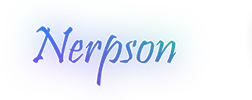Presentation
This simple software allows you to select Mania-Exchange tracks from a PC to another. It's very practical for those who have two computers like me, a desktop computer and a laptop.
How to use it?
That's simple. Start the software on both of your PCs, then, you just have to create an account, with the 'Account > Create' menu as shown bellow.


After that, Log in with the 'Account > Log in' menu

Once done, choose which PC will be the remote and the receiver by clicking on the buttons in the 'Remote / Receiver' menu.
Now you're able to send Mania-Exchange track IDs to your game by copying and pasting the ID in the little text box as shown bellow.

Finally, your game will start to download the track. (you can download several tracks, you game will create a kind of invisible playlist.
Known issues
- The playlist feature is quite unstable and useless. I will probably remove it in the future.
I can't create an account / log in.
Be sure you're connected to the Internet.
There is no track loaded when I'm in the receiver mode.
Check your Internet connection. You can try to change your default web browser in the 'Options' menu.
Why do I have to create an account?
You have to create an account because this software doesn't use P2P (I don't know how to
Will my password be secured?
Yes, the password is encrypted before being sent to my server, through the Internet.
I'm afraid of SPAM if I give you my e-mail address.
I can assure you that you will not receive any SPAM by my fault.
Hodor?
Hodor.
Download
Download it here!
Support my work!
If you want to share my work, use this banner by placing it in your signature. Thanks!

Code: Select all
[url=http://forum.maniaplanet.com/viewtopic.php?t=29231][img]https://dl.dropboxusercontent.com/u/44247752/ManiaPlanet/projects/mx%20remote%20banner.png[/img][/url]