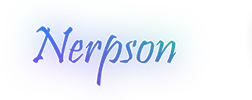from some week my trackmania 2 start with low graphic settings (even if i played it always at max settings and graphics)
the quality look blurry and low definied, why happen this?
Low graphic with max settings [solved]
Moderator: English Moderator
Re: Low graphic with max settings
Also please tell which video chip and hardware setup you have.
On a laptop, make sure it is set to maximum power.
On a laptop, make sure it is set to maximum power.
-
djsolidsnake86
- Posts: 37
- Joined: 10 Nov 2011, 14:12
Re: Low graphic with max settings
e8400, hd7850, 4gb ddr2 800
problem is exactly like this viewtopic.php?f=9&t=28550
problem is exactly like this viewtopic.php?f=9&t=28550
Re: Low graphic with max settings
Did you try all this?
- Install the latest non-beta drivers for your video card.
- Make sure your AMD driver settings are set to not overrule the same settings in Maniaplanet video configuration.
- Delete the settings file of ManiaPlanet in your Windows documents ManiaPlanet\Config folder: Default.SystemConfig.Gbx, it will be created again automatically with default settings
- Install the latest non-beta drivers for your video card.
- Make sure your AMD driver settings are set to not overrule the same settings in Maniaplanet video configuration.
- Delete the settings file of ManiaPlanet in your Windows documents ManiaPlanet\Config folder: Default.SystemConfig.Gbx, it will be created again automatically with default settings
-
djsolidsnake86
- Posts: 37
- Joined: 10 Nov 2011, 14:12
Re: Low graphic with max settings
tried all these things and the situation is the same!TMarc wrote:Did you try all this?
- Install the latest non-beta drivers for your video card.
- Make sure your AMD driver settings are set to not overrule the same settings in Maniaplanet video configuration.
- Delete the settings file of ManiaPlanet in your Windows documents ManiaPlanet\Config folder: Default.SystemConfig.Gbx, it will be created again automatically with default settings
-
djsolidsnake86
- Posts: 37
- Joined: 10 Nov 2011, 14:12
Re: Low graphic with max settings
i think that this is a bug of the game! some month ago i remember that i was playing the game with max graphic, maybe some kind of recent update made this quality bug
Re: Low graphic with max settings
Actually nothing was changed w.r.t. video driver usage with the past small updates.
It is most probably something especially on your system, although the actual cause is yet unknown.
One more thing you could do: delete the content of the folder GpuCache_D3D9 which is located in c:\ProgramData\ManiaPlanet\PacksCache.
And if that still doesn't work: do a backup of your maps, eventually your replays, unistall the game completely and reinstall it.
It is most probably something especially on your system, although the actual cause is yet unknown.
One more thing you could do: delete the content of the folder GpuCache_D3D9 which is located in c:\ProgramData\ManiaPlanet\PacksCache.
And if that still doesn't work: do a backup of your maps, eventually your replays, unistall the game completely and reinstall it.
-
djsolidsnake86
- Posts: 37
- Joined: 10 Nov 2011, 14:12
Re: Low graphic with max settings
already done a complete uninstall of the gameTMarc wrote:Actually nothing was changed w.r.t. video driver usage with the past small updates.
It is most probably something especially on your system, although the actual cause is yet unknown.
One more thing you could do: delete the content of the folder GpuCache_D3D9 which is located in c:\ProgramData\ManiaPlanet\PacksCache.
And if that still doesn't work: do a backup of your maps, eventually your replays, unistall the game completely and reinstall it.
Re: Low graphic with max settings
that's bad 
Could you please try to switch from hires textures to lowres, and later back again?
If it still does not help:
please take screenshots of the following:
- maniaplanet video settings
- maniaplanet video compatibility settings
- amd driver settings
Could you please try to switch from hires textures to lowres, and later back again?
If it still does not help:
please take screenshots of the following:
- maniaplanet video settings
- maniaplanet video compatibility settings
- amd driver settings
Who is online
Users browsing this forum: No registered users and 1 guest