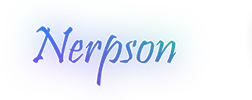The Stunning Screenshots Challenge #2
Moderator: English Moderator
-
ChillyBilli
- Posts: 127
- Joined: 16 Feb 2014, 14:20
Re: The Stunning Screenshots Challenge #2
Thank u for the challenge 
IS text and logos/watermarks allowed?
IS text and logos/watermarks allowed?
Re: The Stunning Screenshots Challenge #2
How do you water reflections show the best? I have my settings maxed out but the water is invisible -_- I'm using the water blocks in the RPG title pack. Any ideas what's wrong?
- WTCYoStunt12
- Posts: 401
- Joined: 28 Jan 2012, 15:45
- Location: Toulouse, France
- Contact:
Re: The Stunning Screenshots Challenge #2
Sended!
I hope I will have a better result this time
I hope I will have a better result this time
- Nerpson
- Translator

- Posts: 1554
- Joined: 27 Sep 2013, 18:02
- Manialink: nerpson
- Location: France
- Contact:
Re: The Stunning Screenshots Challenge #2
I do not really understand what you're saying, but if you have graphical issues, you must create a topic on the support forum. (here: viewforum.php?f=264)zack11 wrote:How do you water reflections show the best? I have my settings maxed out but the water is invisible -_- I'm using the water blocks in the RPG title pack. Any ideas what's wrong?
Re: The Stunning Screenshots Challenge #2
I'm taking a screenshot in the RPG title pack. In the title pack, I used blocks that are made of water. In lower settings, the water looks normal. In higher settings, I cannot see it at all. It is still there, and you can drive on it, but it is invisible.
Here's an example:
On "Very High" setting
https://dl.dropboxusercontent.com/u/122 ... Shot01.jpg
On "Fast" setting
https://dl.dropboxusercontent.com/u/122 ... Shot02.jpg
I also tried with "High" setting and it did the same thing as "Very High."
I have a VERY bad graphics card, so if this only happens to me that might be the problem. If that is the case, can I have someone else render my screenshot for me? (I already set the angle and I would do all the editing, they would only render it and send the files back)
Thanks,
Zack11
Here's an example:
On "Very High" setting
https://dl.dropboxusercontent.com/u/122 ... Shot01.jpg
On "Fast" setting
https://dl.dropboxusercontent.com/u/122 ... Shot02.jpg
I also tried with "High" setting and it did the same thing as "Very High."
I have a VERY bad graphics card, so if this only happens to me that might be the problem. If that is the case, can I have someone else render my screenshot for me? (I already set the angle and I would do all the editing, they would only render it and send the files back)
Thanks,
Zack11
- Nerpson
- Translator

- Posts: 1554
- Joined: 27 Sep 2013, 18:02
- Manialink: nerpson
- Location: France
- Contact:
Re: The Stunning Screenshots Challenge #2
Okay. So send me your replay instead of your picture just like the normal process, by email. (stunning.screenshots@gmail.com) Do not forget to follow the rules. I'll render your picture it in the highest quality.
Re: The Stunning Screenshots Challenge #2
Hey I already posted my entry 
Re: The Stunning Screenshots Challenge #2
Sorry I didn't see this^^ I ended up taking 1 screenshot on "fast" setting and 1 on "very high" and so everything except the water is from the "very high" pictureNerpson wrote:Okay. So send me your replay instead of your picture just like the normal process, by email. (stunning.screenshots@gmail.com) Do not forget to follow the rules. I'll render your picture it in the highest quality.
Thanks for this opportunity and I hope you like it
Who is online
Users browsing this forum: No registered users and 1 guest