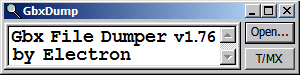I´ve to test more around, first test with the same shape as on your pics ain´t work for me
NadeoImporter [update 2019/10/09]
Moderator: NADEO
Re: NadeoImporter [update 2014/10/22]
thx for your help and the explanation 

I´ve to test more around, first test with the same shape as on your pics ain´t work for me But i´ll keep testing to get it work
But i´ll keep testing to get it work 

I´ve to test more around, first test with the same shape as on your pics ain´t work for me
All of my TM2 skins > http://www.maniapark.com/liste_car.php?a=24451&aS=24451
All of my TM2 items > http://www.maniapark.com/liste_object.php?game=1
All of my TM2 items > http://www.maniapark.com/liste_object.php?game=1
Re: NadeoImporter [update 2014/10/22]
Suggestion:
make rotation with <Pivots> possible. Something like that
make rotation with <Pivots> possible. Something like that
Code: Select all
<Pivots>
<Pivot Pos="0 0 0 Rot="0 0 0"/>
<Pivot Pos="0 0 0" Rot="180 0 0"/>
</Pivots>
Re: NadeoImporter [update 2014/10/22]
Hello,
I started using Nadeo Importer a few days ago (I hope one day we will have an a easier software than this one, perhaps even integrated with the editor and some comprehensive documentation for noob like me - with perhaps a small tuto on blender please).
I have made an embedded metal cube the size I (nearly) wanted, good.
1) Now I want an embedded cube with the baseground texture but I can't find the link for this texture in the Lib file.
code of my meshparam file (??? is the link I want).
2) Can I use any name for material name or do I need this kind of naming convention (_TDSN..._...)
Thanks in advance, LotK
I started using Nadeo Importer a few days ago (I hope one day we will have an a easier software than this one, perhaps even integrated with the editor and some comprehensive documentation for noob like me - with perhaps a small tuto on blender please).
I have made an embedded metal cube the size I (nearly) wanted, good.
1) Now I want an embedded cube with the baseground texture but I can't find the link for this texture in the Lib file.
code of my meshparam file (??? is the link I want).
Code: Select all
<MeshParams MeshType="Static" Collection="Storm" Scale="0.01">
<Materials>
<Material Name="_TDSNEM_BL2Test" Link="???"/>
</Materials>
</MeshParams>Thanks in advance, LotK
Re: NadeoImporter [update 2014/10/22]
Hello LotK
But you can name the material "_<Model>_<Name>_<PhysicsId>" to be backward compatible with older versions of the NadeoImporter:
In case of library materials all attributes are defined in-game. But it looks like you can at least change the PhysicsId (see the advanced options of the Convert Assistant tool).
I've created no embedded objects so far and therefore no experience with links to library materials. I can't help here.MPotK wrote:1) Now I want an embedded cube with the baseground texture but I can't find the link for this texture in the Lib file.
You can use any name. The shading model is defined by the new Model attribute and the physical type of the material by the PhysicsId attribute:MPotK wrote:2) Can I use any name for material name or do I need this kind of naming convention (_TDSN..._...)
Code: Select all
<Material Name="CarBody" Model="TDSN" BaseTexture="Texture\CarBody" PhysicsId="Metal"/>Code: Select all
<Material Name="_TDSN_CarBody_Metal" Model="TDSN" BaseTexture="Texture\CarBody" PhysicsId="Metal"/>Re: NadeoImporter [update 2014/10/22]
Thanks for the answer Electron and for the link to the assistant tool, I'll check it later.
As I had understand, embedded items need to use games textures, that's why you need to use the link param. Hope someone can help me here.
Both Baseground and TechGround doesn't work :
or
and Tech create the gbx mesh but create the item with the Tech Safe texture (If I am correct).
File for the Mesh in that case (CubeTest2.meshparams.xml) :
and File for the item (CubeTest2.item.xml) :
Textures of are in Work/Item/Texture/Storm (textures were before just in Work\Texture but it doesn't seem to cause any problem to have them in a sub-folder).
I want this specific texture (Baseground) because I want to do a simple arrow panel to put on walls and the texture of this arrow must be team coloured and react like a team coloured block, meaning became blue when connected to the blue team pole(s)/spawn(s)/block(s) and red when connected to the red team pole(s)/spawn(s)/block(s).
I have read a lots of this topic(65 pages so far) and docs in doc.maniaplanet.com and I haven't noticed anything about this kind of texture. I am not good in 3D (I haven't time to learn more that I know) and I just want this special kind of item.
Questions : Is it possible at least to do a team coloured custom item ? If it is, how ? I fear I can't do it and only team coloured skins are possible.
@Nadeo : If not, do you plane to add this possibility later ?
EDIT : I have manage to have the material BaseGround on my cube by adding the following in NadeImporterMaterialLib :
The texture mapping was not good (flat projection on top side instead of cube UV) but I suppose it's because of the texture was not meant for other thing that floor mapping.
The item is still a static mesh (I'll try a dynamic one later). The major flaw is that the cube doesn't take the teams colours (i.e stay grey) and I have tried adding N, S and M texture. It looks like embedded (in local game at least).
Thanks in advance,
LotK
As I had understand, embedded items need to use games textures, that's why you need to use the link param. Hope someone can help me here.
Both Baseground and TechGround doesn't work :
Code: Select all
NadeoImporter 2014-10-22_12_37
Material link not found in lib : BaseGroundCode: Select all
NadeoImporter 2014-10-22_12_37
Material link not found in lib : TechGroundFile for the Mesh in that case (CubeTest2.meshparams.xml) :
Code: Select all
<MeshParams MeshType="Static" Collection="Storm" Scale="0.01">
<Materials>
<Material Name="_TDSNEM_BL2Test" Link="Tech"/>
</Materials>
</MeshParams>Code: Select all
<Item Type="StaticObject" Collection="Storm" AuthorName="LotK">
<Phy>
<MoveShape Type="mesh" File="Meshes/CubeTest2.Shape.gbx" PhysicsId="Metal"/>
</Phy>
<Vis>
<Mesh File="Meshes/CubeTest2.Mesh.gbx"/>
</Vis>
</Item>I want this specific texture (Baseground) because I want to do a simple arrow panel to put on walls and the texture of this arrow must be team coloured and react like a team coloured block, meaning became blue when connected to the blue team pole(s)/spawn(s)/block(s) and red when connected to the red team pole(s)/spawn(s)/block(s).
I have read a lots of this topic(65 pages so far) and docs in doc.maniaplanet.com and I haven't noticed anything about this kind of texture. I am not good in 3D (I haven't time to learn more that I know) and I just want this special kind of item.
Questions : Is it possible at least to do a team coloured custom item ? If it is, how ? I fear I can't do it and only team coloured skins are possible.
@Nadeo : If not, do you plane to add this possibility later ?
EDIT : I have manage to have the material BaseGround on my cube by adding the following in NadeImporterMaterialLib :
Code: Select all
Material(BaseGround)
DSurfaceId (TechGround)
DUvLayer (BaseMaterial , 0)
DUvLayer (Lightmap , 1)
DTexture( BaseGround_D.dds)
DTexture( BaseGround_S.dds)
DTexture( BaseGround_N.dds)
DTexture( BaseGround_Mask.dds)The item is still a static mesh (I'll try a dynamic one later). The major flaw is that the cube doesn't take the teams colours (i.e stay grey) and I have tried adding N, S and M texture. It looks like embedded (in local game at least).
Thanks in advance,
LotK
Re: NadeoImporter [update 2014/10/22]
I've just started out with trying to learn Blender and trying to see if I can make custom items, and I ended up with a cube that looks okay on the top, but clamped on the sides, like in this picture. (UV map on the left)
If I make the block a little bit sideways, the result is like this:

Looks like it's projected from above, or something? Not entirely sure what's going on. Any ideas?
Meshparams:
Edit: Ah, I just noticed an older post in this thread from 2013, which explains that ArenaFloor is only for horizontal planes. I'm guessing linking materials means it will use its linked UV map? But then why does the importer mention that it requires at least 1 UV layer? 
If I make the block a little bit sideways, the result is like this:

Looks like it's projected from above, or something? Not entirely sure what's going on. Any ideas?
Meshparams:
Code: Select all
<MeshParams MeshType="Static" Collection="Canyon">
<Materials>
<Material Name="A" Link="ArenaFloor" />
</Materials>
</MeshParams>
3080 RTX, Ryzen 3700X, 32GB RAM, Windows 11
Forum moderator, opinions are my own.
Check out openplanet, the alternative ManiaPlanet & Turbo scripting platform! (Openplanet subforum)
openplanet, the alternative ManiaPlanet & Turbo scripting platform! (Openplanet subforum)
I also stream and tweet.
Forum moderator, opinions are my own.
Check out
I also stream and tweet.
Re: NadeoImporter [update 2014/10/22]
Yep it is projection from above.
You can not use that material for side, use it only for horizontal faces.
Lightmap uv layer you mention is used for shadow calculations.
You can not use that material for side, use it only for horizontal faces.
Lightmap uv layer you mention is used for shadow calculations.
My specs:
MOBO: MB AM3+ 970 Gigabyte GA-970A-DS3P
CPU: AM3+ AMD FX-8320E
GPU: Nvidia GeForce GTX750-Ti ASUS 2GB DDR5
RAM: DDR3 8GB 1866MHz Kingston HyperX
SSD: SATA3 120gb SanDisk
OS: Ubuntu 19.04
TY MICMO
MOBO: MB AM3+ 970 Gigabyte GA-970A-DS3P
CPU: AM3+ AMD FX-8320E
GPU: Nvidia GeForce GTX750-Ti ASUS 2GB DDR5
RAM: DDR3 8GB 1866MHz Kingston HyperX
SSD: SATA3 120gb SanDisk
OS: Ubuntu 19.04
TY MICMO
Re: NadeoImporter [update 2014/10/22]
Could you point me to some documentation that mentions the UV layer thing?maxi031 wrote:Yep it is projection from above.
You can not use that material for side, use it only for horizontal faces.
Lightmap uv layer you mention is used for shadow calculations.
3080 RTX, Ryzen 3700X, 32GB RAM, Windows 11
Forum moderator, opinions are my own.
Check out openplanet, the alternative ManiaPlanet & Turbo scripting platform! (Openplanet subforum)
openplanet, the alternative ManiaPlanet & Turbo scripting platform! (Openplanet subforum)
I also stream and tweet.
Forum moderator, opinions are my own.
Check out
I also stream and tweet.
Re: NadeoImporter [update 2014/10/22]
http://doc.maniaplanet.com/creation/imp ... _mesh.html (Section 1.1)Miss wrote:Could you point me to some documentation that mentions the UV layer thing?maxi031 wrote:Yep it is projection from above.
You can not use that material for side, use it only for horizontal faces.
Lightmap uv layer you mention is used for shadow calculations.
As mentioned typically you have two (independend) UV layers.
1. a layer named "BaseMaterial" : base layer of the material, typically mapping your Diffuse texture
Here you map the visible textures to faces; every face can have a different texture or part of a texture.
To use more than 1 texture you also have to create more Materials in Blender and assign them to the faces.
2. a layer named "Lightmap" : Mandatory, needed for lightmap calculus in editor.
ManiaPlanet creates this lightmap texture when you calculate shadows in the editor. But it still needs the UV coordinates.
Here a screenshot.
http://i.imgur.com/vaCZMJe.jpg
- stuntcarracer79
- Posts: 5
- Joined: 07 Apr 2011, 17:51
Re: NadeoImporter [update 2014/10/22]
Hallo,
I have problems using stadiumwarpspotsglow


as u see, it looks distorted ingame
didn't find any hints on how to make the right uv map.
maybe i am missing something or have to make some special settings in the 3d prog for the import?
i use latest importer with convert assistent. uv channel is 0 and has no name(also tried BaseMaterial)
thx in advance
stunt
I have problems using stadiumwarpspotsglow


as u see, it looks distorted ingame
didn't find any hints on how to make the right uv map.
maybe i am missing something or have to make some special settings in the 3d prog for the import?
i use latest importer with convert assistent. uv channel is 0 and has no name(also tried BaseMaterial)
thx in advance
stunt
Who is online
Users browsing this forum: No registered users and 0 guests