first of all, there's a quite similar topic describing much the same problem I encounter. It can be found here.
However, I'll try now to give a more detailed explanation.
Contents
- What is the Bug?
- How can I reproduce it?
- System setup and configuration
- What fixes have been tried already?
- What is my expectation of this bug?
- Details
The game does not recognize the settings configured in the launcher. Instead it preferably loads the default settings for my graphics card.
How can I reproduce it?
By starting the game (with the launcher). However, if I start the game directly, some - but not all - of my old settings remain, whilst starting the game with the launcher always loads the default settings for my graphics card (see 'Details' section).
Furthermore this bug did not occur on the first startup after reinstall, but ever after.
The settings made in-game are kept as long as the game is running. Playing local or online or watching replays does not reset anything.
System setup and configuration
- CPU -- AMD FX6300
- GPU -- MSI NVidia GTX 750 Ti 2048 MB
- OS -- Win7 Pro, single user
- Game -- Tm² Stadium running through Steam
- Network -- DSL 16k (I think so)
- Default Browser -- Mozilla Firefox
- Antivirus and Firewall -- Avira Antivirus and Windows Firewall
- reinstall game -- worked once after that
- deleted 'Default.SystemConfig.Gbx' -- no change
- deleted the line specifying my graphics card in 'GfxDevicePerfs.txt' -- Tm performs a check on my graphics card and reconstructs it
- checked NVidia GeForce setup -- it won't override anything
- started 'ManiaPlanetLauncher.exe' as administrator -- game does not start at all
Maybe: 'ManiaPlanetLauncher.exe' uses other config files than 'ManiaPlanet.exe'.
Otherwise no idea.
Details
Showcase using screenshots.
Let's start with the default graphics settings. In the launcher it looks like this:
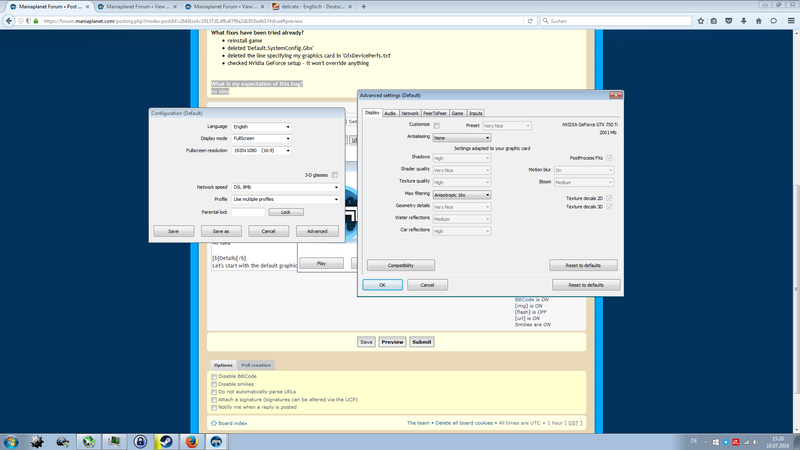
picture #1: default config in launcher
This results in this in-game settings:
I won't edit the screenshot, because the forum is too bad to layout it properly after requesting it to be only 800px; you'll have to view the image directly.

picture #2: default config in-game
Now let's try to configure the settings, let's say to template 'very fast':

picture #3: costum config in launcher
After that I close the windows clicking 'OK' and 'Save', then I launch the game clicking 'Play'.
First of all the almighty 'network check' message appears:

picture #4: network check message
At this point the game loads the default graphics setup while the configuration in the launcher remains even on the next startup. The sounds settings got reset aswell.
Now another walkthrough. This thime I change the settings ingame. It looks like this:

picture #5: costum config in-game
I click the 'APPLY' button and exit the game. After restart without the launcher it looks like this:
- the 'network check' message does not appear
- the sounds settings were not resetted
- note that the game directed my into Tm² Stadium automatically

picture #6: remains of the costum in-game config
Hopefully someone out there has an idea what's going on. This behaviour is quite extraordinary.
Greetz Izruo
Edit: put numbers and description below the pictures
