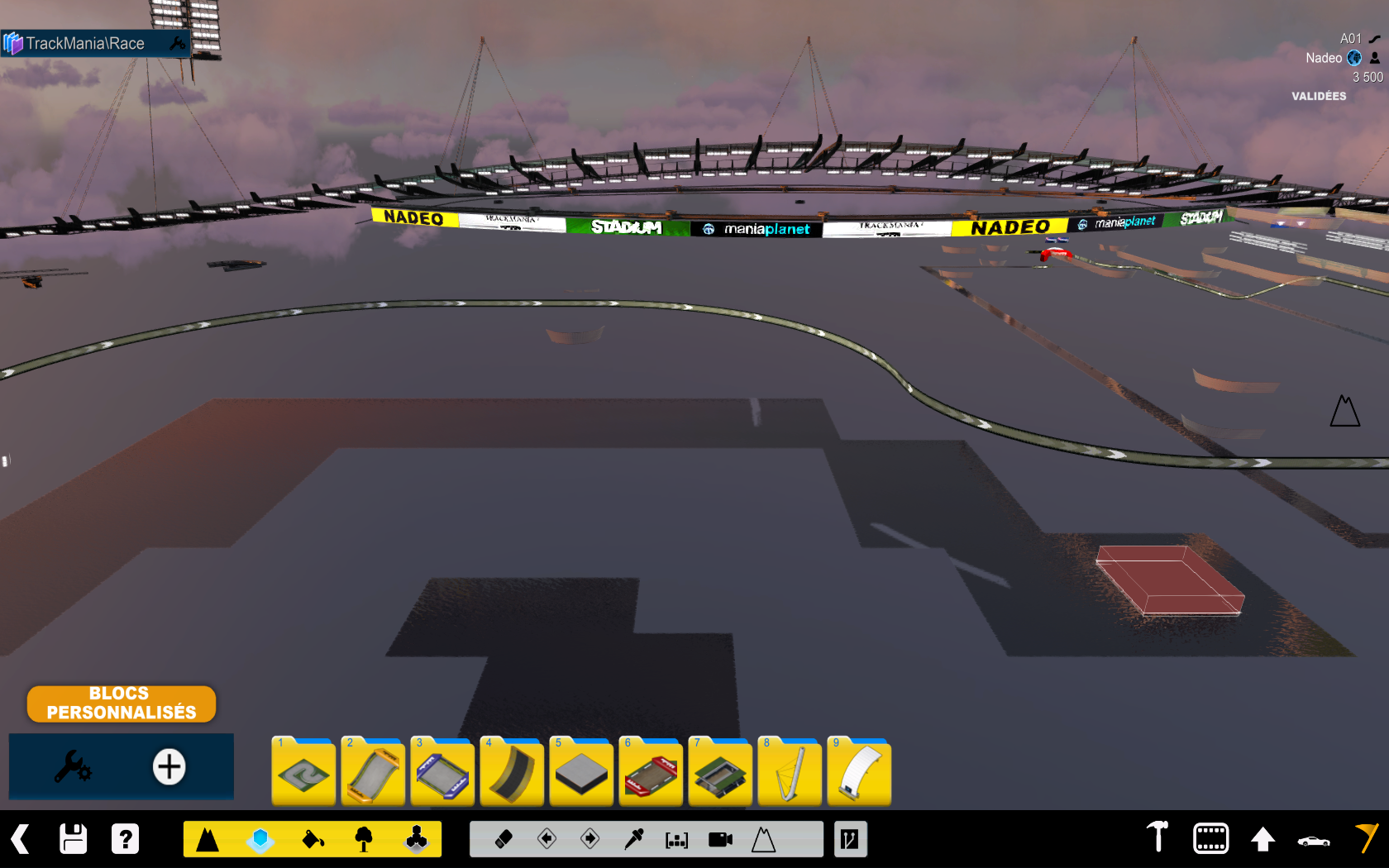Hello,
I write this topic because since 2 weeks sometimes when I launch the game I can't see all the texture, I can only see few texture, some part of the stadium, the top of the water and all the texture modified with f3. Almost everytime I just need to restart maniaplanet but sometimes I need wait 5 restart to have the "normal" texture. The problem happens in solo, multi and editor.
Thank you for help.
Texture bug
Moderator: English Moderator
Re: Texture bug
I had this same bug while ago and resetting cache and the system config helped me back then, (btw thanks goes to tmark for this solution.)
Step 1: Clear all other configs, except user profile.
Try this, find your maniaplanet settings folder (Launcher -> Help)
Next to move personal data is the current location of your settings, for me it says:
(currently C:\Users\*username*\Documents\ManiaPlanet\)
So close game, find the folder above, and rename Config to Config_old inside it.
Create new folder named Config and copy your username.Profile.Gbx to the new config folder.
Step 2: Clear cache
Find your maniaplanet settings folder (Launcher -> Help)
next to move game data, you see the folder your gamedata is currently.
(defaults to c:\ProgramData\ManiaPlanet)
If your game data is at program data, the folder is hidden, see how to see hidden folder OR
You can go there by copypasting the location at my computer and using location bar.
Delete Cache folder.
Step 3: Start game
It should work now and be fixed.
Redo your graphics quality settings if needed after starting once the game (and seen that the problems is gone)
Hopefully this helps
Step 1: Clear all other configs, except user profile.
Try this, find your maniaplanet settings folder (Launcher -> Help)
Next to move personal data is the current location of your settings, for me it says:
(currently C:\Users\*username*\Documents\ManiaPlanet\)
So close game, find the folder above, and rename Config to Config_old inside it.
Create new folder named Config and copy your username.Profile.Gbx to the new config folder.
Step 2: Clear cache
Find your maniaplanet settings folder (Launcher -> Help)
next to move game data, you see the folder your gamedata is currently.
(defaults to c:\ProgramData\ManiaPlanet)
If your game data is at program data, the folder is hidden, see how to see hidden folder OR
You can go there by copypasting the location at my computer and using location bar.
Delete Cache folder.
Step 3: Start game
It should work now and be fixed.
Redo your graphics quality settings if needed after starting once the game (and seen that the problems is gone)
Hopefully this helps
Re: Texture bug
Thank you to take time for me, it seems to be good now. Have a nice day.
Who is online
Users browsing this forum: No registered users and 1 guest