
But if you try it by code:
Code: Select all
RemoveAllBlocksAndTerrain();
ComputeShadows();
PlaceBlock(BlockModels["RoadMain"], <0, 17, 2>, ::CardinalDirections::East);
PlaceBlock(BlockModels["RoadMain"], <1, 17, 2>, ::CardinalDirections::East);
PlaceBlock(BlockModels["RoadMain"], <2, 17, 2>, ::CardinalDirections::East);
PlaceBlock(BlockModels["RoadMain"], <3, 17, 2>, ::CardinalDirections::East);
PlaceBlock(BlockModels["RoadMain"], <4, 17, 2>, ::CardinalDirections::East);
PlaceBlock(BlockModels["RoadMain"], <2, 17, 0>, ::CardinalDirections::South);
PlaceBlock(BlockModels["RoadMain"], <2, 17, 1>, ::CardinalDirections::South);
PlaceBlock(BlockModels["RoadMain"], <2, 17, 2>, ::CardinalDirections::South);
PlaceBlock(BlockModels["RoadMain"], <2, 17, 3>, ::CardinalDirections::South);
PlaceBlock(BlockModels["RoadMain"], <2, 17, 4>, ::CardinalDirections::South);
You get that:
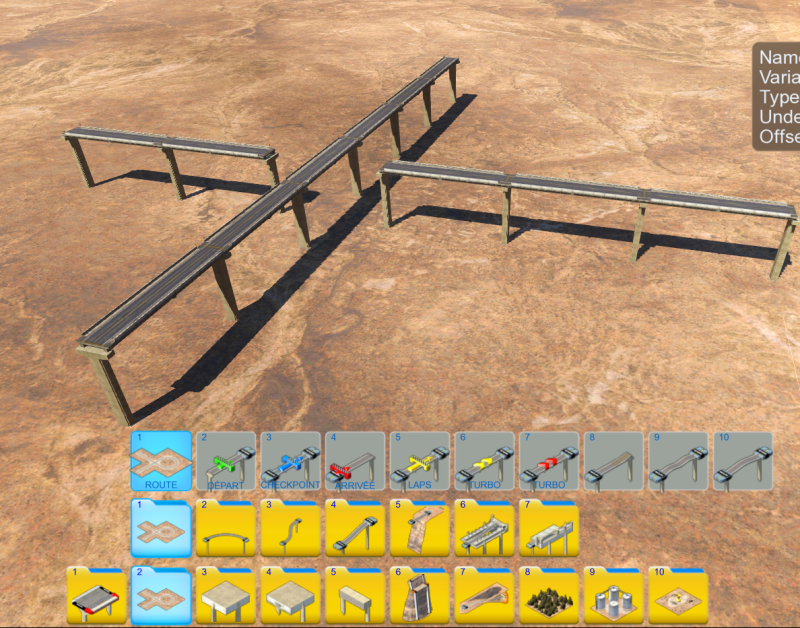
Have you any idea/sample code how to join/link RoadMain?

