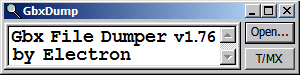As I didn't really get any help in French , I thought I would re-post it in English.
So my Shootmania crashes all the time since the beta & get this message
'Nvidia windows kernel driver stopped responding'
Looked a bit on the inet but nothing really helpful
I reinstalled my drivers , downloaded updates etc , nothing works.
My specs:
Windows 7 32bit
Intel Core 2 Duo E8400 @ 3.00GHz
RAM: 4gb
GeForce 9600 GSO
Direct x 11
and I get this crash-log
http://www.speedyshare.com/zmXZp/LogCrash-00B66D67.txt
I really want to fix it as I'm not really able to play any kind of Tournament atm with this problem
regards
[B1.2] Shootmania crashes
Moderator: NADEO
Re: [B1.2] Shootmania crashes
Don't know the problem but have you tried a driver cleaner after un-installing your old driver and before installing the new one?
If yes, maybe try a BIOS and/or Chipset update together with the latest gfx driver?
If yes, maybe try a BIOS and/or Chipset update together with the latest gfx driver?
Re: [B1.2] Shootmania crashes
i tried that out , still crashing 
Re: [B1.2] Shootmania crashes
Hello,
The graphic drivers crashs, and the game failed to make it recover from.
I'm trying to make the recovery better, yet thoses driver crash are not easy to reproduce here,
and I don't know what fails.
Could you try the following to give us more info about the failed recovery:
a) Install the debug runtime of DirectX sdk (june 2010):
http://www.microsoft.com/en-us/download ... px?id=6812
(you can select only the debug runtime)
b) execute "DirectX control panel" (32bit), select "Direct3D 9" tab
select "Debug version of Direct3D 9"
(you should go back to release version after the test)
c) execute dbmon.exe, let the console window opened
d) execute maniplanet (it should warn you you're using a debug d3d9),
play and reproduce the graphic crash
e) copy the dbmon window output and post it here
Thanks
LuckyBoy
The graphic drivers crashs, and the game failed to make it recover from.
I'm trying to make the recovery better, yet thoses driver crash are not easy to reproduce here,
and I don't know what fails.
Could you try the following to give us more info about the failed recovery:
a) Install the debug runtime of DirectX sdk (june 2010):
http://www.microsoft.com/en-us/download ... px?id=6812
(you can select only the debug runtime)
b) execute "DirectX control panel" (32bit), select "Direct3D 9" tab
select "Debug version of Direct3D 9"
(you should go back to release version after the test)
c) execute dbmon.exe, let the console window opened
d) execute maniplanet (it should warn you you're using a debug d3d9),
play and reproduce the graphic crash
e) copy the dbmon window output and post it here
Thanks
LuckyBoy
Re: [B1.2] Shootmania crashes
dbmon.exe is shipped with Visual Studio only. But DebugView does the job also.
Re: [B1.2] Shootmania crashes
Graphic driver crash recovery is fixed for next update.
If your graphic driver no longer responds, windows make it crashes, and the game will recover from it.
(It will introduce a big lag, yet you'll be able to continue playing with ManiaPlanet).
Thanks
LuckyBoy
If your graphic driver no longer responds, windows make it crashes, and the game will recover from it.
(It will introduce a big lag, yet you'll be able to continue playing with ManiaPlanet).
Thanks
LuckyBoy
Who is online
Users browsing this forum: No registered users and 4 guests