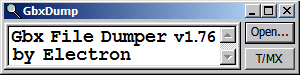Car lights do not light!
Moderator: English Moderator
Car lights do not light!
There's no difference between car lights on and off (independently of the way to turn on them: ManiaTracker or only because its a night track), and I can't see the track if there's, for example, a day track with a part under a roof.
- Filipe1020
- Posts: 918
- Joined: 31 Dec 2010, 16:51
- Location: Rio de Janeiro, Brazil
Re: Car lights do not light!
I think it has something to do with the Shaders level, be sure to set it on Nice or Very Nice.
Re: Car lights do not light!
ExactFilipe1020 wrote:I think it has something to do with the Shaders level, be sure to set it on Nice or Very Nice.
Re: Car lights do not light!
this issue was present 1.5 years ago. why for people with low-end PCs there's one more problem with not having lights?..
- staff head of ESL TM²Stadium -
Re: Car lights do not light!
it is not an issue. As you say it is the disadvantage of low-end configuration.Omnixor wrote:this issue was present 1.5 years ago. why for people with low-end PCs there's one more problem with not having lights?..
Perhaps some people have more advanced machines now but they forgot to adapt the game to their new setup
Re: Car lights do not light!
It's the same in TMUF.  I actually preferred playing with lights off most of the time in TMUF. I found headlights to be somewhat distracting. If the map is well lit, you don't need headlights anyway.
I actually preferred playing with lights off most of the time in TMUF. I found headlights to be somewhat distracting. If the map is well lit, you don't need headlights anyway.
TM2 has something TMUF didn't have though. A headlight block/clip in mediatracker. This enables authors to turn on headlights in tunnels or other places, even on Sunrise or Day maps. Of course you still need your shaders set to the "Nice" or "Very Nice" setting.
TM2 has something TMUF didn't have though. A headlight block/clip in mediatracker. This enables authors to turn on headlights in tunnels or other places, even on Sunrise or Day maps. Of course you still need your shaders set to the "Nice" or "Very Nice" setting.
Former QC Manager at Ubisoft Nadeo.
My tracks on: Mania Exchange (TM2) | TrackMania Exchange (TMUF)
For the devs: Ryzen 7 1800X / 32GB RAM / GTX 1080 (477.22) @ 3840x2160 / Win10 64bit
My tracks on: Mania Exchange (TM2) | TrackMania Exchange (TMUF)
For the devs: Ryzen 7 1800X / 32GB RAM / GTX 1080 (477.22) @ 3840x2160 / Win10 64bit
Re: Car lights do not light!
For me it is an issue! With Maniaplanet 1.0 car lights are working also with low-end video cards.
With Maniaplanet 2.0 Nadeo disabled the possibility to set the shader quality to Nice if you have less than 512 MB Video RAM. But this setting consumes not much memory and doesn't slow down the video output.
Because some players report issues with nice shader settings and less than 420 MB VRAM, Nadeo switched off car lights for all players with <420 MB VRAM insted of clearing the faults.
With the workaround (using AGP RAM) it is again possible to select Nice shader quality. But this doesn't activated the car lights also. It only slows down the video performance.
The ugly 3D buttons may help to reduce the using of textures for the UI. This is a good start. After the optimization process is successfuly done, I hope Nadeo do not forget to activate the car lights again.
With Maniaplanet 2.0 Nadeo disabled the possibility to set the shader quality to Nice if you have less than 512 MB Video RAM. But this setting consumes not much memory and doesn't slow down the video output.
Because some players report issues with nice shader settings and less than 420 MB VRAM, Nadeo switched off car lights for all players with <420 MB VRAM insted of clearing the faults.
With the workaround (using AGP RAM) it is again possible to select Nice shader quality. But this doesn't activated the car lights also. It only slows down the video performance.
The ugly 3D buttons may help to reduce the using of textures for the UI. This is a good start. After the optimization process is successfuly done, I hope Nadeo do not forget to activate the car lights again.
- stevenamtaan
- Posts: 72
- Joined: 07 Jul 2012, 04:55
- Location: Australia
Re: Car lights do not light!
As 'omnixor' says this problem has been around for 1.5 years or since TM2 released for myself and many others.. 
Yes , by setting shaders to 'nice' or 'very nice' the cars headlights then function for night maps or in dark areas and also the 'car damage' is very much more noticable.Problem is that under these shader settings the picture quality/video performance drops as well as frame rate and for me is annoying to drive as the 'glare' from cars and the 'sun' does not look right. This leaves me to keep my shader settings set to 'very fast' whereby my picture/video quality/frame rate is excellent but headlights do not function as they should.
Previously for TMUF this was no problem even for my low spec laptop - 125mb video card/1.6Gb cpu/1Gb Ram..
And now the computer I use for TM2 - Nvidia 9500GT- 512Mb,2.8Gb Duo core/3Gb Ram does not allow headlights to function at settings best adapted to the grapics card(very fast) !@#?@!..
For now I just usually stay clear of 'night' maps unless the track builder/author has provided adequate lighting as running up a wall in the dark or crashing in a tunnel, etc is just no fun..
Since the MP update 19 Dec,2012 when change shaders back to 'nice' or 'very nice' the car is no longer 'darkened' but for now I drive a black and orange 'Aussie' car instead of green and gold/yellow..
Would be nice if we could all enjoy the same or at least a similar experience...
Yes , by setting shaders to 'nice' or 'very nice' the cars headlights then function for night maps or in dark areas and also the 'car damage' is very much more noticable.Problem is that under these shader settings the picture quality/video performance drops as well as frame rate and for me is annoying to drive as the 'glare' from cars and the 'sun' does not look right. This leaves me to keep my shader settings set to 'very fast' whereby my picture/video quality/frame rate is excellent but headlights do not function as they should.
Previously for TMUF this was no problem even for my low spec laptop - 125mb video card/1.6Gb cpu/1Gb Ram..
And now the computer I use for TM2 - Nvidia 9500GT- 512Mb,2.8Gb Duo core/3Gb Ram does not allow headlights to function at settings best adapted to the grapics card(very fast) !@#?@!..
For now I just usually stay clear of 'night' maps unless the track builder/author has provided adequate lighting as running up a wall in the dark or crashing in a tunnel, etc is just no fun..
Since the MP update 19 Dec,2012 when change shaders back to 'nice' or 'very nice' the car is no longer 'darkened' but for now I drive a black and orange 'Aussie' car instead of green and gold/yellow..
Would be nice if we could all enjoy the same or at least a similar experience...
-
zarexz
Re: Car lights do not light!
I know all the GFX settings are a bit of a mess but I'm very sorry to say that 512Mb VRAM is not up to specs today in 2013 anymore. You can't expect a HD 3D game like TM2 to run as smoothly as your Pacman game from 1980 is running.stevenamtaan wrote:
And now the computer I use for TM2 - Nvidia 9500GT- 512Mb,2.8Gb Duo core/3Gb Ram does not allow headlights to function at settings best adapted to the grapics card(very fast) !@#?@!..
- firstdriver
- Posts: 360
- Joined: 23 Sep 2011, 15:40
Re: Car lights do not light!
I run a 1gb card but still have no lights unless I reduce my shader and then other things like the custom car shadow disappears. In maintaining good grafx and performance, It definitely gives the richer player with the higher tech pc the edge over the poorer players when it comes to night driving. I solved this problem tho ... by leaving the server & not playing night tracks!!.
Who is online
Users browsing this forum: No registered users and 1 guest