Hi (for modding )
i wanted to remove all the cloud and i canno't do it (i have try to find a way or tuto ) it is possible ?
and i wanted to change the sky too and it didn't work so ,
what is the DDS parameter used , ext ....
that is what i want to know ^^.
[Help][how to ...] sky and cloud
Moderator: NADEO
[Help][how to ...] sky and cloud
OS:Windows 10 CPU:i7 4770 RAM:8GO
GPU:GTX 770 2Go
Moth:Msi z87-gd65
HDD(s):ssd Samsung 240Go
Sound:Realtek HD
Peripherals:corsair k70 , steelseries sensei ,sennheiser HD 429, Blue yeti
GPU:GTX 770 2Go
Moth:Msi z87-gd65
HDD(s):ssd Samsung 240Go
Sound:Realtek HD
Peripherals:corsair k70 , steelseries sensei ,sennheiser HD 429, Blue yeti
- meuh21
- Posts: 1266
- Joined: 15 Jun 2010, 17:00
- Manialink: meuhbox
- Location: Dans mon champ...
- Contact:
Re: [Help][how to ...] sky and cloud
Sky and clouds are in moods. For clouds the file is SkyClouds.dds. For sky color i think it is SkyColor.exr.
Re: [Help][how to ...] sky and cloud
ty but i know that ^^
i m asking for some information because i modify these file and it does not work .
i m asking for some information because i modify these file and it does not work .
OS:Windows 10 CPU:i7 4770 RAM:8GO
GPU:GTX 770 2Go
Moth:Msi z87-gd65
HDD(s):ssd Samsung 240Go
Sound:Realtek HD
Peripherals:corsair k70 , steelseries sensei ,sennheiser HD 429, Blue yeti
GPU:GTX 770 2Go
Moth:Msi z87-gd65
HDD(s):ssd Samsung 240Go
Sound:Realtek HD
Peripherals:corsair k70 , steelseries sensei ,sennheiser HD 429, Blue yeti
Re: [Help][how to ...] sky and cloud
what if it only works if that is inside a pack? And not just in "modworks" folder? 
- meuh21
- Posts: 1266
- Joined: 15 Jun 2010, 17:00
- Manialink: meuhbox
- Location: Dans mon champ...
- Contact:
Re: [Help][how to ...] sky and cloud
Vu qu'il n'y a pas de section française pour cette partie et vu que seuls des français sont intervenus dans cette file et vu que je suis fatigué je réponds en Français. Si ça pose problème il suffira d'effacer le message (en le passant avant à Bervt en MP vanat please) 
Pour le fichier avec les nuages il suffit de le remplacer par un ficher vide de petite taille (ou dans le détail effacer les nuages et sauver avec une taille genre 16x16 en dds DXT5). Ne pouvant modifier la couleur du ciel (.exr) avec Gimp je le fais avec une conversion en ligne. Si tu veux changer le ciel pour tous les "moods" il faut répéter l'opération. Ensuite mettre le tout dans un zip pour faire un mod et le tour est joué. Le fichier moods settings permet aussi maintenant tout un tas de réglages complémentaires.
Fais moi signe si ce n'est pas clair et/ou si tu veux un fichier d'exemple pour les nuages
Pour le fichier avec les nuages il suffit de le remplacer par un ficher vide de petite taille (ou dans le détail effacer les nuages et sauver avec une taille genre 16x16 en dds DXT5). Ne pouvant modifier la couleur du ciel (.exr) avec Gimp je le fais avec une conversion en ligne. Si tu veux changer le ciel pour tous les "moods" il faut répéter l'opération. Ensuite mettre le tout dans un zip pour faire un mod et le tour est joué. Le fichier moods settings permet aussi maintenant tout un tas de réglages complémentaires.
Fais moi signe si ce n'est pas clair et/ou si tu veux un fichier d'exemple pour les nuages
Re: [Help][how to ...] sky and cloud
Bon pour le ciel (qui est en dds pour shootmania ça marche il est vert sur l'image c’est normal ^^ ) par contre pour les nuage :S j'ai suivi ce que tu m'a dit et voila ce que j'obtient .

nt: comme c'est pour un mod sand voila pourquoi je ne veux pas de nuage .

nt: comme c'est pour un mod sand voila pourquoi je ne veux pas de nuage .
OS:Windows 10 CPU:i7 4770 RAM:8GO
GPU:GTX 770 2Go
Moth:Msi z87-gd65
HDD(s):ssd Samsung 240Go
Sound:Realtek HD
Peripherals:corsair k70 , steelseries sensei ,sennheiser HD 429, Blue yeti
GPU:GTX 770 2Go
Moth:Msi z87-gd65
HDD(s):ssd Samsung 240Go
Sound:Realtek HD
Peripherals:corsair k70 , steelseries sensei ,sennheiser HD 429, Blue yeti
Re: [Help][how to ...] sky and cloud
Ok (in english ^^for all) i have succeed :
for the cloud you need to modify 2 files : (for shootmania )
-Cloud.tga : make a transparent layer and save .
-SkyClouds.dds : make the alpha channel all black and save DXT5 interpoaled alpha .
here is the result :
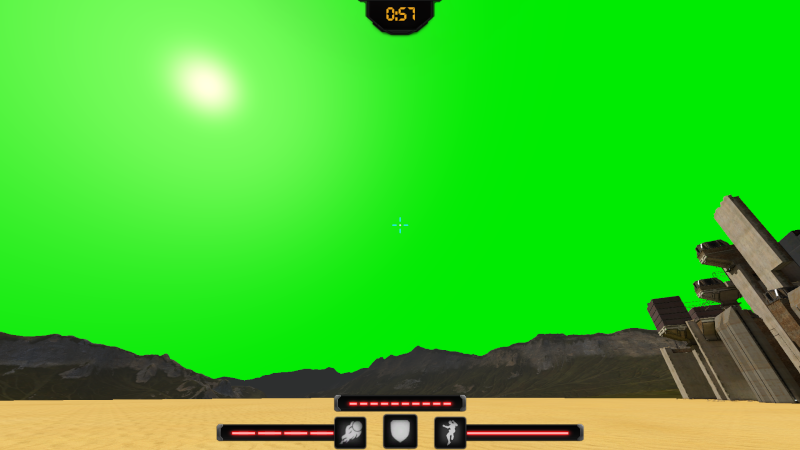
for the cloud you need to modify 2 files : (for shootmania )
-Cloud.tga : make a transparent layer and save .
-SkyClouds.dds : make the alpha channel all black and save DXT5 interpoaled alpha .
here is the result :
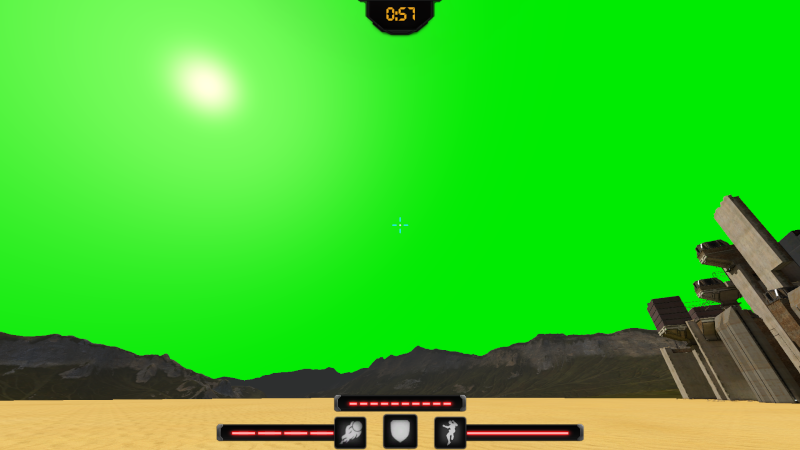
OS:Windows 10 CPU:i7 4770 RAM:8GO
GPU:GTX 770 2Go
Moth:Msi z87-gd65
HDD(s):ssd Samsung 240Go
Sound:Realtek HD
Peripherals:corsair k70 , steelseries sensei ,sennheiser HD 429, Blue yeti
GPU:GTX 770 2Go
Moth:Msi z87-gd65
HDD(s):ssd Samsung 240Go
Sound:Realtek HD
Peripherals:corsair k70 , steelseries sensei ,sennheiser HD 429, Blue yeti
Re: [Help][how to ...] sky and cloud
the previous one could look like blurred aurora borealis 
- meuh21
- Posts: 1266
- Joined: 15 Jun 2010, 17:00
- Manialink: meuhbox
- Location: Dans mon champ...
- Contact:
Re: [Help][how to ...] sky and cloud
Nice for chroma key effect 
Who is online
Users browsing this forum: No registered users and 1 guest
