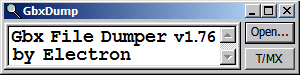Moving blocks
Moderator: NADEO
Moving blocks
Hey there, I've been looking for while fot that and I just noticed. In valley, there is trains that moves. Would like to know how is it possible, how is it made. If it's a nadeo only feature, would like to know when player will be able to do that
Discord: MosKi#4531
Re: Moving blocks
I support this idea 
With the correct blocks, you can give TM/SM a little fancy "jump n' run" style
(Of course, it might look wierd on Server in Timeattack mode )
)
With the correct blocks, you can give TM/SM a little fancy "jump n' run" style
(Of course, it might look wierd on Server in Timeattack mode
Re: Moving blocks
I too support this idea. 
It might also be cool to be able to set ingame triggers to start, stop or even reverse trains.
This way you could time trains and cars to converge at more specific points even after checkpoint resets.
Also think it would be cool to be able to click on a train already placed (in map editor) and move it along a track to a new start location (rather than having to delete and re-place the whole thing while adjusting timing).
It might also be cool to be able to set ingame triggers to start, stop or even reverse trains.
This way you could time trains and cars to converge at more specific points even after checkpoint resets.
Also think it would be cool to be able to click on a train already placed (in map editor) and move it along a track to a new start location (rather than having to delete and re-place the whole thing while adjusting timing).
CPU: Intel I7-4770 64Bit @ 3.4Ghz.
Ram: 32GB DDR3
GPU: Geforce GXT 1060 6.2GB DDR5
Windows: 7 Pro SP1 64bit
Ram: 32GB DDR3
GPU: Geforce GXT 1060 6.2GB DDR5
Windows: 7 Pro SP1 64bit
Re: Moving blocks
This is the fourth time I've searched for the rail blocks in the Valley editor. Can someone please tell me where they are located?
Or in other words: How can I place the locomotive and wagon items?
Or in other words: How can I place the locomotive and wagon items?
Re: Moving blocks
The rail blocks are the 10-blocks (10-1-1 to 10-4-9).
And the locomotive and 8 wagons are items: simply behind the icon "Trains".
Here is a small map just to show the tracks and the trains, not validated, only for the editor:
https://www.dropbox.com/s/ooklr2e8h3b21 ... p.Gbx?dl=0
And the locomotive and 8 wagons are items: simply behind the icon "Trains".
Here is a small map just to show the tracks and the trains, not validated, only for the editor:
https://www.dropbox.com/s/ooklr2e8h3b21 ... p.Gbx?dl=0
Re: Moving blocks
Thank you so much. But the blocks are actually only there as long as you look at them.
Re: Moving blocks
Uhhhh I mean that's usually how eyes work yes
3080 RTX, Ryzen 3700X, 32GB RAM, Windows 11
Forum moderator, opinions are my own.
Check out openplanet, the alternative ManiaPlanet & Turbo scripting platform! (Openplanet subforum)
openplanet, the alternative ManiaPlanet & Turbo scripting platform! (Openplanet subforum)
I also stream and tweet.
Forum moderator, opinions are my own.
Check out
I also stream and tweet.
Who is online
Users browsing this forum: No registered users and 1 guest