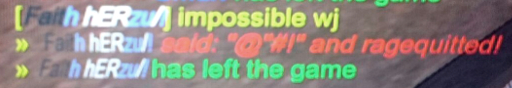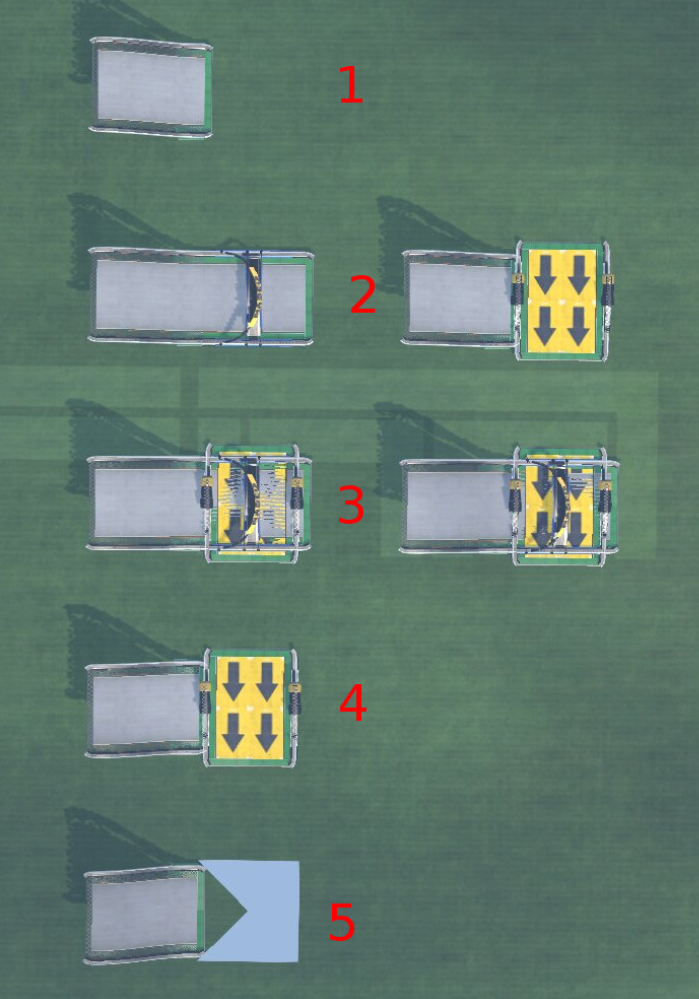
STEP 1: Place any block with a connector. (For example the ramp used in the image) Important: It must be placed as a normal block, not as a Ghostblock, otherwise the bug just won't happen.
STEP 2: Connect any block with the same connector type to that block. (Can be ghostblock, but doesn't need to be. Image: Checkpoint)
STEP 3: Place Ghostblock right on the same position as the second block. (Has to be ghostblock since you otherwise wouldn't be able to place a block there. Image: Booster)
INFO: Steps 2 & 3 can be switched, as seen in the image.
STEP 4: Remove the block which is connected to the first block. (Image: Remove Checkpoint)
STEP 5: Remove the ghostblock which was placed in Step 3. (Image: Remove Booster.)
The result will be that 3/4 of the ground next to Block #1 will be removed.
This works in every environment so far (Stadium, Canyon, Valley, Lagoon, Storm).
As already mentioned it won't work if you you remove the blocks in the wrong order or place the first block as a ghostblock.
Removing the first block (Image: Ramp) will also fill up the hole again.
EDIT: The order of placing the blocks doesn't matter at all, you can also place the ramp or whatever you're using in the ende, as long as it's NOT a ghostblock.